Unlock a world of possibilities! Login now and discover the exclusive benefits awaiting you.
- Qlik Community
- :
- All Forums
- :
- Qlik NPrinting
- :
- Re: Problem when running NPrinting Designer
- Subscribe to RSS Feed
- Mark Topic as New
- Mark Topic as Read
- Float this Topic for Current User
- Bookmark
- Subscribe
- Mute
- Printer Friendly Page
- Mark as New
- Bookmark
- Subscribe
- Mute
- Subscribe to RSS Feed
- Permalink
- Report Inappropriate Content
Problem when running NPrinting Designer
Hello everyone.
I have a problem. I downloaded version 18.0.1.0 from nprinting designer, although I downloaded several versions and none worked for me.
The problem is that in NPrinting I created a report and when I press edit template, it appeared a pop screen saying "February 2018" Qlik NPrinting but nothing else was opened.
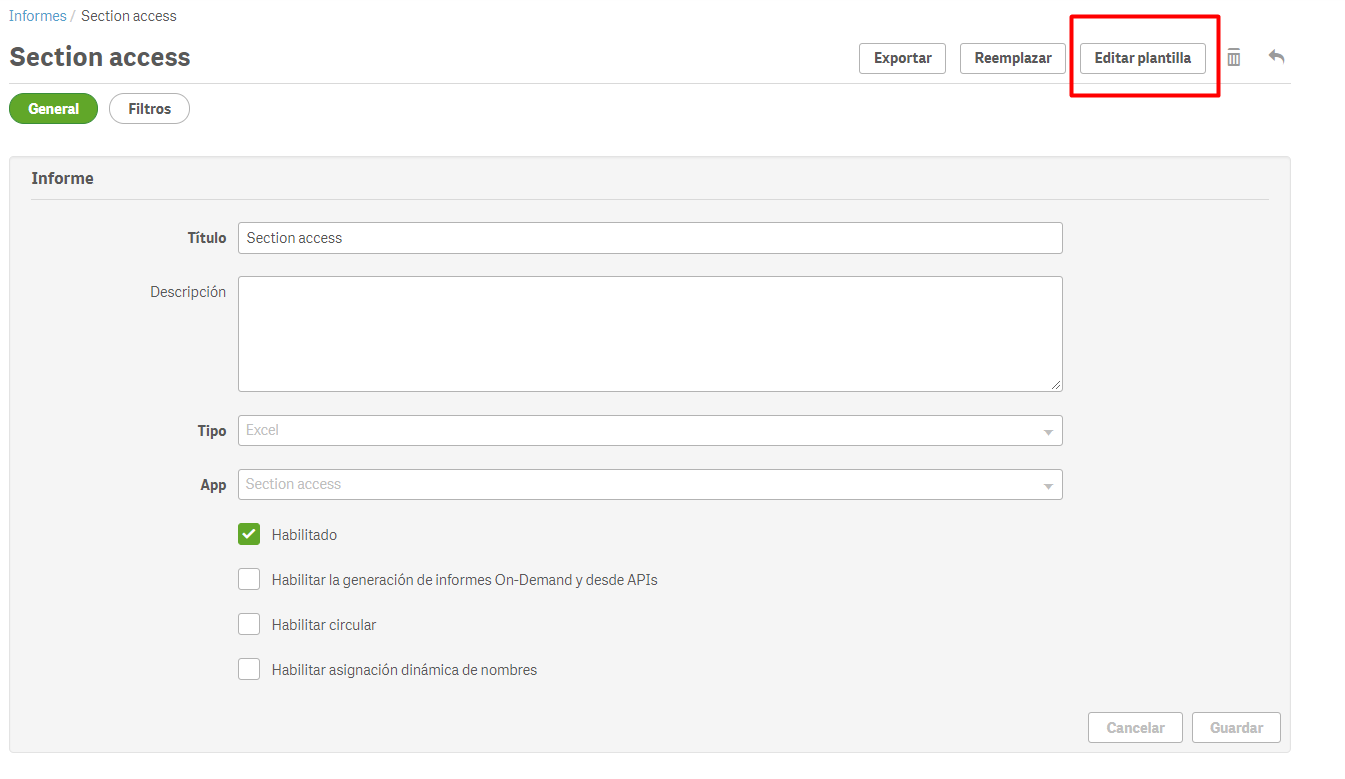
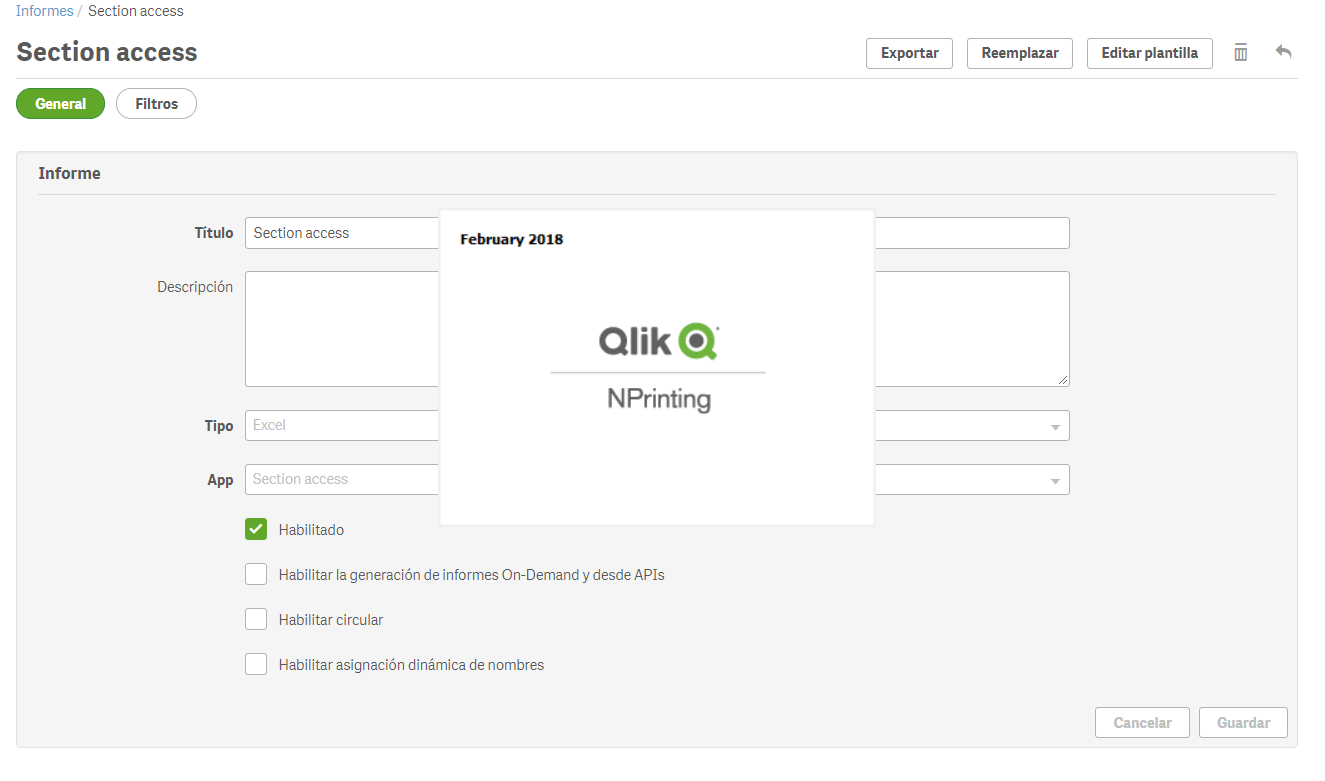
I've gotten into the task manager and you see that NPrinting is active and Excel is also doing nothing.
It does not get to execute. When push Finish task to Excel in the task manager, I get the Excel screen but it does not let me do anything because it is blocked.
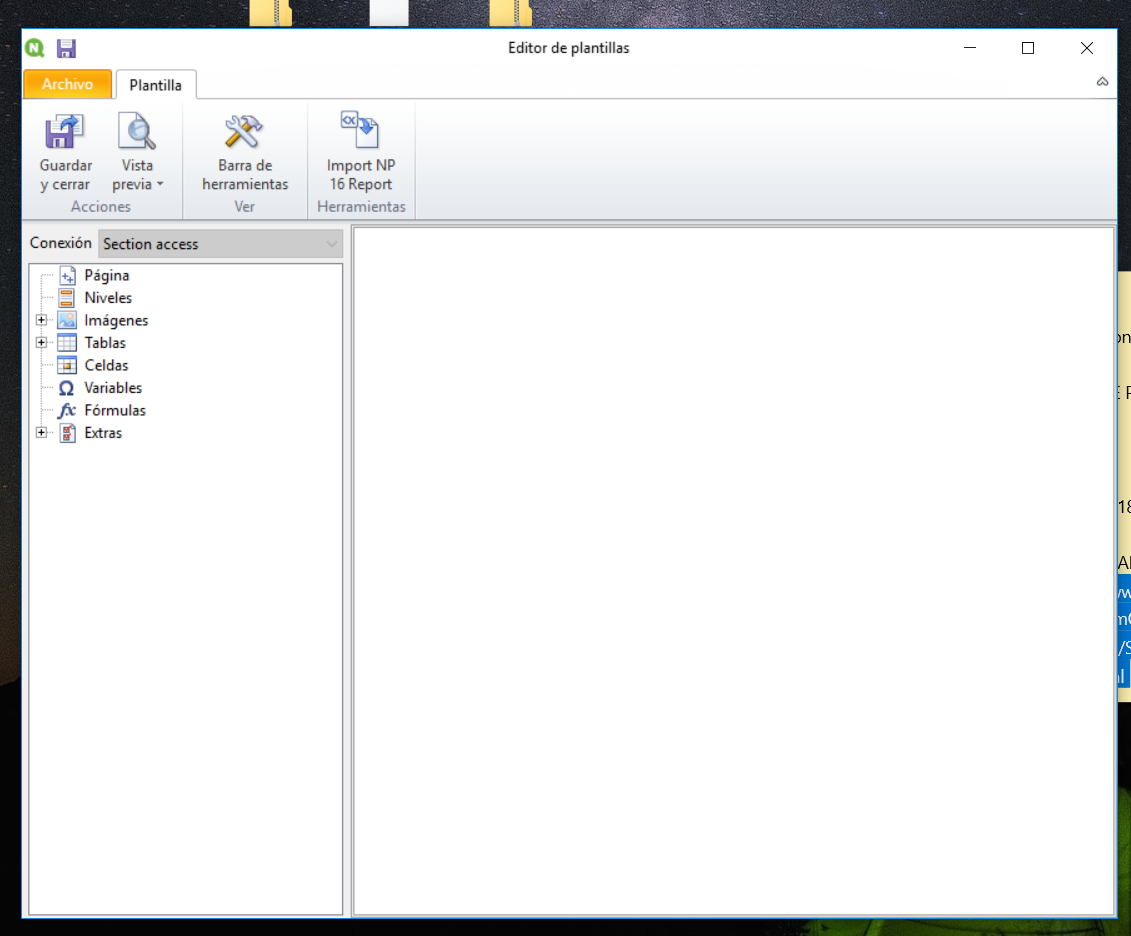
I'm doing the same as my colegues and it works for them.
Do you know what the problem may be?.
Regards, and thank you very much.
- Tags:
- nprinting designer
- Mark as New
- Bookmark
- Subscribe
- Mute
- Subscribe to RSS Feed
- Permalink
- Report Inappropriate Content
did you kill the excel and designer in task manager and open fresh and see once
- Mark as New
- Bookmark
- Subscribe
- Mute
- Subscribe to RSS Feed
- Permalink
- Report Inappropriate Content
Hi Eva,
* NPrinting server and Designer must be the same version (18.0.3 in your case)
* Make sure you are using a supported version of MS Excel. It cannot be cloud based or installed in Click-to-run mode See: https://help.qlik.com/en-US/nprinting/February2018/Content/DeployingQVNprinting/System-requirements_...
* Open Excel without involving NPrinting - does it work?
* If all else fails I would reinstall Excel and NPrinting Designer (both As Administrator)
HTH - Daniel.
- Mark as New
- Bookmark
- Subscribe
- Mute
- Subscribe to RSS Feed
- Permalink
- Report Inappropriate Content
Hi,
I had identical behavior caused by high resolution screen on my laptop and this solved my problem: NPrinting Designer stalling on Excel Template
cheers
Lech