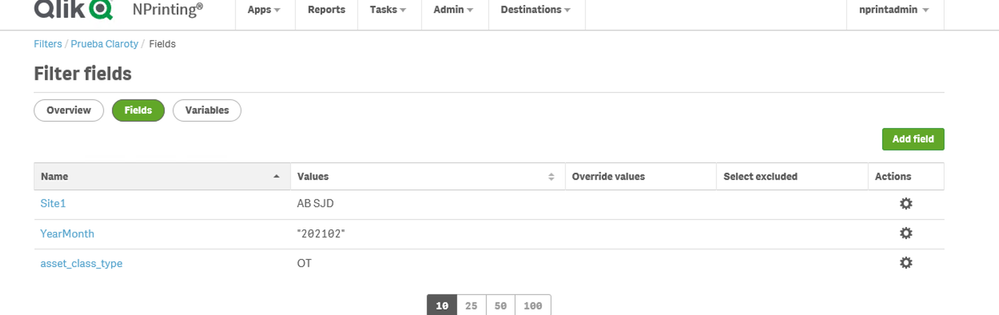Unlock a world of possibilities! Login now and discover the exclusive benefits awaiting you.
- Qlik Community
- :
- All Forums
- :
- Qlik NPrinting
- :
- Problem with a YearMonth filter
- Subscribe to RSS Feed
- Mark Topic as New
- Mark Topic as Read
- Float this Topic for Current User
- Bookmark
- Subscribe
- Mute
- Printer Friendly Page
- Mark as New
- Bookmark
- Subscribe
- Mute
- Subscribe to RSS Feed
- Permalink
- Report Inappropriate Content
Problem with a YearMonth filter
Hi all,
I am trying to generate a report with the following filter: YearMonth = 202102. But it does not work. I also tried with YearMonth = '202102' and YearMonth = "202102". The other two filters works when I eliminate the YearMonth filter.
Does anyone know which should be the YearMonth filter format.
Thank you so much.
Accepted Solutions
- Mark as New
- Bookmark
- Subscribe
- Mute
- Subscribe to RSS Feed
- Permalink
- Report Inappropriate Content
Hi,
If the field is numeric you have to select "Numeric values is" in the dropdown menu instead of "Value is". Refer to https://help.qlik.com/en-US/nprinting/November2020/Content/NPrinting/ReportsDevelopment/Static-dynam....
Best Regards,
Ruggero
Best Regards,
Ruggero
---------------------------------------------
When applicable please mark the appropriate replies as CORRECT. This will help community members and Qlik Employees know which discussions have already been addressed and have a possible known solution. Please mark threads with a LIKE if the provided solution is helpful to the problem, but does not necessarily solve the indicated problem. You can mark multiple threads with LIKEs if you feel additional info is useful to others.
- Mark as New
- Bookmark
- Subscribe
- Mute
- Subscribe to RSS Feed
- Permalink
- Report Inappropriate Content
Hi,
This can be very simple but it comes down to the method this field was created. Can you share the script which creates this field in Qlik Sense?
Depending on that datatype may be different. If it is traditional approach you would have script like:
Date(Floor(MonthStart(somedate)),'YYYYMM') as YearMonthif that is the case then your filter should be numerical value of that date - (see link to my blog to learn what are the numerical representations of dates...)
If it is different then we have to know what it is otherwise we just guess it (same as you are at the moment)
the basics are also covered at https://help.qlik.com and I have written few posts about the most common issues with NPrinting filters which you can read here:
https://nprintingadventures.com/2019/02/15/the-pitfalls-of-nprinting-filters-part-1-dates-and-duals/
- Mark as New
- Bookmark
- Subscribe
- Mute
- Subscribe to RSS Feed
- Permalink
- Report Inappropriate Content
Hi,
If the field is numeric you have to select "Numeric values is" in the dropdown menu instead of "Value is". Refer to https://help.qlik.com/en-US/nprinting/November2020/Content/NPrinting/ReportsDevelopment/Static-dynam....
Best Regards,
Ruggero
Best Regards,
Ruggero
---------------------------------------------
When applicable please mark the appropriate replies as CORRECT. This will help community members and Qlik Employees know which discussions have already been addressed and have a possible known solution. Please mark threads with a LIKE if the provided solution is helpful to the problem, but does not necessarily solve the indicated problem. You can mark multiple threads with LIKEs if you feel additional info is useful to others.