Unlock a world of possibilities! Login now and discover the exclusive benefits awaiting you.
- Qlik Community
- :
- All Forums
- :
- Qlik NPrinting
- :
- Re: Problems to preview.
- Subscribe to RSS Feed
- Mark Topic as New
- Mark Topic as Read
- Float this Topic for Current User
- Bookmark
- Subscribe
- Mute
- Printer Friendly Page
- Mark as New
- Bookmark
- Subscribe
- Mute
- Subscribe to RSS Feed
- Permalink
- Report Inappropriate Content
Problems to preview.
Hi, sometimes when i want to preview i have this error:
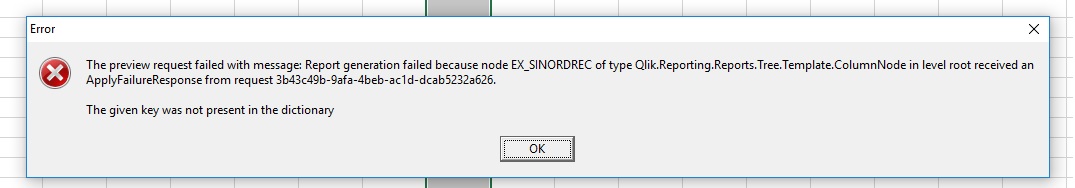
Someone try to solve this?
Thanks in advance.
Accepted Solutions
- Mark as New
- Bookmark
- Subscribe
- Mute
- Subscribe to RSS Feed
- Permalink
- Report Inappropriate Content
The Nprinting create some temp files when you are editing the templates.
Sometimes this file can be locked. Try this:
in windows button, type exec, in the window type %temp% and press enter, delete all files. after try edit your template
- Mark as New
- Bookmark
- Subscribe
- Mute
- Subscribe to RSS Feed
- Permalink
- Report Inappropriate Content
might be the column names may needs update.
means: when ever you open designer you need to select the table in the right side panel and select the table and right clik and update,
then re add the table columns into the sheet and do save and preview.
- Mark as New
- Bookmark
- Subscribe
- Mute
- Subscribe to RSS Feed
- Permalink
- Report Inappropriate Content
Thanks!!
- Mark as New
- Bookmark
- Subscribe
- Mute
- Subscribe to RSS Feed
- Permalink
- Report Inappropriate Content
The Nprinting create some temp files when you are editing the templates.
Sometimes this file can be locked. Try this:
in windows button, type exec, in the window type %temp% and press enter, delete all files. after try edit your template
- Mark as New
- Bookmark
- Subscribe
- Mute
- Subscribe to RSS Feed
- Permalink
- Report Inappropriate Content
Thank you very much Cristiano!