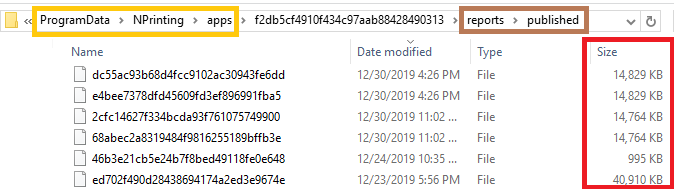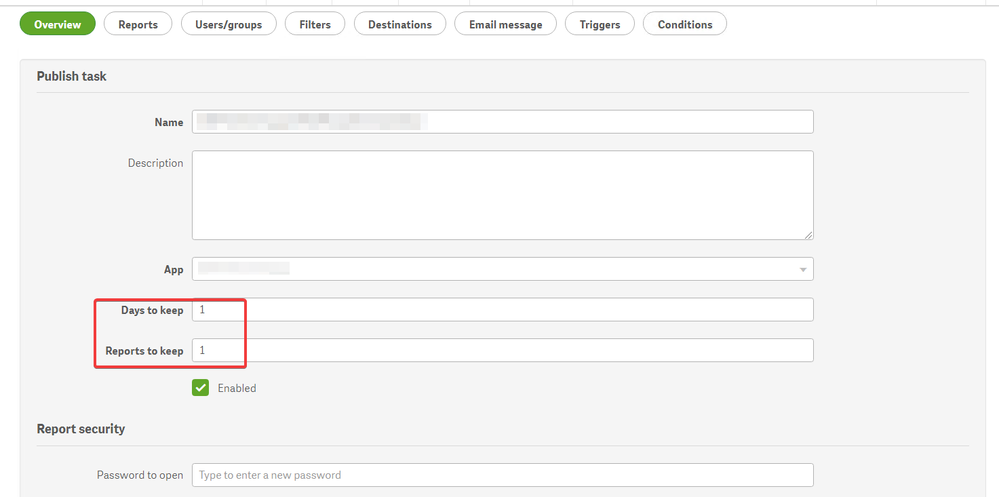Unlock a world of possibilities! Login now and discover the exclusive benefits awaiting you.
- Qlik Community
- :
- All Forums
- :
- Qlik NPrinting
- :
- ProgramData\NPrinting\apps is over 60 GB in size
- Subscribe to RSS Feed
- Mark Topic as New
- Mark Topic as Read
- Float this Topic for Current User
- Bookmark
- Subscribe
- Mute
- Printer Friendly Page
- Mark as New
- Bookmark
- Subscribe
- Mute
- Subscribe to RSS Feed
- Permalink
- Report Inappropriate Content
ProgramData\NPrinting\apps is over 60 GB in size
Our NPrinting server ran out of disk space. The system drive had filled up and it had accumulated 60GB worth of files in the subfolders of %ProgramData%\NPrinting\apps
It looks like NPrinting has been keeping old copies of reports using a folder structure similar to that shown below:
Naturally, this accumulates quickly. Is it safe to delete these old copies? I can write a batch file to do so. We typically run a daily report cycle, and there isn't much interest in reports older than today.
- « Previous Replies
-
- 1
- 2
- Next Replies »
- Mark as New
- Bookmark
- Subscribe
- Mute
- Subscribe to RSS Feed
- Permalink
- Report Inappropriate Content
Hi,
Please check the two parameters Days to Keep and Reports to Keep https://help.qlik.com/en-US/nprinting/February2020/Content/NPrinting/DistributionSchedulesAutomation...
If they are greater than 1, Qlik NPrinting will keep more copies of the same report.
Best Regards,
Ruggero
Best Regards,
Ruggero
---------------------------------------------
When applicable please mark the appropriate replies as CORRECT. This will help community members and Qlik Employees know which discussions have already been addressed and have a possible known solution. Please mark threads with a LIKE if the provided solution is helpful to the problem, but does not necessarily solve the indicated problem. You can mark multiple threads with LIKEs if you feel additional info is useful to others.
- Mark as New
- Bookmark
- Subscribe
- Mute
- Subscribe to RSS Feed
- Permalink
- Report Inappropriate Content
Hi,
Yup, it is set to 1 for both setting.
Even in the NewsStand, I can only view 1 report in the history.
- Mark as New
- Bookmark
- Subscribe
- Mute
- Subscribe to RSS Feed
- Permalink
- Report Inappropriate Content
Is it possible that this report was sent in the past to different (other than current) users hence copies of those are still existing for them?
Or maybe you have deleted all users and recreated them which possibly gave them new ID and new allocation to NewStand reports...
- Mark as New
- Bookmark
- Subscribe
- Mute
- Subscribe to RSS Feed
- Permalink
- Report Inappropriate Content
No change to the user/recipient list recently...
We do use the "Import" task to import the user from AD. It runs daily to sync the user list. Not sure if that will regenerate the user ID with each run.
Our setting:-
- Mark as New
- Bookmark
- Subscribe
- Mute
- Subscribe to RSS Feed
- Permalink
- Report Inappropriate Content
Hi,
I suggest you to open a support ticket and ask to query the Qlik NPrinting Repository to retrieve the complete list of published files and compare it with the files you have in the folder. I expect that the two lists will contain the same files.
Best Regards,
Ruggero
Best Regards,
Ruggero
---------------------------------------------
When applicable please mark the appropriate replies as CORRECT. This will help community members and Qlik Employees know which discussions have already been addressed and have a possible known solution. Please mark threads with a LIKE if the provided solution is helpful to the problem, but does not necessarily solve the indicated problem. You can mark multiple threads with LIKEs if you feel additional info is useful to others.
- Mark as New
- Bookmark
- Subscribe
- Mute
- Subscribe to RSS Feed
- Permalink
- Report Inappropriate Content
Finally manage to free up the disk space after following the KB article below! (searched the KB before raising the ticket)
https://support.qlik.com/articles/000067475
- stop the Qlik NPrinting services Proper Order to Restart Qlik NPrinting Services
- edit the C:\Program Files\NPrintingServer\NPrinting\Scheduler\scheduler.config file to add the following lines right before the ending "</appSettings>" and restart the services:
<add key="cleanup-period" value="1800" /> <add key="cleanup-period-files" value="43200" />
- restart the services
@kevinpintokpa Not sure if you have resolved your disk space issue, but the article above helped me. Give it a try! (If it is relevant to your issue)
A big thanks @Ruggero_Piccoli and @Lech_Miszkiewicz for helping!
- « Previous Replies
-
- 1
- 2
- Next Replies »