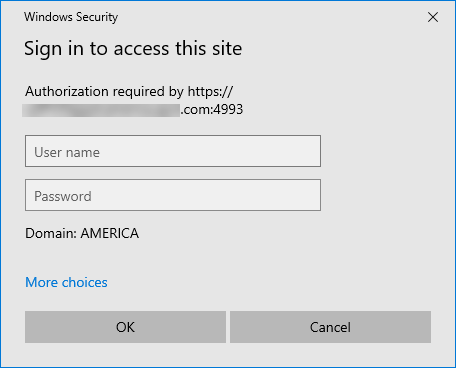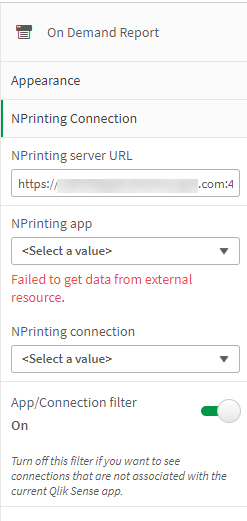Unlock a world of possibilities! Login now and discover the exclusive benefits awaiting you.
- Qlik Community
- :
- All Forums
- :
- Qlik NPrinting
- :
- QS On-Demand Reporting control keeps prompting me ...
- Subscribe to RSS Feed
- Mark Topic as New
- Mark Topic as Read
- Float this Topic for Current User
- Bookmark
- Subscribe
- Mute
- Printer Friendly Page
- Mark as New
- Bookmark
- Subscribe
- Mute
- Subscribe to RSS Feed
- Permalink
- Report Inappropriate Content
QS On-Demand Reporting control keeps prompting me for credentials; then "Failed to get data from external resource" error appears
I'm struggling with getting Qlik Sense (November 2021) On-Demand Reporting to work with my NPrinting (May 2021 SR3) server.
I performed the steps listed and combined in Installing Qlik Sense On-Demand reporting control ‒ Qlik NPrinting and Qlik NPrinting On Demand With Qlik Sense, includin... - Qlik Community - 1715708.
When I select the On-Demand Report (ODR) control on my QS sheet, I'm prompted to enter credentials to access the NPrinting server; I'm unsure why it's doing that. Whether I enter the credentials for my own domain account, the admin Qlik Sense domain account, or the admin NPrinting domain account, it keeps redisplaying the prompt. If I cancel and then enter edit mode, the message "Failed to get data from external resource" appears below the ODR control's NPrinting App dropdown.
Any suggestions?
- « Previous Replies
-
- 1
- 2
- Next Replies »
Accepted Solutions
- Mark as New
- Bookmark
- Subscribe
- Mute
- Subscribe to RSS Feed
- Permalink
- Report Inappropriate Content
Did you add your Qlik Sense server as a "Trusted Origin" ?
If you haven't, then you will continue be prompted in the way you are experiencing.
This too is mentioned and described in the article you quoted:
Add each different Qlik Sense server hub address as a trusted origin in the NP web console and you should be good to go. "Admin>Settings>On Demand>Add Trusted Origin.
Adding the trusted orgin(s) are a critical requirement should solve the issue if no other requirements were missed. Hopefully this was the issue.
Best Wishes.
I'm heading on vacation now 🙂
Cheers!
- Mark as New
- Bookmark
- Subscribe
- Mute
- Subscribe to RSS Feed
- Permalink
- Report Inappropriate Content
UPDATE: I re-read the following sentence in the Admin Settings link you provided: "For each server path used to access the Qlik NPrinting web console, you must add a trusted origin." I take that to mean that all names used to access the QS hub -- including any DNS aliases -- must be added to NPrinting's Trusted Origins list. After adding the DNS alias used to access my QS hub I'm no longer getting the sign-in prompt ... nor getting any errors on the On Demand Report control's property pane.
- Mark as New
- Bookmark
- Subscribe
- Mute
- Subscribe to RSS Feed
- Permalink
- Report Inappropriate Content
Hi @waterscg
Until you can sort out your NPrinting server certificate issue, you will need to
(ensure the NP user is a member of the developer or administrator NPrinting security role before proceeding)
1. Log into NPrinting using Windows Authentication blue button and enter creds when prompt (if prompted).
Use the FQDN path to the NP server
ie: https;//mynpserver.domain.com:4993
2. Then in a new tab in the same browser, open the Qlik Sense hub but type the FQDN path of the Qlik sense hub.
Edit the sheet and click on the On Demand report object button to view the 'properties' panel.
Use the FQDN of the NP server in the NP server connection path and don't forget the port:
ie: https;//mynpserver.domain.com:4993
3. Ensure you configure the report as well.
4. Close the 'edit sheet' mode and attempt to preview.
That should do it.
If you follow the points above and you have met all defined requirements, this should work for you.
Kind regards...
- Mark as New
- Bookmark
- Subscribe
- Mute
- Subscribe to RSS Feed
- Permalink
- Report Inappropriate Content
Thanks. I believe the NPrinting certificate issue is/was due to an obscure problem with my PC. After clearing the browser cache, I'm now able to establish a secure connection to the NPrinting server using just the server name and using the FQDN. Very strange.
My domain account is a member of the NPrinting Administrators group.
In my browser I'm logged into my NPrinting server using the FQDN; i.e., https://myNPserver.domain.com:4993.
In a second tab in the same browser I'm logged into my Qlik Sense hub using the FQDN; i.e., https://myQSserver.domain.com....
I edit the sheet. Almost immediately after I click on the On Demand report object (to view the properties panel), I'm prompted to sign in to my NPrinting server:
I press Cancel, for the reason mentioned in my initial post.
In the properties panel, the NPrinting Server URL is set to the FQDN of my NPrinting server; e.g., https://myNPserver.domain.com:4993. The NPrinting App dropdown is empty; the message "Failed to get data from external resource" appears underneath:
Suggestions appreciated.
- Mark as New
- Bookmark
- Subscribe
- Mute
- Subscribe to RSS Feed
- Permalink
- Report Inappropriate Content
Did you add your Qlik Sense server as a "Trusted Origin" ?
If you haven't, then you will continue be prompted in the way you are experiencing.
This too is mentioned and described in the article you quoted:
Add each different Qlik Sense server hub address as a trusted origin in the NP web console and you should be good to go. "Admin>Settings>On Demand>Add Trusted Origin.
Adding the trusted orgin(s) are a critical requirement should solve the issue if no other requirements were missed. Hopefully this was the issue.
Best Wishes.
I'm heading on vacation now 🙂
Cheers!
- Mark as New
- Bookmark
- Subscribe
- Mute
- Subscribe to RSS Feed
- Permalink
- Report Inappropriate Content
I watched your Techspert Talk today; very timely.
I had entered just my QS central node in the Trusted Origins on the NPrinting server; also, not the FQDN. I changed that to the FQDN and also added the FQDNs of my other QS nodes.
I'm still stuck on the sign-in prompt. Developer Tools says: "No 'Access-Control-Allow-Origin' header is present on the requested resource." I'm re-reviewing the links you provided.
BTW, whose credentials should I be entering? My own? My QS admin? My NPrinting admin? All three users exist in the NPrinting user database, are mapped to their respective AD user accounts, and are assigned the Administrator role. When this authentication issue is resolved, will each QS developer also be prompted the first time they interact with the On Demand control? Or, if everything is set up properly, should there be no sign-in prompt whatsoever?
- Mark as New
- Bookmark
- Subscribe
- Mute
- Subscribe to RSS Feed
- Permalink
- Report Inappropriate Content
UPDATE: I re-read the following sentence in the Admin Settings link you provided: "For each server path used to access the Qlik NPrinting web console, you must add a trusted origin." I take that to mean that all names used to access the QS hub -- including any DNS aliases -- must be added to NPrinting's Trusted Origins list. After adding the DNS alias used to access my QS hub I'm no longer getting the sign-in prompt ... nor getting any errors on the On Demand Report control's property pane.
- Mark as New
- Bookmark
- Subscribe
- Mute
- Subscribe to RSS Feed
- Permalink
- Report Inappropriate Content
Next issue: There are no values in the NPrinting App or Connection dropdowns (nor in the Report dropdown, of course) -- even though I have numerous NPrinting reports with the "Enable On-Demand and API report generation" setting checked. I've been through the many On Demand help pages but have not found anything to resolve this. Could something else be preventing the dropdowns from being populated?
(BTW, it seems odd to me -- UI speaking -- that the app, the connection, and then the report must be selected -- and in that order, besides -- instead of selecting just the report. I guess I don't fully understand the relationship between these objects.)
- Mark as New
- Bookmark
- Subscribe
- Mute
- Subscribe to RSS Feed
- Permalink
- Report Inappropriate Content
So on another whim, I switched OFF the "App/Connection filter". Now the app, connection, and report dropdowns are populated ... and I'm able to generate on-demand reports!
However, an odd (IMO) message now displays on the control: "This connection is not configured with the current Qlik Sense app. If selections in the target do not match, you may get broken reports." Is that message to be expected? Am I OK keeping the switch off?
- Mark as New
- Bookmark
- Subscribe
- Mute
- Subscribe to RSS Feed
- Permalink
- Report Inappropriate Content
Correct - all aliases should be added to Trusted Origins - so that you have done OK
- Mark as New
- Bookmark
- Subscribe
- Mute
- Subscribe to RSS Feed
- Permalink
- Report Inappropriate Content
So here you need to know what you are doing. Toggle effectively disconnects necessity of having OnDemand button configured in the app which NPrinting connection is linked to. Imagine scenario that you have a Qlik Sense app deployed to Stream and connected with the OnDemand NPrinting. This Qlik Sense app has some unique ID like XYZ.... Now when you need to do changes in it you normally duplicate the app and have it in the work space with different ID. If you now try to edit OnDemand extension object in your work space and have that toggle ON - it will not populate reports in dropdown as there are none linked to the app in NPrinting.
So this toggle allows you to disable hard link between the app and the OnDemand NPrinting extension/NPrinting so you can make changes to it etc... However you need to be aware then that the button on UI may be linked to different QS app and not the one you are working on.
cheers
- « Previous Replies
-
- 1
- 2
- Next Replies »