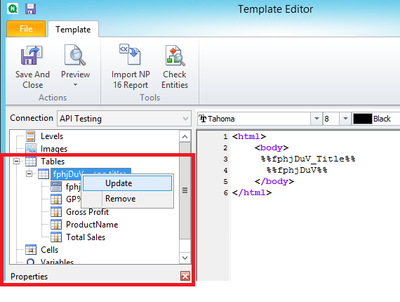Unlock a world of possibilities! Login now and discover the exclusive benefits awaiting you.
- Qlik Community
- :
- All Forums
- :
- Qlik NPrinting
- :
- Re: Qlik NPrinting Designer-the remote procedure c...
- Subscribe to RSS Feed
- Mark Topic as New
- Mark Topic as Read
- Float this Topic for Current User
- Bookmark
- Subscribe
- Mute
- Printer Friendly Page
- Mark as New
- Bookmark
- Subscribe
- Mute
- Subscribe to RSS Feed
- Permalink
- Report Inappropriate Content
Qlik NPrinting Designer-the remote procedure call failed.
Hello QlikGeeks,
I am getting the following error when i click on the 'Save & Close' option in the NPrinting editor. This is happening only when i am using the PPT template. May I know what is causing this error and How can I fix it?
Thanks in Advance,
CVR
- « Previous Replies
-
- 1
- 2
- Next Replies »
- Mark as New
- Bookmark
- Subscribe
- Mute
- Subscribe to RSS Feed
- Permalink
- Report Inappropriate Content
The result is same even after performing the above steps. Is there anything else which caused this error?
- Mark as New
- Bookmark
- Subscribe
- Mute
- Subscribe to RSS Feed
- Permalink
- Report Inappropriate Content
1. Are you able to open the report and seen tables, images etc? If yes,
- Use the 'check entities' tool in the tool bar to verify the objects
- If you have any tables in the report template, right click on the table object(s) under the 'connections' bar and select update from the context menu...are any tables updated? if yes, repeat for each table object.
- Try again to save and close after performing above steps
2. If issue persists, it's possible then that your PPTX report is corrupted.
Try to create a new PPTX report and save it. Does the issue persist even with an new PPTX report? If no, this would suggest some kind of corruption in your PPTX np report and you may need to recover by rebuilding your report.
Also ensure that your organization uses the same NP designer for all users who develop reports and make sure that the designer is the same version as the NP server to prevent report corruption. One more thing is to ensure that all windows updates are applied to each NPrinting designer computer to ensure other key requirements ar met.
Requirements
These Qlik NPrinting Designer requirements are for configurations where each Qlik NPrinting component is installed on a different computer. If you install more than one component (for example, the server and the engine) on the same computer, the minimum hardware requirements increase.
- Qlik NPrinting Designer must be the same version as Qlik NPrinting Server.
- .NET framework: 4.7.2 or later
- etc
Kind regards...
- Mark as New
- Bookmark
- Subscribe
- Mute
- Subscribe to RSS Feed
- Permalink
- Report Inappropriate Content
Hi @Frank_S
@CVR is using custom ppt file with custom corporate themes. I experienced some limitations when using custom files (for example I had issues creating charts in PPT), but I never had issues when saving.
The recommendation from my side would be to reporoduce the same report, but use/create new PPT template instead of importing one from the existing file.
cheers
- Mark as New
- Bookmark
- Subscribe
- Mute
- Subscribe to RSS Feed
- Permalink
- Report Inappropriate Content
Hi @Lech_Miszkiewicz , I have reproduced the same report using new PPT. I am getting the same error.
- Mark as New
- Bookmark
- Subscribe
- Mute
- Subscribe to RSS Feed
- Permalink
- Report Inappropriate Content
Here are a few points from a previous post still to check @CVR
==========================================================================
...ensure that your organization uses the same NP designer for all users who develop reports and make sure that the designer is the same version as the NP server to prevent report corruption. One more thing is to ensure that all windows updates are applied to each NPrinting designer computer to ensure other key requirements ar met.
Requirements
These Qlik NPrinting Designer requirements are for configurations where each Qlik NPrinting component is installed on a different computer. If you install more than one component (for example, the server and the engine) on the same computer, the minimum hardware requirements increase.
- Qlik NPrinting Designer must be the same version as Qlik NPrinting Server.
- .NET framework: 4.7.2 or later
- etc
==========================================================================
July 13, 2021: Now if the above is met, then it's possible your install of MS office and or NPrinting Designer is damaged.
In this case:
- Uninstall office
- Uninstall NPrinting
- Reinstall a supported version of office
- Reinstall NPrinting Designer with version which matches the NPrinting server version
It is also possible that there might be problem with your windows user profile as well. To test this theory, just log into your computer with a different user if possible and try again.
If the above doesn't solve the issue, I suggest submitting a support request with the Qlik Support desk.
Kind regards...
- Mark as New
- Bookmark
- Subscribe
- Mute
- Subscribe to RSS Feed
- Permalink
- Report Inappropriate Content
Hi CVR
I wondered if you got solution to this issue? I have exact same problem. I get same error message when saving and closing template. Only happens with PowerPoint templates. Even if I make create a blank template with one simple text box on and then save/close I get the error message.
Running NPrinting from PC (not server)
Qlik NPrinting May 2021 SR1
Version: 21.14.4.0
thanks
Paul
- Mark as New
- Bookmark
- Subscribe
- Mute
- Subscribe to RSS Feed
- Permalink
- Report Inappropriate Content
Hi @sturmeyp
Have a look at the attached release notes and check if the fix applied there in applies to your situation then upgrade your environment accordingly.
If not please start a support case to investigate this as soon as able. In the meantime please check the solutions offered above as they may help you as well.
Kind regards...
- Mark as New
- Bookmark
- Subscribe
- Mute
- Subscribe to RSS Feed
- Permalink
- Report Inappropriate Content
the issue was resolved with NPrinting May 2022 SR4
- « Previous Replies
-
- 1
- 2
- Next Replies »