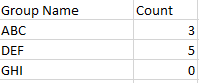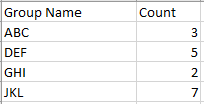Unlock a world of possibilities! Login now and discover the exclusive benefits awaiting you.
- Qlik Community
- :
- All Forums
- :
- Qlik NPrinting
- :
- Qlik NPrinting Dynamic Recipient List Processing
- Subscribe to RSS Feed
- Mark Topic as New
- Mark Topic as Read
- Float this Topic for Current User
- Bookmark
- Subscribe
- Mute
- Printer Friendly Page
- Mark as New
- Bookmark
- Subscribe
- Mute
- Subscribe to RSS Feed
- Permalink
- Report Inappropriate Content
Qlik NPrinting Dynamic Recipient List Processing
I am writing here seeking clarification regarding a Qlik NPrinting query. Is it possible to set a dynamic recipient list for a publish task according to the entries in the report
For eg - I wish to send a report every Monday at a particular time. The following is the report format:
In such a case, I wish to send the report to only those users associated with Group Name "ABC" & "DEF" and not "GHI" as its count at the time is zero.
However, it may be the case that in future that the count for group "GHI" increases and another group name gets added to the report (refer screenshot below).
In such a case, user for "GHI" & "JKL" must also be included automatically in the list of recipients.
Is such processing of recipient list in a dynamic manner possible in Qlik NPrinting?
Accepted Solutions
- Mark as New
- Bookmark
- Subscribe
- Mute
- Subscribe to RSS Feed
- Permalink
- Report Inappropriate Content
Hi,
You can add Users or Groups in a Publish task only manually https://help.qlik.com/en-US/nprinting/May2021/Content/NPrinting/AdministeringQVNprinting/Tasks/Creat.... There are not APIs at the moment (May 2021 SR3) to add or remove groups or users of a publish task.
Al alternative could be to create the groups and add them manually to the publish tasks. Then you can create and run import users task https://help.qlik.com/en-US/nprinting/May2021/Content/NPrinting/DeployingQVNprinting/Import-Users-Fi... to assign or remove users to groups. For example, you can create an Excel file that assigns some users to a group of the ones you manually added to the publish task. Or you can use LDAP import and add or remove users to a group based on the LDAP groups.
Best Regards,
Ruggero
Best Regards,
Ruggero
---------------------------------------------
When applicable please mark the appropriate replies as CORRECT. This will help community members and Qlik Employees know which discussions have already been addressed and have a possible known solution. Please mark threads with a LIKE if the provided solution is helpful to the problem, but does not necessarily solve the indicated problem. You can mark multiple threads with LIKEs if you feel additional info is useful to others.
- Mark as New
- Bookmark
- Subscribe
- Mute
- Subscribe to RSS Feed
- Permalink
- Report Inappropriate Content
What research have you done so far? Please provide all links you have tried already when searching for answer so we dont duplicate them.
If you haven't searched anything yet - I suggest for next time to query community and study https://help.qlik.com
Now:
1. Linking users with data is done by user filters:
2. Sending reports to only users with data is done by use of conditions:
cheers
Lech
- Mark as New
- Bookmark
- Subscribe
- Mute
- Subscribe to RSS Feed
- Permalink
- Report Inappropriate Content
Alternatively you may create dummy users for each group name as described in this topic: https://nprintingadventures.com/2020/06/17/small-big-change-dynamic-email-address/
- Mark as New
- Bookmark
- Subscribe
- Mute
- Subscribe to RSS Feed
- Permalink
- Report Inappropriate Content
Hi,
You can add Users or Groups in a Publish task only manually https://help.qlik.com/en-US/nprinting/May2021/Content/NPrinting/AdministeringQVNprinting/Tasks/Creat.... There are not APIs at the moment (May 2021 SR3) to add or remove groups or users of a publish task.
Al alternative could be to create the groups and add them manually to the publish tasks. Then you can create and run import users task https://help.qlik.com/en-US/nprinting/May2021/Content/NPrinting/DeployingQVNprinting/Import-Users-Fi... to assign or remove users to groups. For example, you can create an Excel file that assigns some users to a group of the ones you manually added to the publish task. Or you can use LDAP import and add or remove users to a group based on the LDAP groups.
Best Regards,
Ruggero
Best Regards,
Ruggero
---------------------------------------------
When applicable please mark the appropriate replies as CORRECT. This will help community members and Qlik Employees know which discussions have already been addressed and have a possible known solution. Please mark threads with a LIKE if the provided solution is helpful to the problem, but does not necessarily solve the indicated problem. You can mark multiple threads with LIKEs if you feel additional info is useful to others.