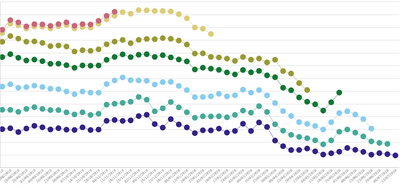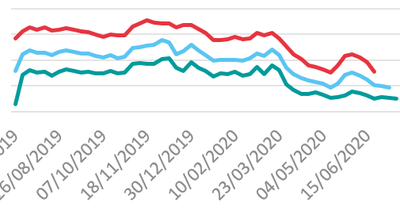Unlock a world of possibilities! Login now and discover the exclusive benefits awaiting you.
- Qlik Community
- :
- All Forums
- :
- Qlik NPrinting
- :
- Re: Qlik NPrinting Filter on strings with spaces a...
- Subscribe to RSS Feed
- Mark Topic as New
- Mark Topic as Read
- Float this Topic for Current User
- Bookmark
- Subscribe
- Mute
- Printer Friendly Page
- Mark as New
- Bookmark
- Subscribe
- Mute
- Subscribe to RSS Feed
- Permalink
- Report Inappropriate Content
Qlik NPrinting Filter on strings with spaces and numbers not showing any results with "value is"?
Hi all,
This is probably quite an easy question so an opportunity to earn some easy Kudos I hope.
I am doing some basic filtering on my first NPrinting report and I am having trouble with a particular field. This field has spaces in it so I think that is why NPrinting wont accept the "Value is" argument.
Please see image for context:
This is how my chart looks now:
If I choose "Numeric value is" I get some data but not all of it and I don't think that is what I want to be doing.
Any help is much appreciated.
Giansonn
- « Previous Replies
-
- 1
- 2
- Next Replies »
Accepted Solutions
- Mark as New
- Bookmark
- Subscribe
- Mute
- Subscribe to RSS Feed
- Permalink
- Report Inappropriate Content
I have found the issue. The problem was that I coped a previous chart or I didn't copy the data across from the tables node. even though the formulas where the same Qlik Nprinting does not like the data unless it comes straight from the Node, so probably a glitch.
I have now narrowed this down to it being because I copied a previous chart and added the data. This is a glitch then it seems, probably worth flagging to the Qlik Staff @Ruggero_Piccoli would this interest you? I am using NPrinting PowerPoint.
- Mark as New
- Bookmark
- Subscribe
- Mute
- Subscribe to RSS Feed
- Permalink
- Report Inappropriate Content
I would not say is the space - I have some values with spaces.
But it could be the '£' sign.
Have you tried the 'Advanced Search 'option?
- Tags:
- will not say
- Mark as New
- Bookmark
- Subscribe
- Mute
- Subscribe to RSS Feed
- Permalink
- Report Inappropriate Content
@robert_mika I would agree that it could be the £ symbol. How should I use the advanced search? I have tried with the actual string but it does not work.
- Mark as New
- Bookmark
- Subscribe
- Mute
- Subscribe to RSS Feed
- Permalink
- Report Inappropriate Content
As a bit more background, these items are part of a dual function so they have the dual value of for instance:
Dual('£0 to £2', 1)
I have also tried using the numerical value but I only get half the results as before.
- Mark as New
- Bookmark
- Subscribe
- Mute
- Subscribe to RSS Feed
- Permalink
- Report Inappropriate Content
thats what i thought - typical mistake..If it is dual filter in nprinting needs to be set to "numerical value is" and you should use numerical filters values
https://nprintingadventures.com/2019/02/15/the-pitfalls-of-nprinting-filters-part-1-dates-and-duals/
- Mark as New
- Bookmark
- Subscribe
- Mute
- Subscribe to RSS Feed
- Permalink
- Report Inappropriate Content
Unfortunately this is not showing all of the data 😕
- Mark as New
- Bookmark
- Subscribe
- Mute
- Subscribe to RSS Feed
- Permalink
- Report Inappropriate Content
Which values did you get?
Maybe there are clues there?
- Mark as New
- Bookmark
- Subscribe
- Mute
- Subscribe to RSS Feed
- Permalink
- Report Inappropriate Content
Here is a picture of the graph with those filters applied:
Whilst the same graph in NPrinting only shows this:
The filters are the same (NPrinting uses dual with the numbers)
- Mark as New
- Bookmark
- Subscribe
- Mute
- Subscribe to RSS Feed
- Permalink
- Report Inappropriate Content
What does the red, blue and green in NPrinting represent?
Which filtered values?
- Mark as New
- Bookmark
- Subscribe
- Mute
- Subscribe to RSS Feed
- Permalink
- Report Inappropriate Content
They are different categories that are not filtered. i.e. the two graphs should still look the same there is no difference in filtering or data between the two and the filters do not affect these categories.
- « Previous Replies
-
- 1
- 2
- Next Replies »