Unlock a world of possibilities! Login now and discover the exclusive benefits awaiting you.
- Qlik Community
- :
- All Forums
- :
- Qlik NPrinting
- :
- Re: Qlik NPrinting Nov 2017 - Issues with excel fi...
- Subscribe to RSS Feed
- Mark Topic as New
- Mark Topic as Read
- Float this Topic for Current User
- Bookmark
- Subscribe
- Mute
- Printer Friendly Page
- Mark as New
- Bookmark
- Subscribe
- Mute
- Subscribe to RSS Feed
- Permalink
- Report Inappropriate Content
Qlik NPrinting Nov 2017 - Issues with excel filters and Icons
Hi
I have a report from NPrinting created in excel with 2 issues. Hope somebody can help
1) In the output I get excel filters (small arrows) in line nr 1. I can see in the excel output that the filters is on and off course it should show filters. The problem is that in the template filters is not on. So how do I remove this?
2) In the output I also only see the red arrow until line nr 4. I have made the formula (conditional formatting) until line 11. So why does it stop here?
See attached files for screenshots of the problems
Thanks in advance
Brg Bjarne
- « Previous Replies
-
- 1
- 2
- Next Replies »
- Mark as New
- Bookmark
- Subscribe
- Mute
- Subscribe to RSS Feed
- Permalink
- Report Inappropriate Content
Hi
I think you forgotten add your actual template screenshot - we can't see how your template is buil
Just few quick tips and questions:
Do you use:
- expand range?
- range table vs (excel insert) ->table?
- by the way..i used to add extra column with value for my condition (to calculate condition for arrow direction) so i can reference conditions horizontally..
The best would be if you could export your report template and attach here so we could exactly see how it is built
regards
Lech
- Mark as New
- Bookmark
- Subscribe
- Mute
- Subscribe to RSS Feed
- Permalink
- Report Inappropriate Content
I just tested it
1. when i create a formatting rule for a column i do not specify cells like you do.... $A$4 $A$11
instead i select whole column to be checked for conditional formatting...
like this:
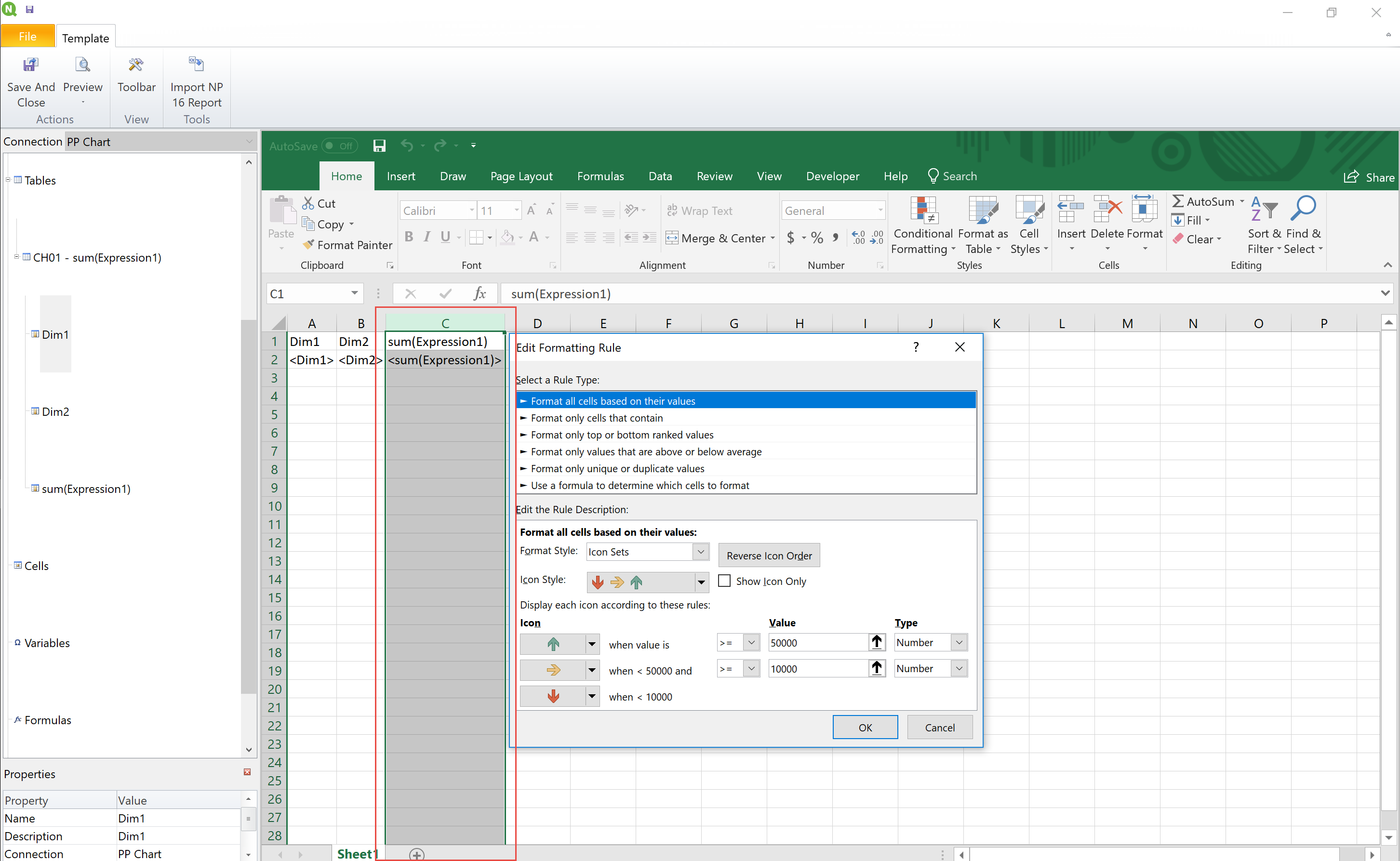
2. You must have added table to your range - this is the reason why you see filter "caret" icon
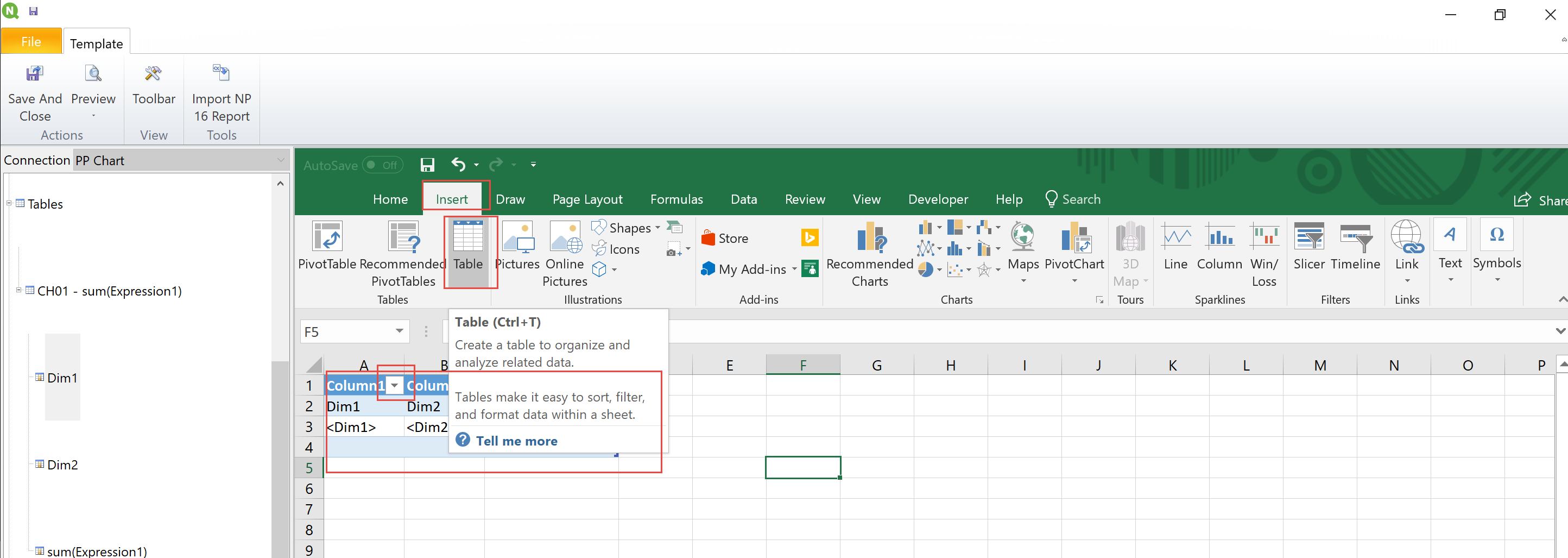
- Mark as New
- Bookmark
- Subscribe
- Mute
- Subscribe to RSS Feed
- Permalink
- Report Inappropriate Content
2. Yes we have added a table but in all settings in the NPrinting we have deselected the filter. But it is still visible in the preview and output when we choose excel. So is it possible to deselect or get rid of these filters or is it a standard when you have chosen a table?
- Mark as New
- Bookmark
- Subscribe
- Mute
- Subscribe to RSS Feed
- Permalink
- Report Inappropriate Content
yes - this is standard (default) Table setting in ms excel.
You can adjust it in Table settings (there is option called: "Filter button") - It is not the usual Filter icon you shown, but a checkbox on table ribbon settings.
regards
Lech
- Mark as New
- Bookmark
- Subscribe
- Mute
- Subscribe to RSS Feed
- Permalink
- Report Inappropriate Content
Hi
Yes I found it and it is unchecked so that is why I wonder why we still get the filter in output/previews
Brg Bjarne
- Mark as New
- Bookmark
- Subscribe
- Mute
- Subscribe to RSS Feed
- Permalink
- Report Inappropriate Content
Right - i will have to test it and see . Maybe you have just discovered a bug:)
- Mark as New
- Bookmark
- Subscribe
- Mute
- Subscribe to RSS Feed
- Permalink
- Report Inappropriate Content
Hmm. Lets see what your test shows
- Mark as New
- Bookmark
- Subscribe
- Mute
- Subscribe to RSS Feed
- Permalink
- Report Inappropriate Content
1. No matter if I choose the hole column or some cells from it. I do only get the arrow visible in the first lines.. Any other ideas why this do not work for the entire column?
- Mark as New
- Bookmark
- Subscribe
- Mute
- Subscribe to RSS Feed
- Permalink
- Report Inappropriate Content
Ok so here are my findings.
First and foremost - there is no Bug - and everything works as it should. If you are not getting filters removed there is definitely something wrong with your template. Regarding conditional formatting not working for you - I have the feeling that your numbers are formatted as a text and therefore conditional formula cannot be properly evaluated.
Below are the steps i have done to reproduce this case:
I have added to table entities my table wit 3 dimensions and 3 measures. I have disabled "Keep source formats" and dragged and dropped nodes to excel template

Next step was to convert range to table by inserting a table - note what range i have selected.
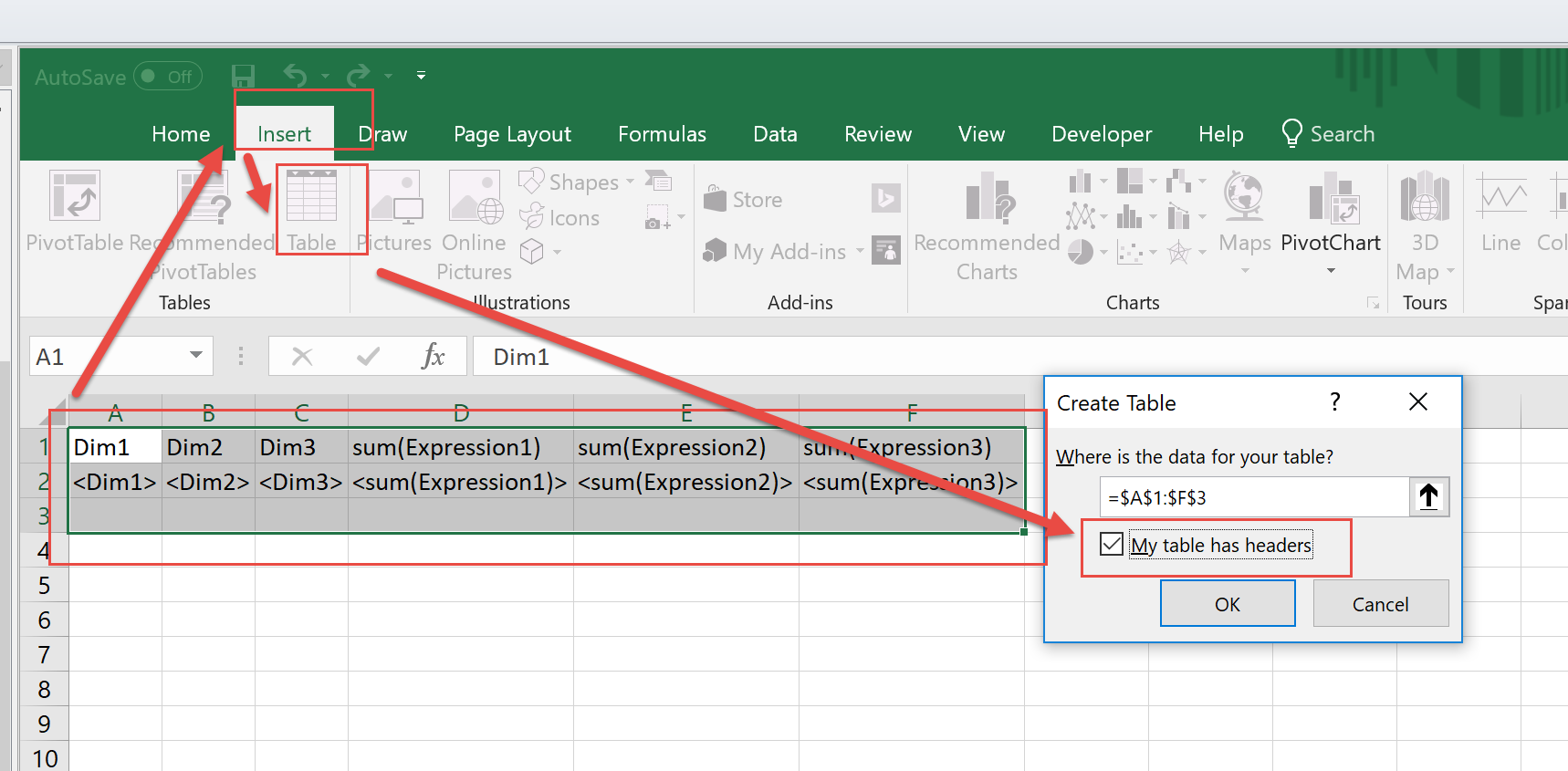
In the next step i have gone to Table Tools--> Design and unticked Filter Button checkbox - this prevents filters from coming up. I have also made sure that Expand range is selected to make sure that my table will "expand"
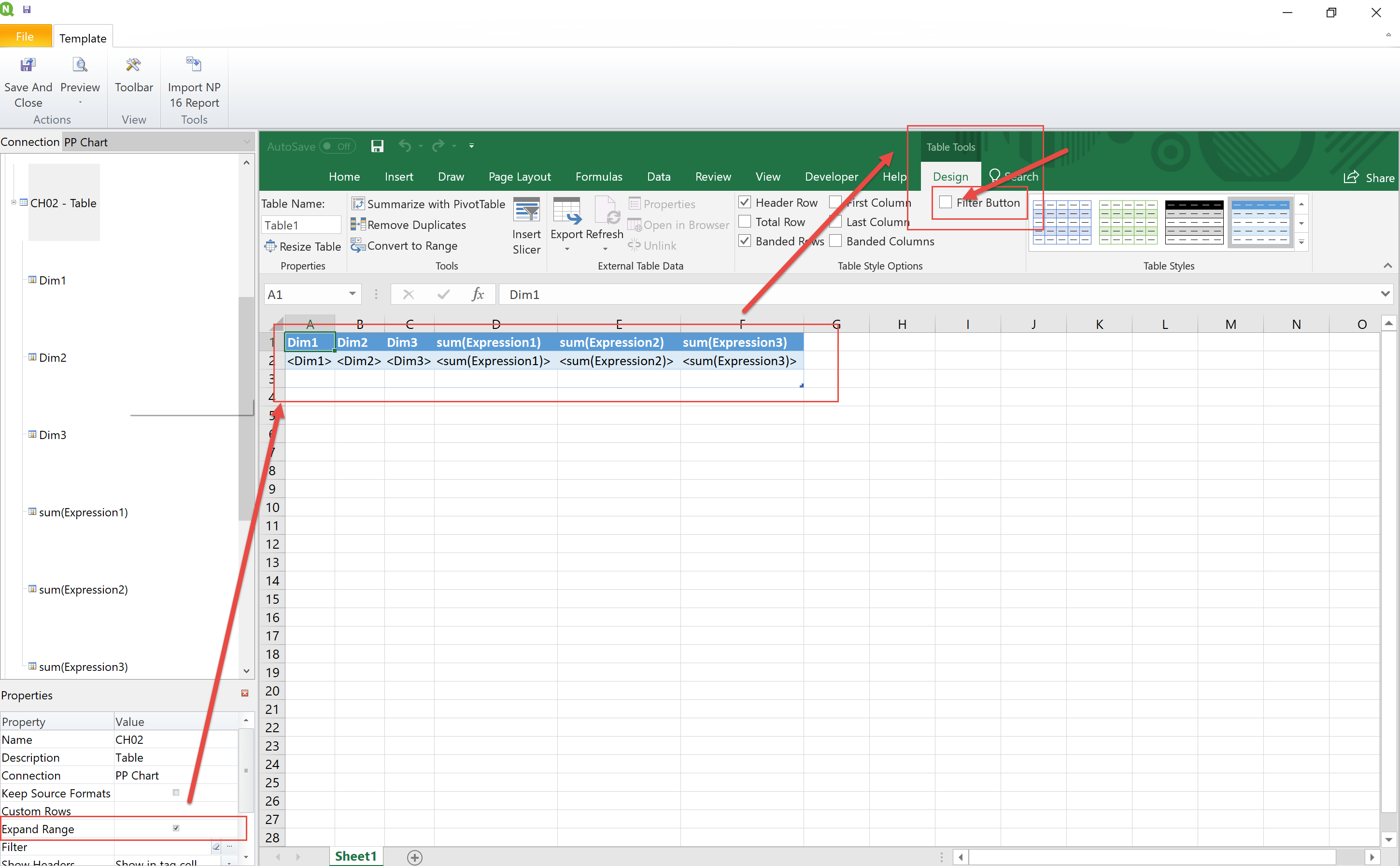
Last step was to apply conditional formatting. To be frank i did not have to select whole column, but only cells within my table range. Note the type and values i am selecting.
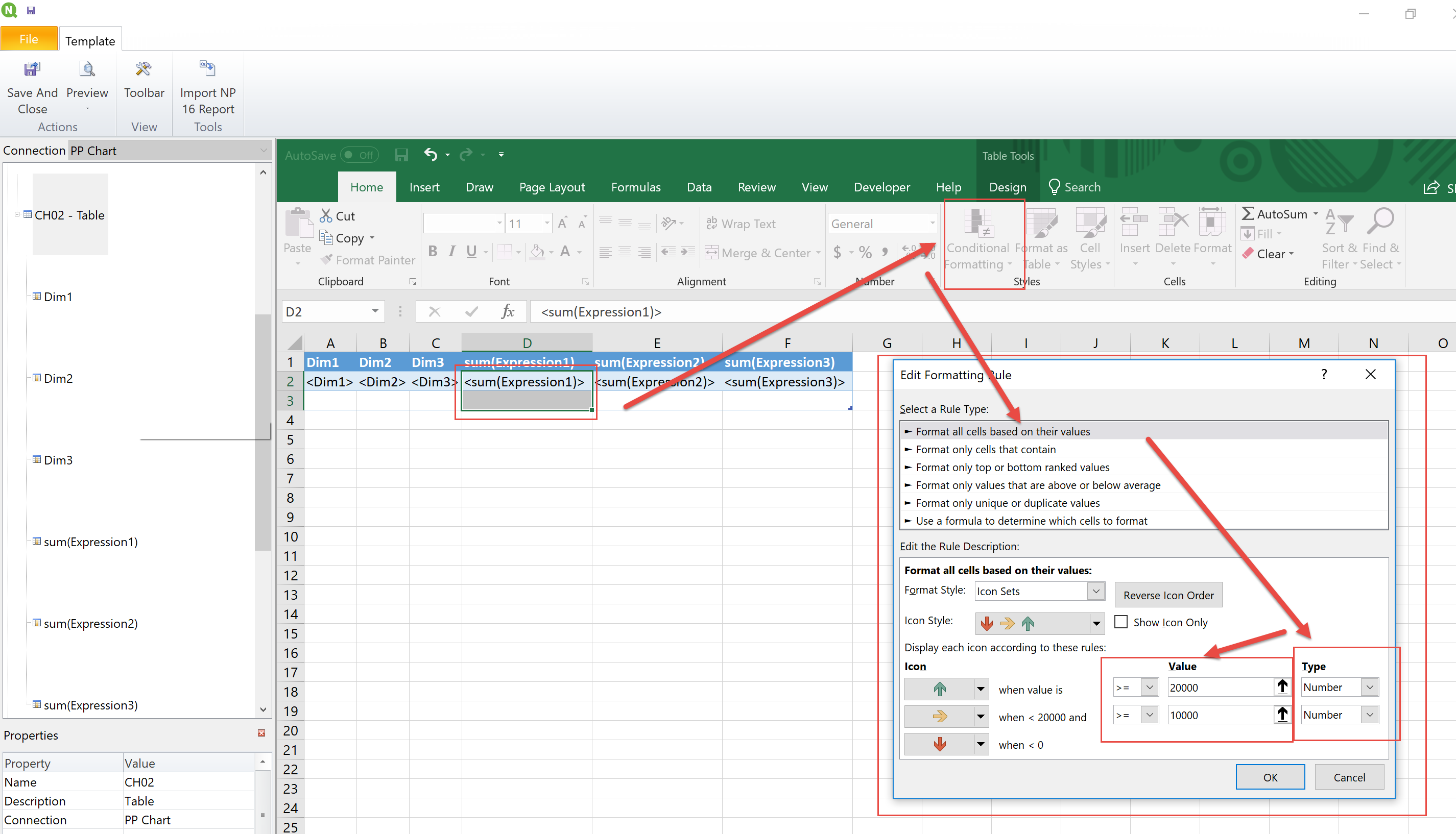
here you can see results (see attachement)
cheers
Lech
---------------------------------------------
When applicable please mark the appropriate replies as CORRECT. This will help community members and Qlik Employees know which discussions have already been addressed and have a possible known solution. Please mark threads as HELPFUL if the provided solution is helpful to the problem, but does not necessarily solve the indicated problem. You can mark multiple threads as HELPFUL if you feel additional info is useful to others.
- « Previous Replies
-
- 1
- 2
- Next Replies »