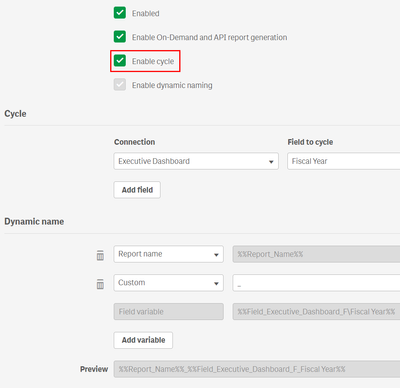Unlock a world of possibilities! Login now and discover the exclusive benefits awaiting you.
- Qlik Community
- :
- All Forums
- :
- Qlik NPrinting
- :
- Re: Qlik NPrinting OnDemand Report .Zip file name ...
- Subscribe to RSS Feed
- Mark Topic as New
- Mark Topic as Read
- Float this Topic for Current User
- Bookmark
- Subscribe
- Mute
- Printer Friendly Page
- Mark as New
- Bookmark
- Subscribe
- Mute
- Subscribe to RSS Feed
- Permalink
- Report Inappropriate Content
Qlik NPrinting OnDemand Report .Zip file name changes
Hi Team,
I am using Qlik NPrinting February 2021 (Version: 21.0.0.0), When I am creating a report through OnDemand process from my QlikSense application, the Report is generating .Zip file, where the Zip file name is same for all the report but I have created the NPrinting report with dynamic naming option, like, ReportName_<Field1_Value>_<Field2_Value>, but the Zip file is generating like, ReportName_<Field1>_<Field2>.
So after a different selection of the Field1 value, the Zip file name is the same for individual reports but within the Zip file, the Report name is different as expected.
My requirement is to change the Zip file name with the Field value, not the Field name only.
Any help is very much appreciable.
Thanking you,
Br,
Anup
Accepted Solutions
- Mark as New
- Bookmark
- Subscribe
- Mute
- Subscribe to RSS Feed
- Permalink
- Report Inappropriate Content
Hi,
You have the Enable cycle flag checked. This is the only way to be able to use fields from the connection in the generated report file names.
If you remove the flag on Enable cycle field names disappear and you are not able to select them from the drop-down menu.
Output from cycles is zipped https://help.qlik.com/en-US/nprinting/November2020/Content/NPrinting/DistributionSchedulesAutomation... and the zip file in general contains many report files. So each report file has the values selected to generate it in the file name but the zip that contains all generated reports cannot use specific field values because they could be many. You are in a very specific case where, thanks to your selections, you have a single report as output of a cycle. If you remove your selection you will have many and there is nothing imposing the user to select a single, and only a single, value.
So the zip from a cycle, as general rule, cannot use specific values from the cycled fields in the name.
What you could do is:
- disable the cycle flag
- create a variable in the source app by using the GetFieldSelections() function https://help.qlik.com/en-US/sense/May2021/Subsystems/Hub/Content/Sense_Hub/ChartFunctions/FieldFunct... and include the selected values of the fields you are interested
- refresh the connection cache
- use that new variable in the generated report file name
Best Regards,
Ruggero
Best Regards,
Ruggero
---------------------------------------------
When applicable please mark the appropriate replies as CORRECT. This will help community members and Qlik Employees know which discussions have already been addressed and have a possible known solution. Please mark threads with a LIKE if the provided solution is helpful to the problem, but does not necessarily solve the indicated problem. You can mark multiple threads with LIKEs if you feel additional info is useful to others.
- Mark as New
- Bookmark
- Subscribe
- Mute
- Subscribe to RSS Feed
- Permalink
- Report Inappropriate Content
Hi Ruggero,
Thank you for your suggestion, it's really helpful.
Thanking you,
Br,
Anup
- Mark as New
- Bookmark
- Subscribe
- Mute
- Subscribe to RSS Feed
- Permalink
- Report Inappropriate Content
Hi @apatra87
- Are you also using 'cycle' feature as well as 'dynamic naming' feature?
- What type of report is this? HTML, MS Excel, Pptx, word, PixelPerfect?
It would be good to know more of the specifics around your NPrinting On Demand report generation inside of QlikSense hub.
For all report types and other export destinations, the report output type may be found here. This may help you to understand why you are getting the type of report output that you are getting.
- Mark as New
- Bookmark
- Subscribe
- Mute
- Subscribe to RSS Feed
- Permalink
- Report Inappropriate Content
Hi Frank,
Thank you for your reply,
Yes, I am using the cyclic feature as well as the dynamic naming feature.
My report type is PPTX.
Please let me know how to change the Zip file name or how to made it dynamic.
Thanking you,
Br,
Anup
- Mark as New
- Bookmark
- Subscribe
- Mute
- Subscribe to RSS Feed
- Permalink
- Report Inappropriate Content
Hi,
You see the fields, this means that you had activated the Enable cycles option otherwise you will not see the fields in the dynamic naming options. This is correct because a field contains many different values and using it in the report file name without cycles means that Qlik NPrinting doesn't know which value to select and use in the file name of the many available in the field.
Cycles create a different file for each unique combination of the selected fields and add their values in the specific file name. When you run a report creation via On-Demand, all generated reports are stored in a single zip file that contains the names of the fields, not the distinct values of them because there are many values. Each file in the zip instead is named by using the specific values of the filed used during its creations.
This is work as design.
Best Regards,
Ruggero
Best Regards,
Ruggero
---------------------------------------------
When applicable please mark the appropriate replies as CORRECT. This will help community members and Qlik Employees know which discussions have already been addressed and have a possible known solution. Please mark threads with a LIKE if the provided solution is helpful to the problem, but does not necessarily solve the indicated problem. You can mark multiple threads with LIKEs if you feel additional info is useful to others.
- Mark as New
- Bookmark
- Subscribe
- Mute
- Subscribe to RSS Feed
- Permalink
- Report Inappropriate Content
Hi Ruggero,
My scenario is a little different, let me explain it,
Field1 Field2
A X
B Y
C Z
So if I selected Field1 = A in the QlikSense application and trying to generate the report, then my report name coming as a ReportName_<Field1_Value>_<Field2_Value> = ReportName_A_X. It's working fine, as expected. But the zip folder which contains the single report,name of this Zip folder is, ReportName_<Field1>_<Field2>= ReportName_Field1_Field2 with single report.
Then if I select Field1 = B in the QlikSense application and trying to generate the report, then my report name coming as a ReportName_<Field1_Value>_<Field2_Value> = ReportName_B_Y. It's ok. But the zip folder which contains the single report, name of this Zip folder is the same as earlier one like, ReportName_Field1_Field2.
I want to distinguish these two Zip folder, is there any way to do it?
Thanking you,
Br,
Anup
- Mark as New
- Bookmark
- Subscribe
- Mute
- Subscribe to RSS Feed
- Permalink
- Report Inappropriate Content
Hi,
You have the Enable cycle flag checked. This is the only way to be able to use fields from the connection in the generated report file names.
If you remove the flag on Enable cycle field names disappear and you are not able to select them from the drop-down menu.
Output from cycles is zipped https://help.qlik.com/en-US/nprinting/November2020/Content/NPrinting/DistributionSchedulesAutomation... and the zip file in general contains many report files. So each report file has the values selected to generate it in the file name but the zip that contains all generated reports cannot use specific field values because they could be many. You are in a very specific case where, thanks to your selections, you have a single report as output of a cycle. If you remove your selection you will have many and there is nothing imposing the user to select a single, and only a single, value.
So the zip from a cycle, as general rule, cannot use specific values from the cycled fields in the name.
What you could do is:
- disable the cycle flag
- create a variable in the source app by using the GetFieldSelections() function https://help.qlik.com/en-US/sense/May2021/Subsystems/Hub/Content/Sense_Hub/ChartFunctions/FieldFunct... and include the selected values of the fields you are interested
- refresh the connection cache
- use that new variable in the generated report file name
Best Regards,
Ruggero
Best Regards,
Ruggero
---------------------------------------------
When applicable please mark the appropriate replies as CORRECT. This will help community members and Qlik Employees know which discussions have already been addressed and have a possible known solution. Please mark threads with a LIKE if the provided solution is helpful to the problem, but does not necessarily solve the indicated problem. You can mark multiple threads with LIKEs if you feel additional info is useful to others.
- Mark as New
- Bookmark
- Subscribe
- Mute
- Subscribe to RSS Feed
- Permalink
- Report Inappropriate Content
Hi Ruggero,
Thank you for your suggestion, it's really helpful.
Thanking you,
Br,
Anup