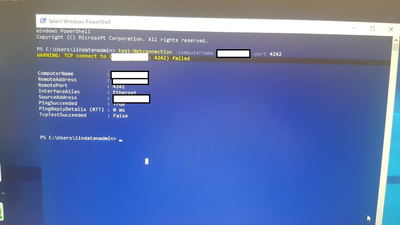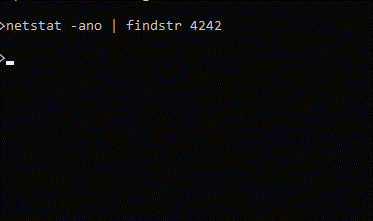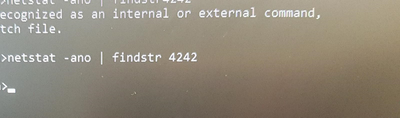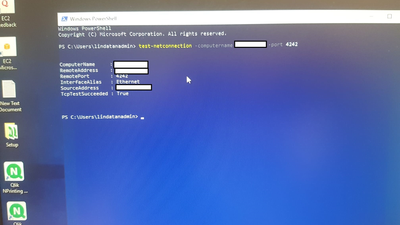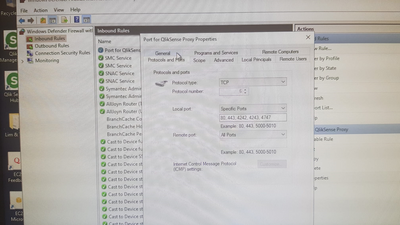Unlock a world of possibilities! Login now and discover the exclusive benefits awaiting you.
- Qlik Community
- :
- All Forums
- :
- Qlik NPrinting
- :
- Re: Qlik NPrintning - Port 4242 is not Open
- Subscribe to RSS Feed
- Mark Topic as New
- Mark Topic as Read
- Float this Topic for Current User
- Bookmark
- Subscribe
- Mute
- Printer Friendly Page
- Mark as New
- Bookmark
- Subscribe
- Mute
- Subscribe to RSS Feed
- Permalink
- Report Inappropriate Content
Qlik NPrintning - Port 4242 is not Open
Hi,
I have installed Qlik Nprinting Feb 2021 SR1, All my Qlik Services are running, however when I checked Inside Qlik Nprinting server the port 4242 is not open. How to rectify this issue?
Because of this I couldn't able to establish connection between Qlik sense and Qlik Nprinting, Please help.
- Tags:
- Qlik Support case
- « Previous Replies
-
- 1
- 2
- Next Replies »
- Mark as New
- Bookmark
- Subscribe
- Mute
- Subscribe to RSS Feed
- Permalink
- Report Inappropriate Content
Hello @Purushothaman
Please follow the below article:
Unable to connect to Qlik Sense app from NPrinting
Thanks,
Padma Priya
Qlik Support
- Mark as New
- Bookmark
- Subscribe
- Mute
- Subscribe to RSS Feed
- Permalink
- Report Inappropriate Content
Hi @PadmaPriya ,
As per my IT admin, port 4242 is not listening on QlikNprinting Server. Thus your telnet/test-netconnection will fail.
Any Troubleshooting ways to open port 4242.
- Mark as New
- Bookmark
- Subscribe
- Mute
- Subscribe to RSS Feed
- Permalink
- Report Inappropriate Content
Your IT admin will have to open the port 4242 or may be Antivirus or Firewall is blocking it.
Thanks,
Padma Priya
Qlik Support
- Mark as New
- Bookmark
- Subscribe
- Mute
- Subscribe to RSS Feed
- Permalink
- Report Inappropriate Content
Hi @PadmaPriya
As per my IT Team, port is 4242 is open by their end. Even We turned off anti virus. Tried. Still connection failed.
Please help me to resolve the issues.
- Mark as New
- Bookmark
- Subscribe
- Mute
- Subscribe to RSS Feed
- Permalink
- Report Inappropriate Content
Hi @Purushothaman & @PadmaPriya
I think you are checking wrong things guys
Port 4242 needs to be open inbound and outbound on Qlik Sense server to allow communication with NPrinting. Checking it on NPrinting server does not make any sense - why would you do that as there is nothing listening on that port on NPrinting box.
Please check the help document for the ports required.
https://help.qlik.com/en-US/nprinting/May2021/Content/NPrinting/DeployingQVNprinting/Ports.htm
- Mark as New
- Bookmark
- Subscribe
- Mute
- Subscribe to RSS Feed
- Permalink
- Report Inappropriate Content
Hi @Lech_Miszkiewicz ,
Thank you for your response. I have checked 4242 is opened on Qlik Sense Server both inbound and outbound. Below are the images, but still I couldn't able to establish connection between Qlik Nprinting and Qlik Sense.
- Mark as New
- Bookmark
- Subscribe
- Mute
- Subscribe to RSS Feed
- Permalink
- Report Inappropriate Content
Hi,
Based on https://help.qlik.com/en-US/nprinting/May2021/Content/NPrinting/DeployingQVNprinting/Ports.htm#ancho... to connect Qlik Sense with Qlik NPrinting the port 4242 must be opened outbound on Qlik NPrinting Engines computers and inbound on Qlik Sense servers. Then the details of the configuration depends on your local infrastructure, your firewalls or antivirus etc. We can give you only the requirement that need to be met.
Best Regards,
ruggero
Best Regards,
Ruggero
---------------------------------------------
When applicable please mark the appropriate replies as CORRECT. This will help community members and Qlik Employees know which discussions have already been addressed and have a possible known solution. Please mark threads with a LIKE if the provided solution is helpful to the problem, but does not necessarily solve the indicated problem. You can mark multiple threads with LIKEs if you feel additional info is useful to others.
- Mark as New
- Bookmark
- Subscribe
- Mute
- Subscribe to RSS Feed
- Permalink
- Report Inappropriate Content
Have you exported and installed qlik sense certificates as its required?
- Mark as New
- Bookmark
- Subscribe
- Mute
- Subscribe to RSS Feed
- Permalink
- Report Inappropriate Content
Thanks for your reply. Can you help on how to check if port 4242 is opened outbound on Qlik NPrinting Engines computers?
I'm stuck with these part. Any powershell command to check this? Please help me!!!
- « Previous Replies
-
- 1
- 2
- Next Replies »