Unlock a world of possibilities! Login now and discover the exclusive benefits awaiting you.
- Qlik Community
- :
- All Forums
- :
- Qlik NPrinting
- :
- Re: Qlik Nprinting FEB2019 Rule Condition without ...
- Subscribe to RSS Feed
- Mark Topic as New
- Mark Topic as Read
- Float this Topic for Current User
- Bookmark
- Subscribe
- Mute
- Printer Friendly Page
- Mark as New
- Bookmark
- Subscribe
- Mute
- Subscribe to RSS Feed
- Permalink
- Report Inappropriate Content
Qlik Nprinting FEB2019 Rule Condition without problems
Hi everyone,
Please help me with this problem please..
I created a Nprinting Report, when i try to apply Rule Condition dont see the chart ID in the value list,then i cant create this rule.

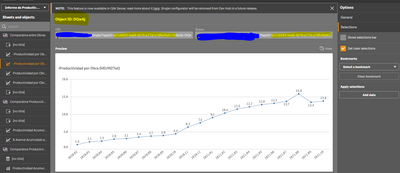
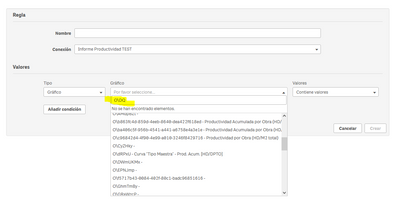
Any tips?, appreciate.
Regards.
Gerardo.
- Mark as New
- Bookmark
- Subscribe
- Mute
- Subscribe to RSS Feed
- Permalink
- Report Inappropriate Content
Hi,
Thanks for the screenshots but the resolution is very low and I'm not able to read the content.
Be sure to have the cache of the connection generated after you added the chart in the source app and remember that only the objects of the supported types are listed.
About conditions https://help.qlik.com/en-US/nprinting/May2021/Content/NPrinting/ReportsDevelopment/Conditions.htm
Best Regards,
Ruggero
Best Regards,
Ruggero
---------------------------------------------
When applicable please mark the appropriate replies as CORRECT. This will help community members and Qlik Employees know which discussions have already been addressed and have a possible known solution. Please mark threads with a LIKE if the provided solution is helpful to the problem, but does not necessarily solve the indicated problem. You can mark multiple threads with LIKEs if you feel additional info is useful to others.
- Mark as New
- Bookmark
- Subscribe
- Mute
- Subscribe to RSS Feed
- Permalink
- Report Inappropriate Content
Hi @Ruggero_Piccoli ,
Sorry for images resolution, but i created a objects (charts) and recharged cache app in nprinting but i dont see the objects in the value list in Rule Conditions.
This objects are line charts.
- Mark as New
- Bookmark
- Subscribe
- Mute
- Subscribe to RSS Feed
- Permalink
- Report Inappropriate Content
Hi,
I did a test in my installation. I created a Qlik Sense line chart, refreshed the connection cache and I'm able to see it in the condition rule. I have not idea about what is happening there :-(. I suppose you already checked that the connection is linked to the correct Qlik Sense app.
Best Regards,
Ruggero
Best Regards,
Ruggero
---------------------------------------------
When applicable please mark the appropriate replies as CORRECT. This will help community members and Qlik Employees know which discussions have already been addressed and have a possible known solution. Please mark threads with a LIKE if the provided solution is helpful to the problem, but does not necessarily solve the indicated problem. You can mark multiple threads with LIKEs if you feel additional info is useful to others.
- Mark as New
- Bookmark
- Subscribe
- Mute
- Subscribe to RSS Feed
- Permalink
- Report Inappropriate Content
If you cannot see the object, then perhaps you are trying to use a 3rd party object from github, a self created object or some other non-native Qlik Object.
If so, suggest that you try to update your dashboard to use a supported object.
Another possibility is that your chart is on a sheet (or the chart itself) is not published (the chart might be on a private, unpublished sheet). Suggest you place the chart on a published sheet. (if you intend to hide the sheet conditionally, avoid hiding the sheet until you can see the object at least once in the objects list).
Once the sheet and chart are in a 'published' status in the QS QMC, then reload the NPrinting connection and check the condition rule, object list again.
Kind regards...
- Mark as New
- Bookmark
- Subscribe
- Mute
- Subscribe to RSS Feed
- Permalink
- Report Inappropriate Content
Also note that NPrinting Feb. 2019 is now one full year out of the official support cycle and we recommend that you upgrade to get back into a supported environment state. Recommend jumping directly to May 2021 SR 3 which is the latest version containing all cumulative defect repairs, performance enhancements and logging advancements.
Before upgrading remember to check system requirements.
Kind regards...
