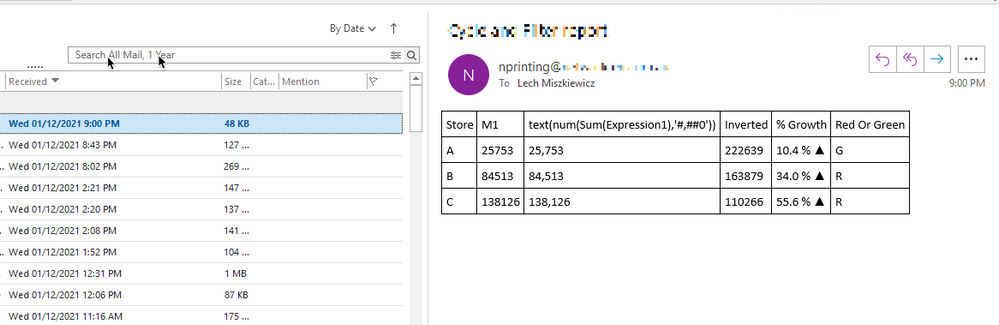Unlock a world of possibilities! Login now and discover the exclusive benefits awaiting you.
- Qlik Community
- :
- All Forums
- :
- Qlik NPrinting
- :
- Re: Qlik Nprinting
- Subscribe to RSS Feed
- Mark Topic as New
- Mark Topic as Read
- Float this Topic for Current User
- Bookmark
- Subscribe
- Mute
- Printer Friendly Page
- Mark as New
- Bookmark
- Subscribe
- Mute
- Subscribe to RSS Feed
- Permalink
- Report Inappropriate Content
Qlik Nprinting
Hi hope all are doing good.
I have question on Nprinting HTML report.I have generated HTML report by taking image of Straight table and embedding the same in email body.
No . of records for that straight table may changes on daily basis, so either image cutted in case of records increases or lots of blank space left in case of records decreases.
I want to make it dynamically resizable, so it will automatically increase or decrease in size as per the records.
- « Previous Replies
-
- 1
- 2
- Next Replies »
- Mark as New
- Bookmark
- Subscribe
- Mute
- Subscribe to RSS Feed
- Permalink
- Report Inappropriate Content
Hi,
When creating new community questions, please, use a meaningful subject so people will easily understand if they can help you. Thanks.
I think the best solution is to export the Qlik Sense table as a table instead that as an image. As a table it will be exported with the correct number of rows without white space.
Best Regards,
Ruggero
Best Regards,
Ruggero
---------------------------------------------
When applicable please mark the appropriate replies as CORRECT. This will help community members and Qlik Employees know which discussions have already been addressed and have a possible known solution. Please mark threads with a LIKE if the provided solution is helpful to the problem, but does not necessarily solve the indicated problem. You can mark multiple threads with LIKEs if you feel additional info is useful to others.
- Mark as New
- Bookmark
- Subscribe
- Mute
- Subscribe to RSS Feed
- Permalink
- Report Inappropriate Content
Thanks Ruggero for your suggestion.
However while i am exporting qliksense table for HTML report, it looks weird. It is not showing in proper format.
Also there is no rows and columns border showing in email body.
Please find image below for your reference.
- Mark as New
- Bookmark
- Subscribe
- Mute
- Subscribe to RSS Feed
- Permalink
- Report Inappropriate Content
You need to use inline formatting in your HTML to get right formats and also double check what sort of styling is supported in email clients you are sending your message to
https://www.campaignmonitor.com/css/
- Mark as New
- Bookmark
- Subscribe
- Mute
- Subscribe to RSS Feed
- Permalink
- Report Inappropriate Content
also check existing topics on that subject:
https://community.qlik.com/t5/Qlik-NPrinting-Discussions/NPrinting-HTML-Table/td-p/1749795
- Mark as New
- Bookmark
- Subscribe
- Mute
- Subscribe to RSS Feed
- Permalink
- Report Inappropriate Content
Hi,
I agree with @Lech_Miszkiewicz , you have to customize the HTML code by adding style tags and checking the results with a third party tool that emulates different email clients. Qlik NPrinting supports the editing of the HTML code.
This is typical when creating HTML reports to be embedded into email bodies.
Best Regards,
Ruggero
Best Regards,
Ruggero
---------------------------------------------
When applicable please mark the appropriate replies as CORRECT. This will help community members and Qlik Employees know which discussions have already been addressed and have a possible known solution. Please mark threads with a LIKE if the provided solution is helpful to the problem, but does not necessarily solve the indicated problem. You can mark multiple threads with LIKEs if you feel additional info is useful to others.
- Mark as New
- Bookmark
- Subscribe
- Mute
- Subscribe to RSS Feed
- Permalink
- Report Inappropriate Content
Also regarding styling - here is an example i wrote. I know my example is for pivot table layout but you can get an idea how it needs to be done: https://nprintingadventures.com/2020/04/24/how-to-build-html-pivot-table-in-nprinting/
- Mark as New
- Bookmark
- Subscribe
- Mute
- Subscribe to RSS Feed
- Permalink
- Report Inappropriate Content
Hi Lech_Miszkiewicz,
I have very simple straight table having only 5 dimensions and here i am giving only top 50 records data in straight table.
Need to build report in HTML similar to your suggestion in above thread.
Can you help me out how to embed all 4 columns within your code explained in above thread.
Attaching sample Screenshot here for your reference.
Thanks in advance.
- Mark as New
- Bookmark
- Subscribe
- Mute
- Subscribe to RSS Feed
- Permalink
- Report Inappropriate Content
Hi,
About developing HTML reports, please start by studying https://help.qlik.com/en-US/nprinting/May2021/Content/NPrinting/HTMLReports/IntroHTML.htm
- create a Qlik Sense straight table with the columns you need and refresh the Qlik NPrinting connection data
- create the HTML report with a native table that uses the Qlik Sense columns you need. Use the standard HTML <table> tag
- customize the HTML style by using the standard HTML styling features
- test the results by using a third party tool like the one suggested by @Lech_Miszkiewicz or by sending test reports on your email client. If needed modify the source HTML code. This is an interactive process because not all email clients render the HTML code at the same way. You have to check if your client needs some specific commands.
Best Regards,
Ruggero
Best Regards,
Ruggero
---------------------------------------------
When applicable please mark the appropriate replies as CORRECT. This will help community members and Qlik Employees know which discussions have already been addressed and have a possible known solution. Please mark threads with a LIKE if the provided solution is helpful to the problem, but does not necessarily solve the indicated problem. You can mark multiple threads with LIKEs if you feel additional info is useful to others.
- Mark as New
- Bookmark
- Subscribe
- Mute
- Subscribe to RSS Feed
- Permalink
- Report Inappropriate Content
Hi @dhavalvyas
I am not sure if you have found already an answer to your question, if not below are the steps I would do:
- Create straight table in Qlik Sense, my table has only 3 values, but it does not matter in this case
- Reload metadata in NPrinting,
- Open HTML template editor and
- bring in your table to "Tables" section in left panel.
- Disable "Keep Source Formats" for all columns.
- Drag & Drop columns you need to the template html script
- add <style> tags by typing required formatting - here i am using just basic ones
- I also added border ='2' in my <table> tag styling for border to appear
- And the result in Outlook is like this:
hope that helps
cheers
Lech
- « Previous Replies
-
- 1
- 2
- Next Replies »