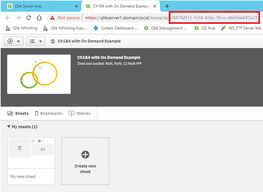Unlock a world of possibilities! Login now and discover the exclusive benefits awaiting you.
- Qlik Community
- :
- All Forums
- :
- Qlik NPrinting
- :
- Qlik Sense NPrinting - Cannot Find App?
- Subscribe to RSS Feed
- Mark Topic as New
- Mark Topic as Read
- Float this Topic for Current User
- Bookmark
- Subscribe
- Mute
- Printer Friendly Page
- Mark as New
- Bookmark
- Subscribe
- Mute
- Subscribe to RSS Feed
- Permalink
- Report Inappropriate Content
Qlik Sense NPrinting - Cannot Find App?
Hi there,
New to N'Printing, and not sure how to handle this error.
I have installed the engine and server packages on the same machine (for testing purposes), Qlik Sense Enterprise is on another server.
When I try and run verification of the connection I get an 'X' next to: "Get App information from QRS on the "Proxy Address" for the "Sense App ID"." (attached screenshot).
The app I have targeted on the enterprise platform exists in the RootAdmin's (username - QlikInstaller) work folder. I am creating the connection using the same credentials.
Anyone have any ideas?
Thanks,
T.
- Tags:
- qliksense
- « Previous Replies
-
- 1
- 2
- Next Replies »
Accepted Solutions
- Mark as New
- Bookmark
- Subscribe
- Mute
- Subscribe to RSS Feed
- Permalink
- Report Inappropriate Content
OK figured out the answer now.
It seems from NPrinting you are asked to specify the domain\username
As long as NPrinting can contact the Qlik Enterprise server Qlik will go off and create a new user. In my case my user directory was Magbi (for some reason) from the install of Enterprise. On the NPrinting side when I went to validate I was using Magbi.net\QlikService. Enterprise will just go and create a new user, with whatever domain name you choose, literally anything! So I ended up with the same user twice, with differing domains. Changing the validation to use magbi instead of magbi.net I end up hitting the correct domain / user combination.
I'm new to NPrinting, but I must say this is sort of odd. I can specify any users name in the connection and access their apps? No password validation SSO required..Doesn't seem very secure.
- Mark as New
- Bookmark
- Subscribe
- Mute
- Subscribe to RSS Feed
- Permalink
- Report Inappropriate Content
please check all requirement and ports:
- Mark as New
- Bookmark
- Subscribe
- Mute
- Subscribe to RSS Feed
- Permalink
- Report Inappropriate Content
This is on AWS and all ports are open. Based on the error it almost looks permission related, but I don't understand why as the user is rootadmin / admin across both Qlik Enterprise and NPrinting. Does the Admin user of NPrinting need some sort of added roles or permissions?
- Mark as New
- Bookmark
- Subscribe
- Mute
- Subscribe to RSS Feed
- Permalink
- Report Inappropriate Content
RootAdmin permision is only set in Qlik Sense QMC so it is only related to Qlik Environment (not NPrinting environment). Since other verification steps are coming through ok i do not think it is permission setting.
- Mark as New
- Bookmark
- Subscribe
- Mute
- Subscribe to RSS Feed
- Permalink
- Report Inappropriate Content
ohhh, btw - QlikInstaller is different user than Qlik Sense service account ? ...as per requirements, isn't it?
- Mark as New
- Bookmark
- Subscribe
- Mute
- Subscribe to RSS Feed
- Permalink
- Report Inappropriate Content
Hi,
Check if this could help you https://help.qlik.com/en-US/nprinting/February2019/Content/NPrinting/DeployingQVNprinting/Installing...
Best Regards,
Ruggero
Best Regards,
Ruggero
---------------------------------------------
When applicable please mark the appropriate replies as CORRECT. This will help community members and Qlik Employees know which discussions have already been addressed and have a possible known solution. Please mark threads with a LIKE if the provided solution is helpful to the problem, but does not necessarily solve the indicated problem. You can mark multiple threads with LIKEs if you feel additional info is useful to others.
- Mark as New
- Bookmark
- Subscribe
- Mute
- Subscribe to RSS Feed
- Permalink
- Report Inappropriate Content
Try this.
1. Assign a token to the NPrinting service account (which should also be root admin on the Qlik Sense server as per requirements)
2. Login to the Qlik Sense hub where the Sense App is available from
3. Open the Sense app and capture the Sense App ID from the browser's address bar.
If you are unable to open the sense app as the NP service account and view the app normally, then it is possible that section access is used an the NP service account must be then added to the load script of the Sense App.
You must select the 'section access' check box on the NP connection page as well if section access is in use. https://help.qlik.com/en-US/nprinting/February2019/Content/NPrinting/DeployingQVNprinting/Section-ac...
If you can't even open the sense hub with the NP service account or cannot open the Sense app after logging in then this could be where your issue lies.
Note that the NP service account should be used as the
NP 'connection identity' when testing this issue as well to simplify the analysis of the issue.
Hope this helps you to narrow down the issue.
- Mark as New
- Bookmark
- Subscribe
- Mute
- Subscribe to RSS Feed
- Permalink
- Report Inappropriate Content
When setting up the users I have given my QlikInstaller and QlikService accounts both the same level of access - run as batch, local admin and both RootAdmin on Qlik Sense.
- Mark as New
- Bookmark
- Subscribe
- Mute
- Subscribe to RSS Feed
- Permalink
- Report Inappropriate Content
Ruggero - I checked the documentation and all of my certificates have the correct hostname (not the AWS thing)
- Mark as New
- Bookmark
- Subscribe
- Mute
- Subscribe to RSS Feed
- Permalink
- Report Inappropriate Content
Frank -
1. Assign a token to the NPrinting service account (which should also be root admin on the Qlik Sense server as per requirements)
The service account (QlikService in both NPrinting and Enterprise) didn't have a token so I have allocated.
2. Login to the Qlik Sense hub where the Sense App is available from
I Logged in and created an app using Qlik Service.
3. Open the Sense app and capture the Sense App ID from the browser's address bar.
Copied the GUID.
If you are unable to open the sense app as the NP service account and view the app normally, then it is possible that section access is used an the NP service account must be then added to the load script of the Sense App.
You must select the 'section access' check box on the NP connection page as well if section access is in use. https://help.qlik.com/en-US/nprinting/February2019/Content/NPrinting/DeployingQVNprinting/Section-ac...
If you can't even open the sense hub with the NP service account or cannot open the Sense app after logging in then this could be where your issue lies.
Note that the NP service account should be used as the
NP 'connection identity' when testing this issue as well to simplify the analysis of the issue.
Used QlikService as the connection account.
Still the same issue...
One thing I noticed when going through that which looked odd to me is that within the QMC I now have multiple QlikInstall and QlikService accounts which are split but different domains (Magdev and Magdev.net - image attached)
So I assigned tokens to all of those accounts, and made them all RootAdmin and now it seems to work! So it looks like the issue is domain related somehow, I shouldn't have multiple users for sure!
Have I perhaps done something wrong when setting up the certificates? I don't recall adding the domain anywhere on the NPrinting setup, and all machines are within the same domain (Magbi.net)
Thanks,
Thomas
- « Previous Replies
-
- 1
- 2
- Next Replies »