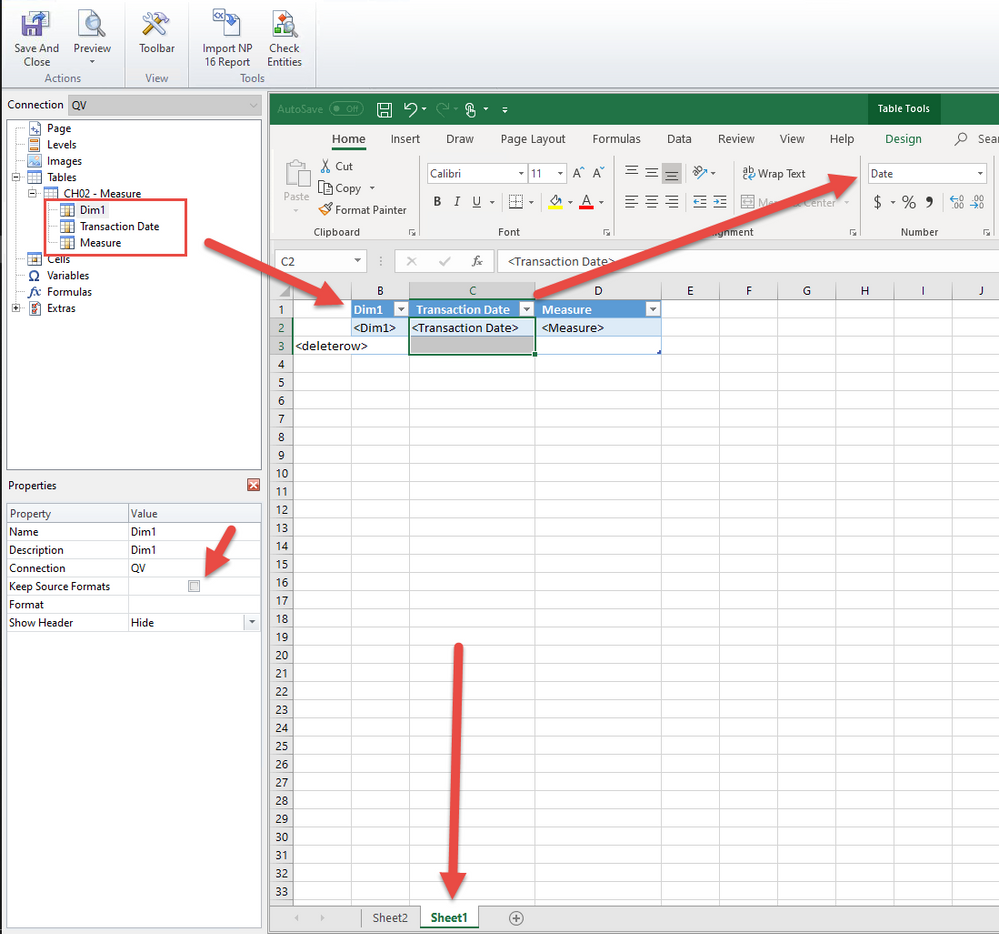Unlock a world of possibilities! Login now and discover the exclusive benefits awaiting you.
- Qlik Community
- :
- All Forums
- :
- Qlik NPrinting
- :
- Qlik Sense - NPritning Date Format and Sequencing ...
- Subscribe to RSS Feed
- Mark Topic as New
- Mark Topic as Read
- Float this Topic for Current User
- Bookmark
- Subscribe
- Mute
- Printer Friendly Page
- Mark as New
- Bookmark
- Subscribe
- Mute
- Subscribe to RSS Feed
- Permalink
- Report Inappropriate Content
Qlik Sense - NPritning Date Format and Sequencing Issue in Nprinting Charts PDF
Hi Guys,
Currently I'm using September 2019 version of Npritning which has recently updated.
After updating the version all date formats changed to to number in all Nprinting charts. So I added Text(BusinessDate) trick and issue get resolved. However after that, sequence in Nprinting charts get disturbed.
I want all ascending dates in charts but, dates are coming in random in sequence. So made changes in sorting options in Qlik Sense app. But still NPrinting output pdf report shows random sequence.
Please help.
- Mark as New
- Bookmark
- Subscribe
- Mute
- Subscribe to RSS Feed
- Permalink
- Report Inappropriate Content
Hi.
Please make sure you choose correct label when creating post (instead of NPrinting choose NPrinting Sep 2019) - that helps in searching solutions.
Questions:
- What version and SR of Qlik Sense are you on? Is it same or older than your current NPrinting version?
- What template are you using? is it excel?
Now to your question:
The second problem you have described is a snowball of your first problem therefore I am going to focus only on your first problem. In the topic below you will see the same scenario (they used QlikView though). Steps to make sure everything works correct were basically making sure all components run on the same version (including designer). They have also cleaned up some "QlikView" folders, which I was not able to establish. If after making sure that everything runs on correct version and metadata is reloaded you still have issues I suggest to open support ticket.
Your second problem is more complex and cannot be easily fixed. Since you are creating a text field it will be sorted alphabetically and not numerically. That is what happens in your case i believe. What I would do is to check in template if the native format (for example excel) produces correct order of records in source table for chart. If it does than there is nothing you can do on Qlik Sense side as you are already providing correct order. The next thing you can do is to check you chart settings. Excel charts are "trying to be smart" and recognise type of series being populated on axis (similar to continuous scale in Qlik Sense). You may need to change it in chart axis setting which will also change behaviour and sorting. The last bit of the puzzle is your PDF. Is this a PDF created from excel template? I have a support case open for slightly different reason, but also mentioning PDF printing from excel which was changing a legend values in PDF format. This is not resolved yet though. See here for details:
I know I have not answered fully your question, but I hope I have given you ideas on what you can try.
thanks
Lech
- Mark as New
- Bookmark
- Subscribe
- Mute
- Subscribe to RSS Feed
- Permalink
- Report Inappropriate Content
Hi Lech @Lech_Miszkiewicz,
Thanks for your reply and help.
I would like to explain this issue precisely, which is as follows.
1. Currently I'm using Qlik Sense version September 2019 Patch 4
2. Nprinting version September 2019 (Version: 19.29.3.0)
3. Base Template in Nprinting is Excel and output version is PDF.
4. After upgrading the NPrinting, All dates in existing reports showing numbers.
5. So I have modified Date column in Qlik Sense as Text(Date)
6. So in Nprinting date is reflecting properly.
7. But the sequence of dates are not correct in NPrinting PDF. So, in Qlik Sense app, I used sort by option for Date column, which is in ascending order. And in Qlik Sense app dates are populating in ascending order as expected. But in Nprinting report, date sequence is incorrect which should be ascending in nature.
8. As per your reply, I checked versions and tried to find out sort option in excel template.
9. In excel template --> Design --> Add Chart Element --> Axes --> More Axis Options I tried here as well as many places but couldn't find the sorting ascending or descending option in NPrinting side for chart.
Can you guide on this?
- Mark as New
- Bookmark
- Subscribe
- Mute
- Subscribe to RSS Feed
- Permalink
- Report Inappropriate Content
Hi @NishadMane ,
Thanks for your answers...
lets do one step at the time as you have jumped few important bits.... Lets look at your comment below:
7. But the sequence of dates are not correct in NPrinting PDF. So, in Qlik Sense app, I used sort by option for Date column, which is in ascending order. And in Qlik Sense app dates are populating in ascending order as expected. But in Nprinting report, date sequence is incorrect which should be ascending in nature.
Questions -
- Is the sorting done on Qlik Sense chart used to populate data for chart used in NPrinting designer?
- Did you reload connection metadata after you have changed sort order?
- What is the order of data coming to Excel template (I am not interested in chart, nor in pdf output...). I am interested in data sort order when it lands in excel file (Preview as XLS, you probably dumping some data in tabular format and use this as source for your chart, right?)
- Is the order of data coming in to excel correct? (Yes/No?)
- Screenshot of template and result would be handy
- Do you use named table or range in excel to populate this data?
- Is the order of data coming in to excel correct? (Yes/No?)
Points 8 and 9 are irrelevant at this stage...
- Mark as New
- Bookmark
- Subscribe
- Mute
- Subscribe to RSS Feed
- Permalink
- Report Inappropriate Content
Hi @Lech_Miszkiewicz ,
Q : <<Is the sorting done on Qlik Sense chart used to populate data for chart used in NPrinting designer?>
Ans : Yes, Basically this is table in Qlik Sense and using that object in NPrinting as full stack graph. I used sorting option in Qlik Sense app table for the Date column as an ascending. Before that also, dates were coming ascending order only but as it was not reflecting in Nprinting,I added this sort option explicitly.
Q :<<Did you reload connection metadata after you have changed sort order?>>
Ans : Yes.
Q: <<What is the order of data coming to Excel template (I am not interested in chart, nor in pdf output...). I am interested in data sort order when it lands in excel file (Preview as XLS, you probably dumping some data in tabular format and use this as source for your chart, right?) >>
Ans : First date is 01/04/2020, 31/03/2020, 08/04/2020, 15/04/2020, 22/04/2020/, 29/04/2020, 30/04/2020
Que : Is the order of data coming in to excel correct? (Yes/No?) Screenshot of template and result would be handy
Ans : Screenshot Attached
Q : Do you use named table or range in excel to populate this data?
Ans : I have added object from Qlik Sense and used that object for creating a chart. Chart is 2 dim 1 measure. So refreshed pivot table as well after added sorting in Qlik Sense.
- Mark as New
- Bookmark
- Subscribe
- Mute
- Subscribe to RSS Feed
- Permalink
- Report Inappropriate Content
Hi @NishadMane
I don't know how I can explain it better...
Q : Do you use named table or range in excel to populate this data?
Ans : I have added object from Qlik Sense and used that object for creating a chart. Chart is 2 dim 1 measure. So refreshed pivot table as well after added sorting in Qlik Sense.
The above is not clear.. Are you using this method where you are dragging and dropping individual columns into excel sheets (just like on my screenshots)? Note that range (B1:D3) is a named table in this case (select range-->Insert-->Table...)
There is bunch of other factors like:
- do you keep source format ticked (on table tag, on individual field tag)?
- do you apply custom format in Excel?
- if you do - do you apply custom format which will ignore regional settings?
To be honest it would be good if you could really provide step by step explanations of what you do with screenshots of each step.. Have a look how I have done it here: https://community.qlik.com/t5/Qlik-NPrinting-Discussions/Chart-Legend-containing-Date-has-different-...