Unlock a world of possibilities! Login now and discover the exclusive benefits awaiting you.
- Qlik Community
- :
- All Forums
- :
- Qlik NPrinting
- :
- Re: QlikView NPrinting November 2019 Automate Impo...
- Subscribe to RSS Feed
- Mark Topic as New
- Mark Topic as Read
- Float this Topic for Current User
- Bookmark
- Subscribe
- Mute
- Printer Friendly Page
- Mark as New
- Bookmark
- Subscribe
- Mute
- Subscribe to RSS Feed
- Permalink
- Report Inappropriate Content
QlikView NPrinting November 2019 Automate Import Task
Good Day
I have a "trigger" qvw which automates an NPrinting job, i.e. kicks off the generate recipients task and then kicks off the publish report task.
As the import task wasn't supported by the API this step remains a manual NPrinting trigger. However, I would like to have this included in the automation.
I read that the June 2019 version of NPrinting supports import tasks on the API:
NPrinting June 2019 now officially supports import tasks. It has achieved this by extending support of the existing task API to included import tasks as well with the same endpoint. The following is an example of the endpoint to use for the public API:
POST /api/v1/tasks/{taskid}/executions
However, I am not able to find any documentation related to this. Also when I get the task list using the API only publish tasks are included.
Can anyone assist?
Thanks
Accepted Solutions
- Mark as New
- Bookmark
- Subscribe
- Mute
- Subscribe to RSS Feed
- Permalink
- Report Inappropriate Content
Hi,
You are right, I could not get import tasks listed when executing GET call.
However what I tried was to execute task using POST method and instead of {id} I put id (I hardcoded it), which I derived from URL address when looking at Import task in management console and it all worked ok.
Screenshots below:
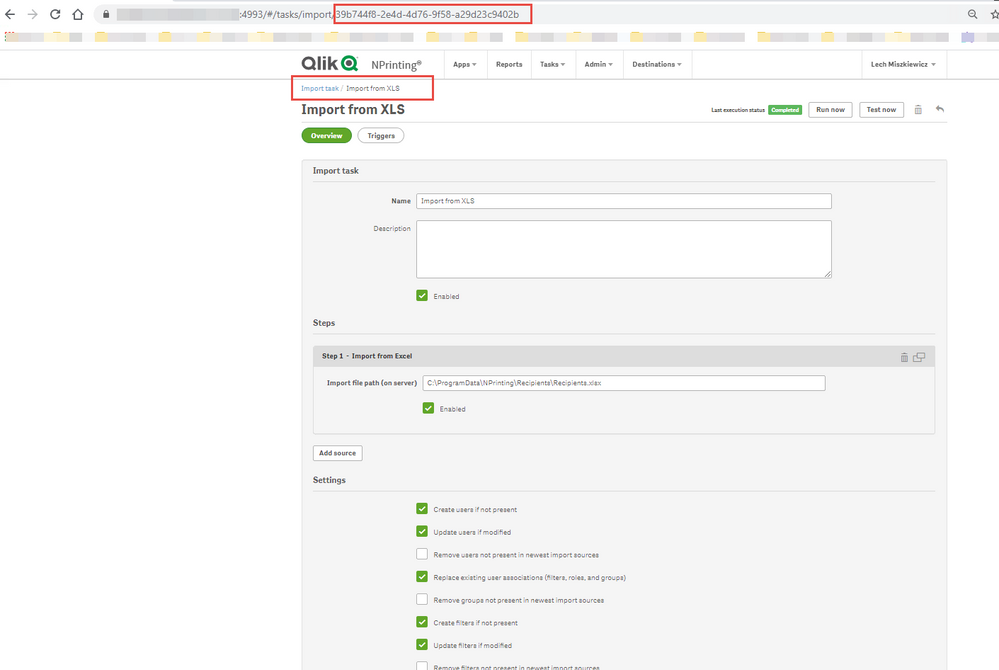
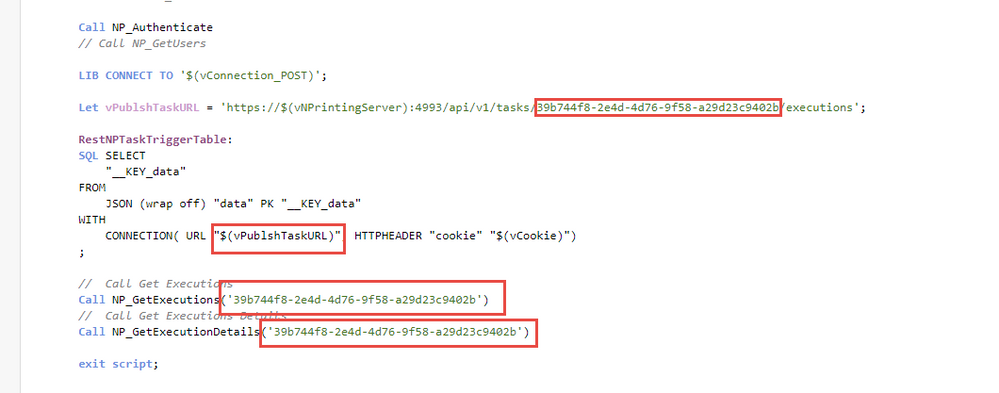
I am attaching also short video of execution which shows following obvious steps:
- loading NPrinting.qvs library which handles most of below calls
- authentication to NPrinting to grab session Cookie (Call NP_Authenticate)
- connecting to POST connection - hardcoded
- triggering Import task - hardcoded
- checking status of this task (Call NP_GetExecutions('TaskId')) and (Call NP_GetExecutionDetails('TaskId'))
- the above steps are ensuring that import is finished before next task can be triggered.
NPrinting.qvs library is available on my blog: https://nprintingadventures.com/ under this post: https://nprintingadventures.com/2019/04/08/nprinting-api-qlik-rest-subroutines/
This library is my private project so use it at your own risk, but I think it can simplify a lot in task chaining using API.
hope this helps - cheers
- Mark as New
- Bookmark
- Subscribe
- Mute
- Subscribe to RSS Feed
- Permalink
- Report Inappropriate Content
Hi,
You are right, I could not get import tasks listed when executing GET call.
However what I tried was to execute task using POST method and instead of {id} I put id (I hardcoded it), which I derived from URL address when looking at Import task in management console and it all worked ok.
Screenshots below:
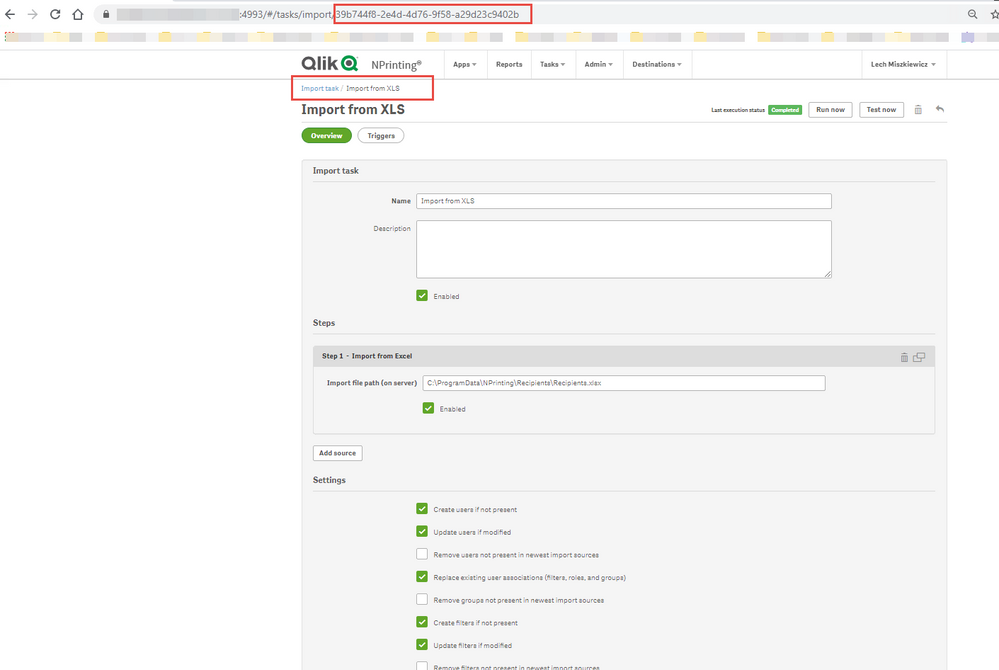
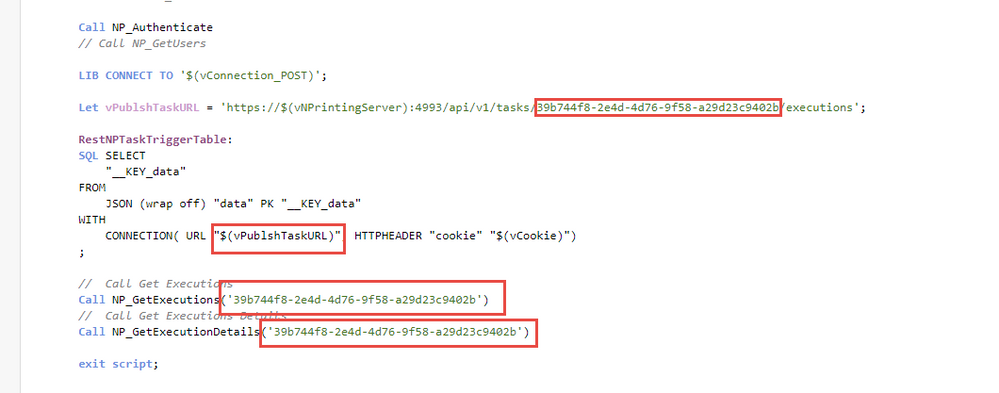
I am attaching also short video of execution which shows following obvious steps:
- loading NPrinting.qvs library which handles most of below calls
- authentication to NPrinting to grab session Cookie (Call NP_Authenticate)
- connecting to POST connection - hardcoded
- triggering Import task - hardcoded
- checking status of this task (Call NP_GetExecutions('TaskId')) and (Call NP_GetExecutionDetails('TaskId'))
- the above steps are ensuring that import is finished before next task can be triggered.
NPrinting.qvs library is available on my blog: https://nprintingadventures.com/ under this post: https://nprintingadventures.com/2019/04/08/nprinting-api-qlik-rest-subroutines/
This library is my private project so use it at your own risk, but I think it can simplify a lot in task chaining using API.
hope this helps - cheers
- Mark as New
- Bookmark
- Subscribe
- Mute
- Subscribe to RSS Feed
- Permalink
- Report Inappropriate Content
by the way... The only official documentation regarding API is on https://help.qlik.com. The latest is: https://help.qlik.com/en-US/nprinting/June2020/Content/NPrinting/Extending/NPrinting-APIs-Reference-...
however it does not mention anything on how to programatically obtain import task id.