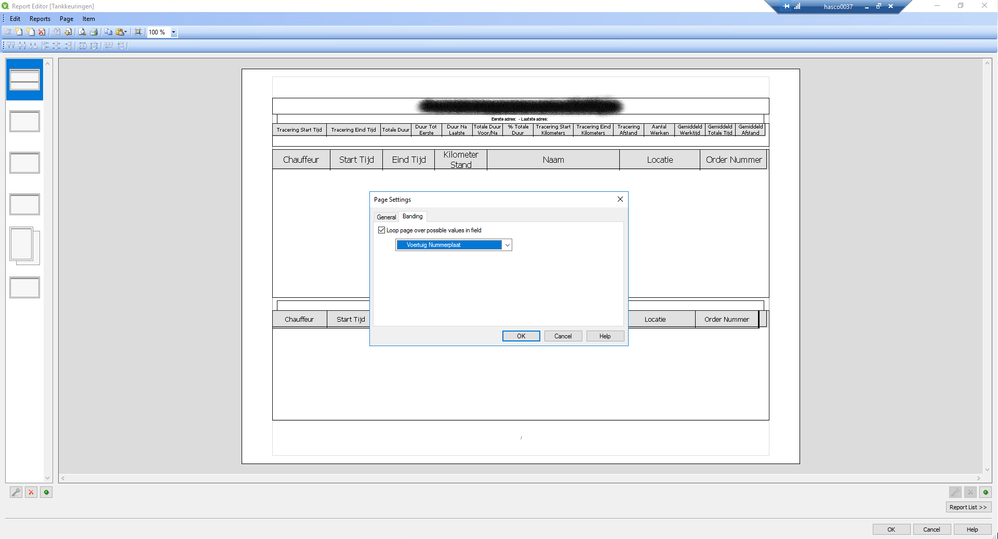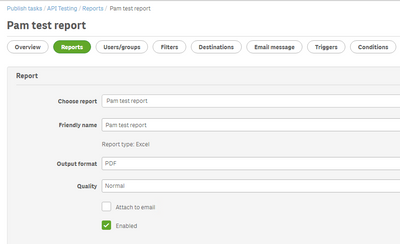Unlock a world of possibilities! Login now and discover the exclusive benefits awaiting you.
- Qlik Community
- :
- All Forums
- :
- Qlik NPrinting
- :
- Re: QlikView reports - Looping chart
- Subscribe to RSS Feed
- Mark Topic as New
- Mark Topic as Read
- Float this Topic for Current User
- Bookmark
- Subscribe
- Mute
- Printer Friendly Page
- Mark as New
- Bookmark
- Subscribe
- Mute
- Subscribe to RSS Feed
- Permalink
- Report Inappropriate Content
QlikView reports - Looping chart
Hi all
We're currently facing an issue where we have a report build in QlikView and we're using that report with a loop (loop applied in QlikView) to send out a report through NPrinting.
Problem is, the field we need to use for the loop has about 1265 possible values. But for most of those values, the table we're reporting is empty, so NPrinting only shows the headers of the table.
Question is: Is it possible to remove the headers from the report? In other words, if there is no data for the selected loop value, can you hide/not show the table? The useless pages (roughly 1240) are clogging the report and are making it difficult to even use the report.
Thanks in advance!
Regards,
Tim P.
- « Previous Replies
-
- 1
- 2
- Next Replies »
- Mark as New
- Bookmark
- Subscribe
- Mute
- Subscribe to RSS Feed
- Permalink
- Report Inappropriate Content
Hi,
What do you mean with "loop"? Have you added the field in the Level or Page node? Of what kind of template?
Instead of adding the field, create a table box in the source QlikView document with only the values of the field that have data. Save the QVW, re-generate the connection cache, close and reopen the Designer than remove the field from the Level or Page node and add the new table box.
This will generate a table only for the values in the table box.
Best Regards,
Ruggero
Best Regards,
Ruggero
---------------------------------------------
When applicable please mark the appropriate replies as CORRECT. This will help community members and Qlik Employees know which discussions have already been addressed and have a possible known solution. Please mark threads with a LIKE if the provided solution is helpful to the problem, but does not necessarily solve the indicated problem. You can mark multiple threads with LIKEs if you feel additional info is useful to others.
- Mark as New
- Bookmark
- Subscribe
- Mute
- Subscribe to RSS Feed
- Permalink
- Report Inappropriate Content
Hi Ruggero,
With "loop" I mean the Page Setting 'Banding' (Loop page over possible values in field). This is a setting within QlikView:
But the field [Voertuig Nummerplaat] contains 1265 possible values, of which only roughly 24 are relevant to this report. The other values won't show any data in the table and will show an empty page with the headers you can see in the screenshot.
The thing is, the roughly 24 values aren't always the same 24 values, but the amount is always roughly 24. So making a table with the values of today, won't give the right result tomorrow.
That is why I want to hide/not show the tables (table headers) when there's nothing to show for a value from the field [Voertuig Nummerplaat].
Regards,
Tim P.
- Mark as New
- Bookmark
- Subscribe
- Mute
- Subscribe to RSS Feed
- Permalink
- Report Inappropriate Content
Hi,
I'm not certain if this will work for you but you can look at this solution as it appears to be a similar requirement to yours.
https://community.qlik.com/t5/Qlik-NPrinting-Discussions/NPrinting-Empty-Levels/m-p/993600#911718
- Mark as New
- Bookmark
- Subscribe
- Mute
- Subscribe to RSS Feed
- Permalink
- Report Inappropriate Content
Hi Frank
I already found that article/discussion, but sadly, they're building the report in the Excel template editor of NPrinting. The report I'm sending out is PDF, but the report is a report object created in QlikView.
Thanks for the help though.
Tim P.
- Mark as New
- Bookmark
- Subscribe
- Mute
- Subscribe to RSS Feed
- Permalink
- Report Inappropriate Content
Hi,
This is not Qlik NPrinting, you are using QlikView reporting tool. I suggest you to post your question in the QlikView community or to create the report by using Qlik NPrinting (that needs its license).
Best Regards,
Ruggero
Best Regards,
Ruggero
---------------------------------------------
When applicable please mark the appropriate replies as CORRECT. This will help community members and Qlik Employees know which discussions have already been addressed and have a possible known solution. Please mark threads with a LIKE if the provided solution is helpful to the problem, but does not necessarily solve the indicated problem. You can mark multiple threads with LIKEs if you feel additional info is useful to others.
- Mark as New
- Bookmark
- Subscribe
- Mute
- Subscribe to RSS Feed
- Permalink
- Report Inappropriate Content
Hi Ruggero
This is Qlik NPrinting. Yes, I'm using the reporting tool from QlikView to create the report, but the file that's being sent out, is still being created by NPrinting.
I was just wondering if there was an out of the box option that could hide a table header when there was no data in it without diving into the template editor.
As such a thing doesn't seem to exist, I most likely going to re-create the report with the NPrinting template editor.
Kind regards,
Tim P.
- Mark as New
- Bookmark
- Subscribe
- Mute
- Subscribe to RSS Feed
- Permalink
- Report Inappropriate Content
Yes, as general rule, if you are using Qlik NPrinting, it is better to create report templates in Qlik NPrinting instead of using the native QlikView Reporting editor.
QlikView reports are supported by Qlik NPrinting QlikEntity reports to help people that already developed them to reuse.
Best Regards,
Ruggero
Best Regards,
Ruggero
---------------------------------------------
When applicable please mark the appropriate replies as CORRECT. This will help community members and Qlik Employees know which discussions have already been addressed and have a possible known solution. Please mark threads with a LIKE if the provided solution is helpful to the problem, but does not necessarily solve the indicated problem. You can mark multiple threads with LIKEs if you feel additional info is useful to others.
- Mark as New
- Bookmark
- Subscribe
- Mute
- Subscribe to RSS Feed
- Permalink
- Report Inappropriate Content
The report I'm using was a report that was already developed within QlikView. We recently made the "upgrade" to Qlik NPrinting for the distribution of the reports.
The report was being sent out correctly before, but with the change to NPrinting, it included values where there was no data, thus my question.
Anyway, thanks for the help.
Kind regards,
Tim P.
- Mark as New
- Bookmark
- Subscribe
- Mute
- Subscribe to RSS Feed
- Permalink
- Report Inappropriate Content
Hi @TPoismans
I think @Ruggero_Piccoli is suggesting to migrate that report to NPrinting by creating a new report in NPrinting that performs the same function.
Then you can simply use the report 'cycle' feature to generate a PDF for each dimension value you've indicated in the image shown to loop in QlikView earlier.
Please visit this section of our help site to assist you with creating a task then distributing the report by user or groups to specific or multiple destinations. https://help.qlik.com/en-US/nprinting/February2019/Content/NPrinting/DistributionSchedulesAutomation...
Here is how to use report cycles: https://help.qlik.com/en-US/nprinting/February2019/Content/NPrinting/ReportsDevelopment/Cycling-your...
I suggest creating an excel report and using the PDF output format as show below:
In case this is helpful to you, here is the section on developing Qlik NPrinting reports and videos as well.
https://www.youtube.com/channel/UCFxZPr8pHfZS0n3jxx74rpA/playlists?view=50&sort=dd&shelf_id=26
- « Previous Replies
-
- 1
- 2
- Next Replies »