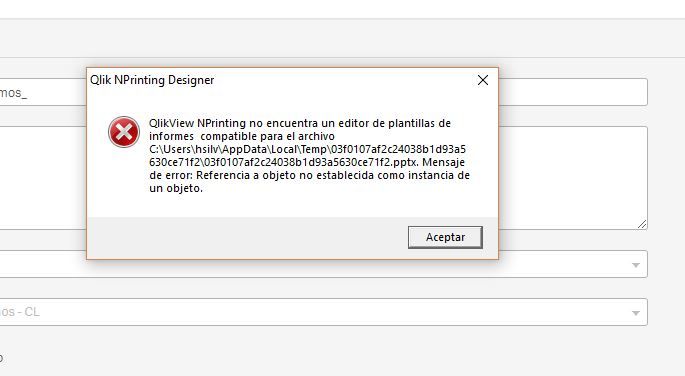Unlock a world of possibilities! Login now and discover the exclusive benefits awaiting you.
- Qlik Community
- :
- All Forums
- :
- Qlik NPrinting
- :
- Qlikview Nprinting no Encuentra un editor de plant...
- Subscribe to RSS Feed
- Mark Topic as New
- Mark Topic as Read
- Float this Topic for Current User
- Bookmark
- Subscribe
- Mute
- Printer Friendly Page
- Mark as New
- Bookmark
- Subscribe
- Mute
- Subscribe to RSS Feed
- Permalink
- Report Inappropriate Content
Qlikview Nprinting no Encuentra un editor de plantilla de informes compatible para el archivo
Qlikview Nprinting no encuentra un editor de plantilla de informes compatible para el archivo, no me deja trabajar, instale la misma versión Qlik NPrinting April 2019 Versión: 19.9.5.0, tanto en diseño como en el servidor, cambie el office 2016 por el 2010, el mismo informe si lo puedo abrir desde otros pc.
No puedo ver las referencias del informe, ni puedo grabar las modificaciones.
Por favor ayudenme que mas puedo hacer.
muchas gracias
- Mark as New
- Bookmark
- Subscribe
- Mute
- Subscribe to RSS Feed
- Permalink
- Report Inappropriate Content
Please check the following.
It is critical to set "all" monitors including your own laptop/desktop and multiple monitors to 100 percent
https://support.qlik.com/articles/000038615
- Mark as New
- Bookmark
- Subscribe
- Mute
- Subscribe to RSS Feed
- Permalink
- Report Inappropriate Content
Muchas Gracias pero no me funciono, el tema es que luego de abrir el informe en power point me envia este error
- Mark as New
- Bookmark
- Subscribe
- Mute
- Subscribe to RSS Feed
- Permalink
- Report Inappropriate Content
Please submit a support request with your Qlik support partner or the Qlik support desk directly if you are still seeing the issue.
- Mark as New
- Bookmark
- Subscribe
- Mute
- Subscribe to RSS Feed
- Permalink
- Report Inappropriate Content
OK, muchas Gracias, solucione formateando el equipo y funcione, debe ser alguna aplicación que borro algo.
Gracias
- Mark as New
- Bookmark
- Subscribe
- Mute
- Subscribe to RSS Feed
- Permalink
- Report Inappropriate Content
Hi,
I strongly suggest you to post in English.
Be sure that you have installed a supported version of Microsoft Office. They are listed in https://help.qlik.com/en-US/nprinting/November2019/Content/NPrinting/DeployingQVNprinting/System-req...
You are trying to edit a .pptx template so be sure that you installed PowerPoint in all computer where you are using Qlik NPrinting Designer.
Sometimes there is something damaged in your Microsoft Office installation, so reinstalling it could resolve.
Best Regards,
Ruggero
Best Regards,
Ruggero
---------------------------------------------
When applicable please mark the appropriate replies as CORRECT. This will help community members and Qlik Employees know which discussions have already been addressed and have a possible known solution. Please mark threads with a LIKE if the provided solution is helpful to the problem, but does not necessarily solve the indicated problem. You can mark multiple threads with LIKEs if you feel additional info is useful to others.
- Mark as New
- Bookmark
- Subscribe
- Mute
- Subscribe to RSS Feed
- Permalink
- Report Inappropriate Content
El tema se soluciono eliminando team view de la maquina ya que no son compatibles por el puerto que utilizan.
- Mark as New
- Bookmark
- Subscribe
- Mute
- Subscribe to RSS Feed
- Permalink
- Report Inappropriate Content
The same thing happened to me as to you, I don't know what the conflict is with the port, but I deactivated the firewall and it appeared immediately, it had nothing to do with compatibility as they told you above, it's just a matter of ports.