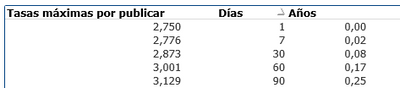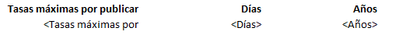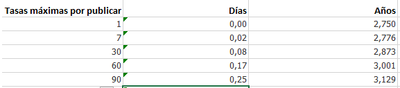Unlock a world of possibilities! Login now and discover the exclusive benefits awaiting you.
- Qlik Community
- :
- All Forums
- :
- Qlik NPrinting
- :
- Re: Qlikview table columns and data order are wron...
- Subscribe to RSS Feed
- Mark Topic as New
- Mark Topic as Read
- Float this Topic for Current User
- Bookmark
- Subscribe
- Mute
- Printer Friendly Page
- Mark as New
- Bookmark
- Subscribe
- Mute
- Subscribe to RSS Feed
- Permalink
- Report Inappropriate Content
Qlikview table columns and data order are wrong in NPrinting
Hi community,
We have a couple of reports on NPrinting with this issue:
- Qlikview table:
- Nprinting template:
Report generated On Demand:
As you can see, the data does not match the columns. Any idea about this issue?
We have QlikView and NPrinting, both in April 2019 version.
Kind regards.
Accepted Solutions
- Mark as New
- Bookmark
- Subscribe
- Mute
- Subscribe to RSS Feed
- Permalink
- Report Inappropriate Content
Hi @brenests77
Please check the solution mentioned in another thread as what you are experience appears to be the same issue.
Kind regards...
- Mark as New
- Bookmark
- Subscribe
- Mute
- Subscribe to RSS Feed
- Permalink
- Report Inappropriate Content
Hi @brenests77
Please check the solution mentioned in another thread as what you are experience appears to be the same issue.
Kind regards...
- Mark as New
- Bookmark
- Subscribe
- Mute
- Subscribe to RSS Feed
- Permalink
- Report Inappropriate Content
Make sure all columns are visible, there is no conditional hide/show on them!
- Mark as New
- Bookmark
- Subscribe
- Mute
- Subscribe to RSS Feed
- Permalink
- Report Inappropriate Content
I try to update each individual column table field by right click and 'update' on NP Designer but thats not possible, at least in April 2019 version, only update all table object is allowed.
Regenerating the metadata and deleting and inserting the column fields of the affected table again individually does not work either.
Kind regards...
- Mark as New
- Bookmark
- Subscribe
- Mute
- Subscribe to RSS Feed
- Permalink
- Report Inappropriate Content
I began encountering a very similar issue after installing QlikView 12.4 SR1. Upgrading to a post-SR1 patch (supplied by Qlik Support, and planned for inclusion in an upcoming update) resolved the issue.
- Mark as New
- Bookmark
- Subscribe
- Mute
- Subscribe to RSS Feed
- Permalink
- Report Inappropriate Content
Just a note of caution.
Upgrading the QV desktop exclusively on the NP server is not advisable unless you are upgrading the QlikView server concurrently. Further, having multiple higher and lower different versions of QV desktop in your environment could cause QVW corruption when QVWs are saved in different higher and lower versions of QV desktop.
Please also check the part of the article which talks about the presentation tab and general tab.
- "Open the QVW and check that the affected chart properties to ensure that the positions of the chart match those found in the 'presentation' tab."
These 'can' get out of alignment when you drag a dimension or expression to a different position directly on the chart object itself.
Check this and ensure that the chart dimension/expressions match those on the presentation tab. Then expand the plus sign.
If the chart properties/dimension/expressions were already matching order with those in the Presentation Tab, then we should have a closer look at the issue for you. Please submit a support request to your Qlik Support desk or your responsible Qlik Support partner.
Kind regards...
- Mark as New
- Bookmark
- Subscribe
- Mute
- Subscribe to RSS Feed
- Permalink
- Report Inappropriate Content
Correct. Go back to QlikView 12.20 or older until we will release an official solution.
Best Regards,
Ruggero
Best Regards,
Ruggero
---------------------------------------------
When applicable please mark the appropriate replies as CORRECT. This will help community members and Qlik Employees know which discussions have already been addressed and have a possible known solution. Please mark threads with a LIKE if the provided solution is helpful to the problem, but does not necessarily solve the indicated problem. You can mark multiple threads with LIKEs if you feel additional info is useful to others.