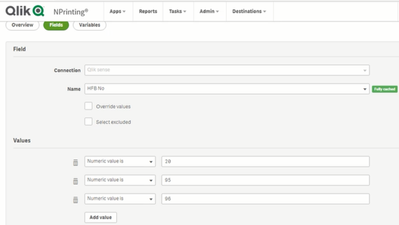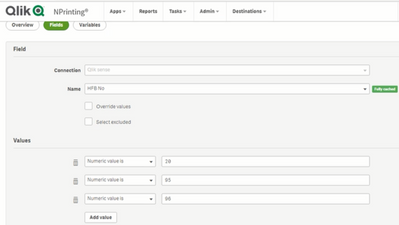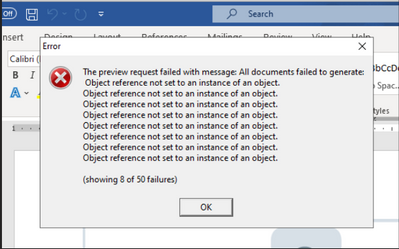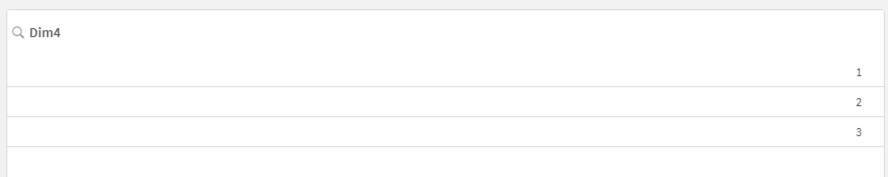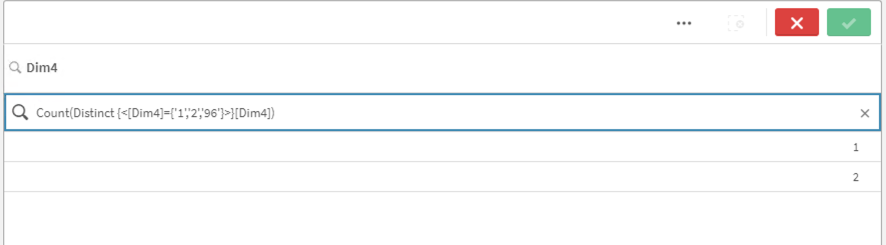Unlock a world of possibilities! Login now and discover the exclusive benefits awaiting you.
- Qlik Community
- :
- All Forums
- :
- Qlik NPrinting
- :
- Qlink Sense NPrinting report generation failed whe...
- Subscribe to RSS Feed
- Mark Topic as New
- Mark Topic as Read
- Float this Topic for Current User
- Bookmark
- Subscribe
- Mute
- Printer Friendly Page
- Mark as New
- Bookmark
- Subscribe
- Mute
- Subscribe to RSS Feed
- Permalink
- Report Inappropriate Content
Qlink Sense NPrinting report generation failed when at least one of the Static values (numeric) is missed.
I have mentioned numeric filters as mentioned below. Suppose if any one of the 3 values (20,95,96) is missing then report is failed to generate with 'Failed' tag in the file name but it is not the case in Qlik view.
Means In Qlik view even thought if all values are missed, report is generated with all other objects & displaying 'invalid selection' for missing objects.
Could you please help me on this.
- « Previous Replies
-
- 1
- 2
- Next Replies »
- Mark as New
- Bookmark
- Subscribe
- Mute
- Subscribe to RSS Feed
- Permalink
- Report Inappropriate Content
Hi,
Can we clarify what are we talking about? Tags in post and title indicate you are referring to Qlik Sense however in your description you are saying that "in Qlik view report is generated... ". It is confusing as QlikView indeed had a report feature which could generate pdfs etc.. in Qlik Sense though we dont have reports. So if you are referring to Qlik Sense sheets and objects which may result in no data when certain selections are applied then it would be good if you could explain in detail what you are doing and what you expect to get.
regarding filter rules check documentation here: https://help.qlik.com/en-US/nprinting/May2021/Content/NPrinting/ReportsDevelopment/Static-dynamic-fi...
If your data does not always have values you are setting in your fixed filter maybe better solution would be to use more dynamic filter by using Advanced search option: https://help.qlik.com/en-US/nprinting/May2021/Content/NPrinting/ReportsDevelopment/Static-dynamic-fi...
I have also written about advanced search here: https://nprintingadventures.com/2019/06/26/nprinting-filters-part-3-advanced-search/
I am not sure what you are trying to achieve and what the scenarios are, but if for example your report is failing because one of values is completely missing from your data maybe then it would be better to ensure that you always load those missing dimension values even if they are not associated with any factual data. That way your filter will be always possible and will not cause errors. It is another solutions
hope this helps.
cheers
- Mark as New
- Bookmark
- Subscribe
- Mute
- Subscribe to RSS Feed
- Permalink
- Report Inappropriate Content
Apologies for the confusion.
We would like to generate Qlik Sense cyclic nprining document for 3 sub categories like 20,95,96.
So we have added filter as mentioned below,
If data is there for the 3 sub-categories then Qlik sense document is generated successfully but it is failed if any one of these sub-categories are not having data.
Expectation is nprinting document should generate for the available sub-categories.
Assumption: When we added filter as mentioned in above screenshot it is considered as 'AND' instead of 'OR'. (logical operators).
Kindly help me how to achieve this.
- Mark as New
- Bookmark
- Subscribe
- Mute
- Subscribe to RSS Feed
- Permalink
- Report Inappropriate Content
Right,
In that case like I mentioned in my previous post using advanced search option would solve this.
You can simply use:
Advanced search = Count(Distinct {<[HFB No]={'20','95','96'}>}[HFB No])>0
or
Advanced search = Count(Distinct {<[HFB No]={'20','95','96'}>}[HFB No])
Such filter will return and apply filter only on available values of 20,95,96 so if one of them is missing it will simply not be selected and report will not fail.
cheers
Lech
- Mark as New
- Bookmark
- Subscribe
- Mute
- Subscribe to RSS Feed
- Permalink
- Report Inappropriate Content
Hi Lech,
Thanks for helping us.
I have applied the above mentioned expressions, try to generate the documents, am getting the error "object reference not set instance of object"
Kindly help us.
Thanks,
Suvarna
- Mark as New
- Bookmark
- Subscribe
- Mute
- Subscribe to RSS Feed
- Permalink
- Report Inappropriate Content
That error is very generic and I cannot tell what else is wrong. There may be many things starting from the way template is built, how Qlik Sense objects are constructed (note that calculation condition is not supported on objects so if you have it it will not work)
are there any other filters?
how is your filter looking like - can you share it?
are there user or task filters intersected?
- Mark as New
- Bookmark
- Subscribe
- Mute
- Subscribe to RSS Feed
- Permalink
- Report Inappropriate Content
By the way - first thing as well would be to test advanced search filter directly in Qlik Sense to make sure it works properly. Have you done that?
cheers
Lech
- Mark as New
- Bookmark
- Subscribe
- Mute
- Subscribe to RSS Feed
- Permalink
- Report Inappropriate Content
Hi Lech,
Thanks a lot for helping us.
Yes i tested the below expressions directly in Qlik Sense, it is not working properly. Could you please suggest me here how we can proceed?
Count(Distinct {<[HFB No]={'20','95','96'}>}[HFB No])>0
or
Count(Distinct {<[HFB No]={'20','95','96'}>}[HFB No])
Thanks,
Suvarna.
- Mark as New
- Bookmark
- Subscribe
- Mute
- Subscribe to RSS Feed
- Permalink
- Report Inappropriate Content
Expression from technical point of view is correct. So maybe field name is used wrong? Hard to say given that we dont have access to your app.
This is sample I just did:
I have field called Dim4 with 3 values 1,2 and 3
and applying advanced search filter on it works, you can see on screenshot below that only values 1 & 2 are meeting criteria and they are filtered:
I mean this is just advanced search filter you need to alter to your data model. From the concept point of view everything should work. If it does not, then there is something wrong in the way you either apply it, or have written it or similar.
The very basic error could be if you just copied expression from the post and tried to paste them directly in Qlik Sense. Often single quotes characters are translated from ' to ’ character when copying and pasting.
So just double check that your expression is valid. Once you do that and get your filter working then you can focus on report.
From report point of view the best approach is to troubleshoot from scratch. I typically test solutions like yours just with Qlik sense sheet image to see if the filters are applied the way i need them. Having more complex report may confuse you and you might be looking in wrong direction when troubleshooting the problem.
- Mark as New
- Bookmark
- Subscribe
- Mute
- Subscribe to RSS Feed
- Permalink
- Report Inappropriate Content
Hi Lech,
The filter is working fine in Qlik sense now. Filed name was wrong so i corrected and applied in Qlik Sense.
When i applied expressions in the nprinting, "Object reference is not set to an instance of an object" getting this error still. I verified all the object name and filter, all looks fine and if i put "numeric value =20" like this that time i didn't see this error.
Please help me on this.
Thanks,
Suvarna.
- « Previous Replies
-
- 1
- 2
- Next Replies »