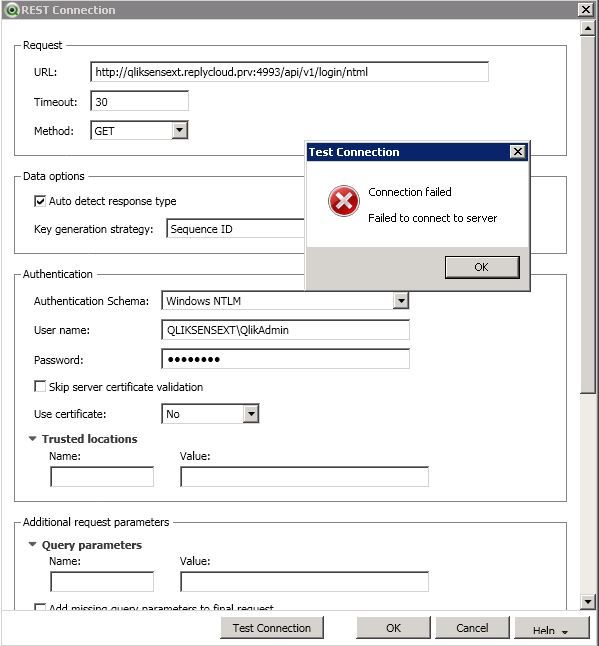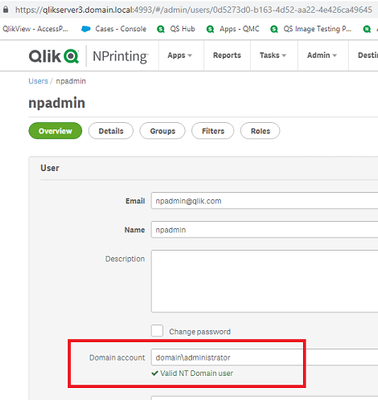Unlock a world of possibilities! Login now and discover the exclusive benefits awaiting you.
- Qlik Community
- :
- All Forums
- :
- Qlik NPrinting
- :
- REST API Connector fails while the configuration i...
- Subscribe to RSS Feed
- Mark Topic as New
- Mark Topic as Read
- Float this Topic for Current User
- Bookmark
- Subscribe
- Mute
- Printer Friendly Page
- Mark as New
- Bookmark
- Subscribe
- Mute
- Subscribe to RSS Feed
- Permalink
- Report Inappropriate Content
REST API Connector fails while the configuration is Correct
Hello every one,
I am trying to use QV REST API Connector 1.3. to my Qliksense Nprinting November 19. it fails and I do not know what the problem is. I used this reference: Community Reference and I followed the steps properly. if I eliminate ":4990/api/v1/login/ntml" it works and the connection is successful to the server. but I think the following part ":4990/api/v1/login/ntml" is needed to get connected by REST. I don't know why the full address doesn't work. any hint?
Thank you in advance
- Mark as New
- Bookmark
- Subscribe
- Mute
- Subscribe to RSS Feed
- Permalink
- Report Inappropriate Content
Please post your question on the NPrinting Forum: https://community.qlik.com/t5/Qlik-NPrinting/ct-p/qlik-nprinting
You'll have a better chance at a solution.
Regards,
Angel.
- Mark as New
- Bookmark
- Subscribe
- Mute
- Subscribe to RSS Feed
- Permalink
- Report Inappropriate Content
Two things:
- check/select the skip certificate validation checkbox
- you must use and NPrinting server admin user domain\user (domain account) that is associated with an NPrinting user account. (you appear to be using a local account and not a domain account). The NP user associated with this account must also be an NPrinting Administrator security role member.
hope this helps...