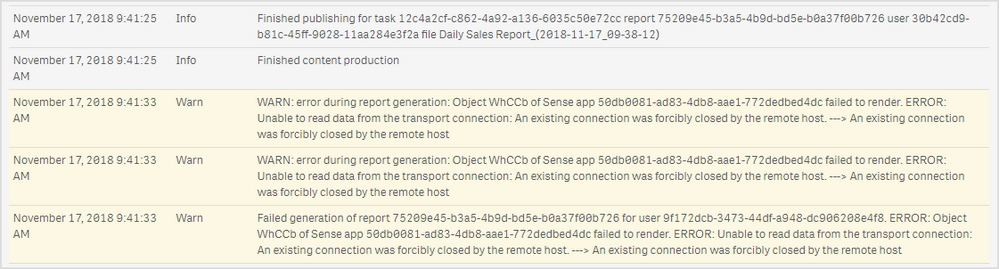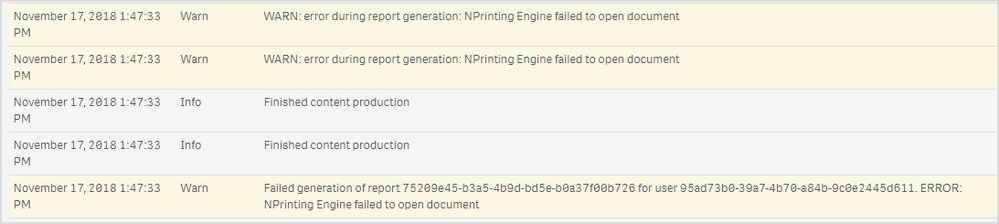Unlock a world of possibilities! Login now and discover the exclusive benefits awaiting you.
- Qlik Community
- :
- All Forums
- :
- Qlik NPrinting
- :
- Re: Random failed generation error
- Subscribe to RSS Feed
- Mark Topic as New
- Mark Topic as Read
- Float this Topic for Current User
- Bookmark
- Subscribe
- Mute
- Printer Friendly Page
- Mark as New
- Bookmark
- Subscribe
- Mute
- Subscribe to RSS Feed
- Permalink
- Report Inappropriate Content
Random failed generation error
I'm often facing issues to generate nPrinting reports (excel) from a QlikSense app.
The strange thing is that if I restart the report after the issue, the report work fine.
Also, having a daily scheduled task, sometimes is working, some not, and teh report is always the same!
On the image below the error I get randomly; on logs error is:
ERROR: CEF rendering exception. GRPC rendering request failed, error: request with id a33893919eab4aad9d1b75797308b83a failed with remote error ErrorGenericResult.
- « Previous Replies
-
- 1
- 2
- Next Replies »
- Mark as New
- Bookmark
- Subscribe
- Mute
- Subscribe to RSS Feed
- Permalink
- Report Inappropriate Content
HI
Did you found the solution for the same. We are also facing same issue for NOv 2018 version.
- Mark as New
- Bookmark
- Subscribe
- Mute
- Subscribe to RSS Feed
- Permalink
- Report Inappropriate Content
Hi,
Start by upgrading to latest version June 2019. There are many bug fixed between the two versions.
If the issue persist please provide the log files and any other useful detail.
Best Regards,
Ruggero
Best Regards,
Ruggero
---------------------------------------------
When applicable please mark the appropriate replies as CORRECT. This will help community members and Qlik Employees know which discussions have already been addressed and have a possible known solution. Please mark threads with a LIKE if the provided solution is helpful to the problem, but does not necessarily solve the indicated problem. You can mark multiple threads with LIKEs if you feel additional info is useful to others.
- Mark as New
- Bookmark
- Subscribe
- Mute
- Subscribe to RSS Feed
- Permalink
- Report Inappropriate Content
Hello,
I am facing nearly the same issue with Qlik NPrinting May 2021 SR2 connected to Qlik Sense February 2022 patch 4.
It happens two or three times per week, between 1:25am to 1:35am or 1:45am, all tasks failed generating.
Failed generation of report 29713a26-7ded-43f5-94c8-89231cafae42 for user 3da2f1d3-f95b-4b46-a10f-8258ea6ac4c3. ERROR: Cannot apply filter Filters: [Fields: [Name: F\flg_last_date_photo, ConnectionId: 9132d69e-5e52-4b9a-8a41-bc58cd3d82e5, Values: [Numeric:1], Override: False, Void: False, SelectExcluded: False, Name: F\MESURES, ConnectionId: 9132d69e-5e52-4b9a-8a41-bc58cd3d82e5, Values: [String:[Stock Résiduel], String:[Flux Relèves J-14], String:[Données], String:[Stock]], Override: False, Void: False, SelectExcluded: False, Name: F\DIMENSIONS, ConnectionId: 9132d69e-5e52-4b9a-8a41-bc58cd3d82e5, Values: [String:[Sous_Activite], String:[Flux_Prevision], String:[_ID_Code_UI], String:[Date_Cible_Initiale], String:[_Id_Date_Autre], String:[Motif_Sig_OT], String:[Centre], String:[Num_int_uniq], String:[Date_IA], String:[Unité_Intervention], String:[Code_Situation], String:[Date_Planif], String:[Typologie_Ilot], String:[Jour_Heure_Cible_Initiale], String:[Jour_IA], String:[Jour_Photo], String:[Type_Date_Cible_Initiale], String:[Date_Cible_Finale], String:[Code_Sst_Local], String:[Sous_Secteur], String:[Code_Produit], String:[Base_gpc], String:[Etat], String:[Date_Sig], String:[Code_Activite], String:[nd_calcule], String:[Ilot], String:[Priorite], String:[Origine], String:[Type_PC], String:[Engagement], String:[Type_Stock], String:[_ID_Chronologie], String:[Anciennete_Stock], String:[Domaine], String:[Secteur], String:[Direction_Regionale], String:[Support], String:[Jour_Planif], String:[Activite], String:[Cpt_Code_Situation], String:[Securite], String:[_id_cal_Date_Photo_Oce], String:[Num_Intervention], String:[_ID_Activite]], Override: False, Void: False, SelectExcluded: False, Name: F\Unité_Intervention, ConnectionId: 9132d69e-5e52-4b9a-8a41-bc58cd3d82e5, Values: [String:UNIC], Override: False, Void: False, SelectExcluded: False], Variables: [], Void: False Fields: [Name: F\Type_Contrat, ConnectionId: 9132d69e-5e52-4b9a-8a41-bc58cd3d82e5, Values: [AdvancedSearch:ICT?, AdvancedSearch:RCC*], Override: False, Void: False, SelectExcluded: False], Variables: [], Void: False], Bookmark: , Void: False to current document data.
the same tasks get generated successfully few moment later, without doing anything.
Any idea about what it can be ?
Thanks for helping,
Best Regards,
Mehdi
- Mark as New
- Bookmark
- Subscribe
- Mute
- Subscribe to RSS Feed
- Permalink
- Report Inappropriate Content
Hi,
Please don't comment so old posts. Start a new conversation instead with the details of your question including the version of Qlik NPrinting you are using. The original post was written in 2018, and we changed many things in the software in five years. Thanks.
Best Regards,
Ruggero
Best Regards,
Ruggero
---------------------------------------------
When applicable please mark the appropriate replies as CORRECT. This will help community members and Qlik Employees know which discussions have already been addressed and have a possible known solution. Please mark threads with a LIKE if the provided solution is helpful to the problem, but does not necessarily solve the indicated problem. You can mark multiple threads with LIKEs if you feel additional info is useful to others.
- « Previous Replies
-
- 1
- 2
- Next Replies »