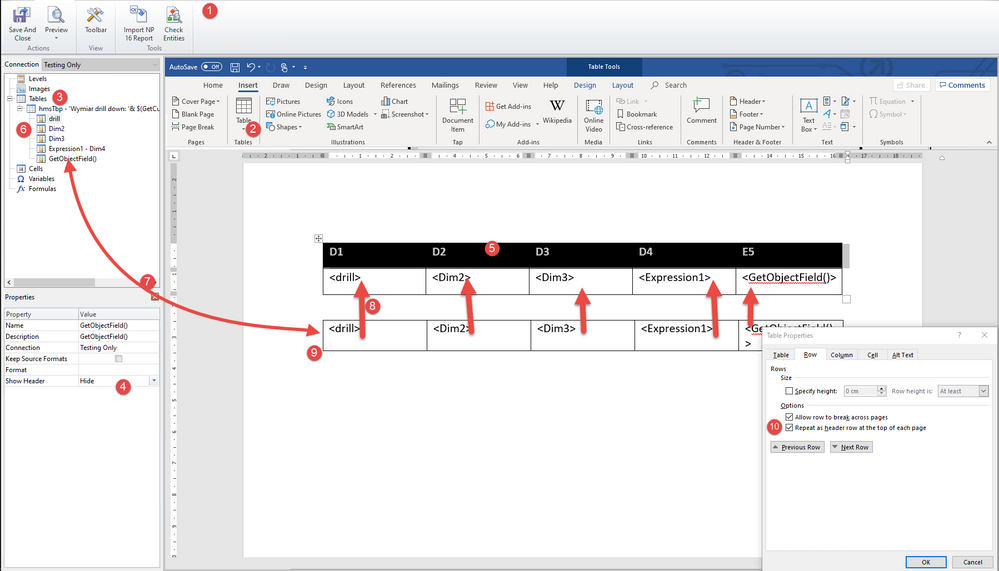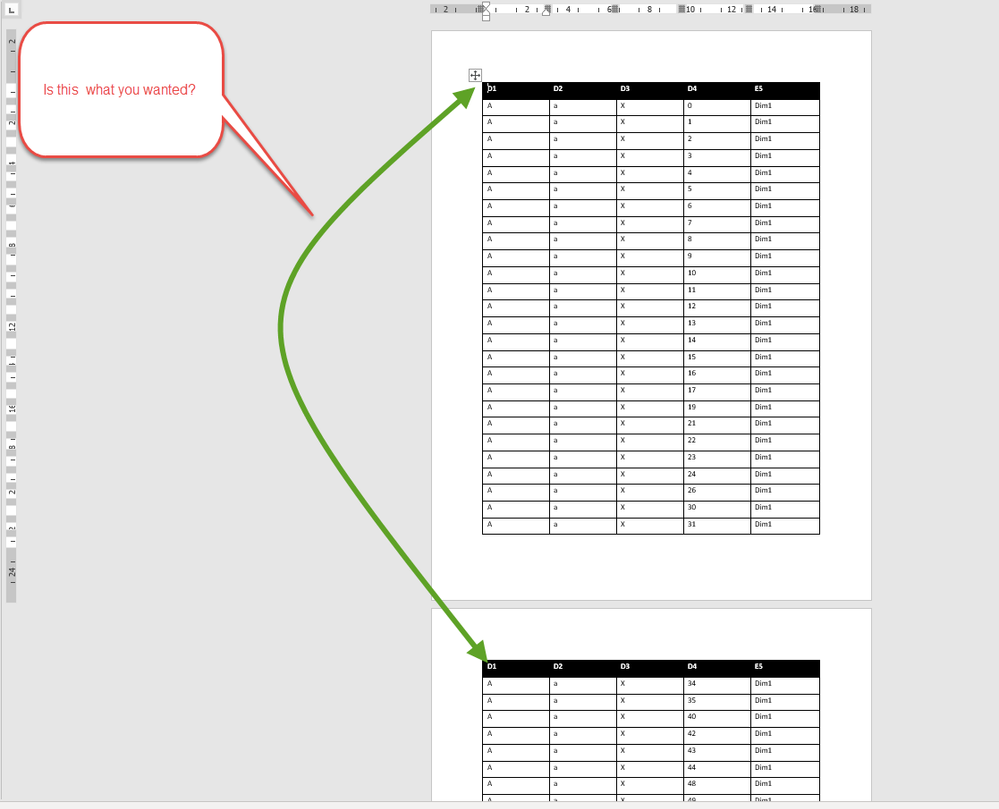Unlock a world of possibilities! Login now and discover the exclusive benefits awaiting you.
- Qlik Community
- :
- All Forums
- :
- Qlik NPrinting
- :
- Repeat Table header row in Qlik Nprinting Word Rep...
- Subscribe to RSS Feed
- Mark Topic as New
- Mark Topic as Read
- Float this Topic for Current User
- Bookmark
- Subscribe
- Mute
- Printer Friendly Page
- Mark as New
- Bookmark
- Subscribe
- Mute
- Subscribe to RSS Feed
- Permalink
- Report Inappropriate Content
Repeat Table header row in Qlik Nprinting Word Report
Hello All,
I have created a word report in Qlik Nprinting and I have followed the steps to repeat the header row of the table to all pages. But it did not work as expected. Is Someone facing the issue ? Any Solution please.
Thanks
Accepted Solutions
- Mark as New
- Bookmark
- Subscribe
- Mute
- Subscribe to RSS Feed
- Permalink
- Report Inappropriate Content
great question 🙂
- what steps have you followed? (link would be useful)
- it did not work as expected.. so, what was the expectation?
- official link does not show such functionality https://help.qlik.com/en-US/nprinting/April2020/Content/NPrinting/WordReports/Intro-Word.htm so I guess you have followed some random steps?
Try to describe properly what you did and what you expect to get, also provide an example of the existing functionality in MsWord which you want to use and which did not work in NPrinting.
My answer to your question based on info you have given us:
If you are trying to build a report in Word and insert a table with the header repeated on each page that is definitely possible and works. Steps:
- Open NPrinting designer (for Word template report)
- From Word tools menu choose: Insert -->Table--> You need to create 2 rows and X number of columns (depending on how many columns you need in your report
- From left panel you need to Click on "Tables"-->"Add objects" and add table you want to use as source (it needs to be obviously straight table!!! if you want to have ability to configure it)
- From properties panel choose "Show header" Hide
- In your report Word table type in column names which will be used as headers. If names need to be dynamic create NPrinting Formulas for them and drag-n-drop them in appropriate cells
- Expand your source table to see your columns
- Drag-n-drop columns on your template
- Copy paste individual tags into your second row of the table you created
- Once all copied delete table below
- Highlight the first row (Right click--> Table Properties-->Row-->Check: Repeat as header row at the top of each page
In screenshot below I tried to use the same numbers for your reference as well as show you result.
In the future - I suggest to spend time describing problem as good as possible, creating screenshots and steps you have taken. I spent some time answering question which I am only assuming is what you want, but I am not sure if this is what you are after. If you are not then I just wasted 20 minutes ... so, yeah - hope this will help
cheers
Lech
- Mark as New
- Bookmark
- Subscribe
- Mute
- Subscribe to RSS Feed
- Permalink
- Report Inappropriate Content
great question 🙂
- what steps have you followed? (link would be useful)
- it did not work as expected.. so, what was the expectation?
- official link does not show such functionality https://help.qlik.com/en-US/nprinting/April2020/Content/NPrinting/WordReports/Intro-Word.htm so I guess you have followed some random steps?
Try to describe properly what you did and what you expect to get, also provide an example of the existing functionality in MsWord which you want to use and which did not work in NPrinting.
My answer to your question based on info you have given us:
If you are trying to build a report in Word and insert a table with the header repeated on each page that is definitely possible and works. Steps:
- Open NPrinting designer (for Word template report)
- From Word tools menu choose: Insert -->Table--> You need to create 2 rows and X number of columns (depending on how many columns you need in your report
- From left panel you need to Click on "Tables"-->"Add objects" and add table you want to use as source (it needs to be obviously straight table!!! if you want to have ability to configure it)
- From properties panel choose "Show header" Hide
- In your report Word table type in column names which will be used as headers. If names need to be dynamic create NPrinting Formulas for them and drag-n-drop them in appropriate cells
- Expand your source table to see your columns
- Drag-n-drop columns on your template
- Copy paste individual tags into your second row of the table you created
- Once all copied delete table below
- Highlight the first row (Right click--> Table Properties-->Row-->Check: Repeat as header row at the top of each page
In screenshot below I tried to use the same numbers for your reference as well as show you result.
In the future - I suggest to spend time describing problem as good as possible, creating screenshots and steps you have taken. I spent some time answering question which I am only assuming is what you want, but I am not sure if this is what you are after. If you are not then I just wasted 20 minutes ... so, yeah - hope this will help
cheers
Lech