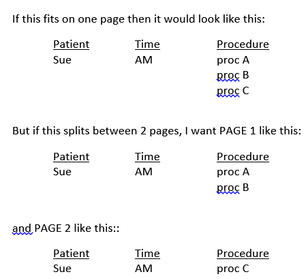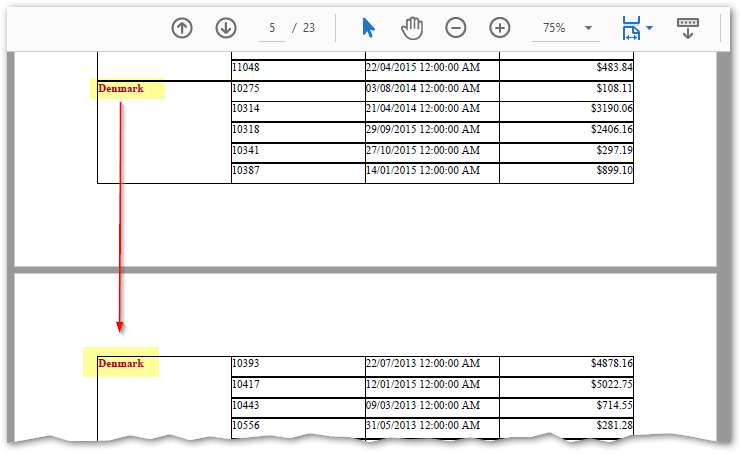Unlock a world of possibilities! Login now and discover the exclusive benefits awaiting you.
- Qlik Community
- :
- All Forums
- :
- Qlik NPrinting
- :
- Repeat values that roll onto a new page in NPrinti...
- Subscribe to RSS Feed
- Mark Topic as New
- Mark Topic as Read
- Float this Topic for Current User
- Bookmark
- Subscribe
- Mute
- Printer Friendly Page
- Mark as New
- Bookmark
- Subscribe
- Mute
- Subscribe to RSS Feed
- Permalink
- Report Inappropriate Content
Repeat values that roll onto a new page in NPrinting Sept 2018
I have a pixel perfect report where I have certain columns set to "Suppress" under property Process Duplicates Mode, which will suppress repeating values. Is there any way to honor this but then if a repeating value continues to a new page, to have the value appear again but be suppressed after that first occurrence on the new page? We can repeat column HEADERS per page, but I did not find a feature like this for column VALUES. Suggestions? Thanks.
For example...
- Mark as New
- Bookmark
- Subscribe
- Mute
- Subscribe to RSS Feed
- Permalink
- Report Inappropriate Content
Hi,
Have you tried setting Process Duplicate Mode to Merge?
HTH - Daniel.
- Mark as New
- Bookmark
- Subscribe
- Mute
- Subscribe to RSS Feed
- Permalink
- Report Inappropriate Content
I'll try it, although this is a pixel perfect report being output to pdf, and in a different post, someone told me Merge only applies to Excel.
- Mark as New
- Bookmark
- Subscribe
- Mute
- Subscribe to RSS Feed
- Permalink
- Report Inappropriate Content
Hi,
My test (and the screenshot above) was with PixelPerfect output as PDF.
HTH - Daniel.
- Mark as New
- Bookmark
- Subscribe
- Mute
- Subscribe to RSS Feed
- Permalink
- Report Inappropriate Content
Mine didn't work for some reason. I'll have to experiment some more I guess.
- Mark as New
- Bookmark
- Subscribe
- Mute
- Subscribe to RSS Feed
- Permalink
- Report Inappropriate Content
Would you be willing to share more details on your report layout...maybe even provide some screenshots? Are you using a level? Are you using fields on your canvas from the Level or Tables node? I've tried a few variations on my end but am not finding success in this. Thanks.
- Mark as New
- Bookmark
- Subscribe
- Mute
- Subscribe to RSS Feed
- Permalink
- Report Inappropriate Content
Using Duplicates Mode = Merge to accomplish my goal is proving to fall short, in fact depending on the report design, my last row of a page is actually split between pages making matters worse. I’ve done some testing using a pixel perfect with a straight chart as my Level, and output it to pdf. I tried up to 2 separate fields with the parameter set on it, which seems to make matters worse also. In summary, if the field I am setting the parameter on is from the Tables node, I did not get the results desired. If the field I am setting the parameter on is from the Levels node, the results were better but if setting the parameter on 2 fields it appeared to be affected by column sorting so the order of columns in report designer along with their sort according to my QlikView app seem to impact how this parameter works. If you only set the parameter on one field and that field is from the Levels node, you might have some success, but if you need to get more sophisticated than that, it doesn’t appear possible.