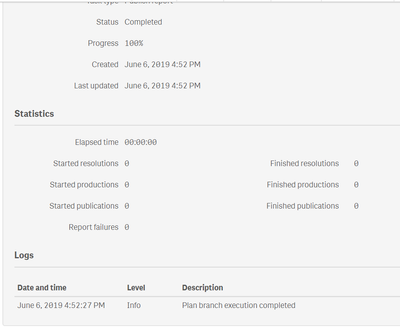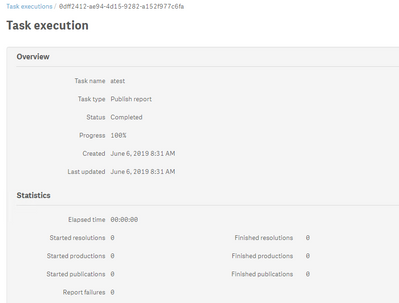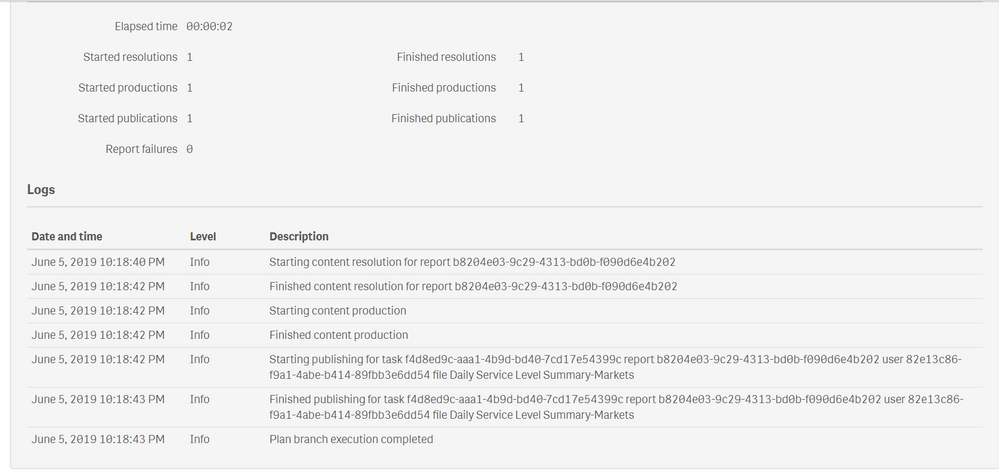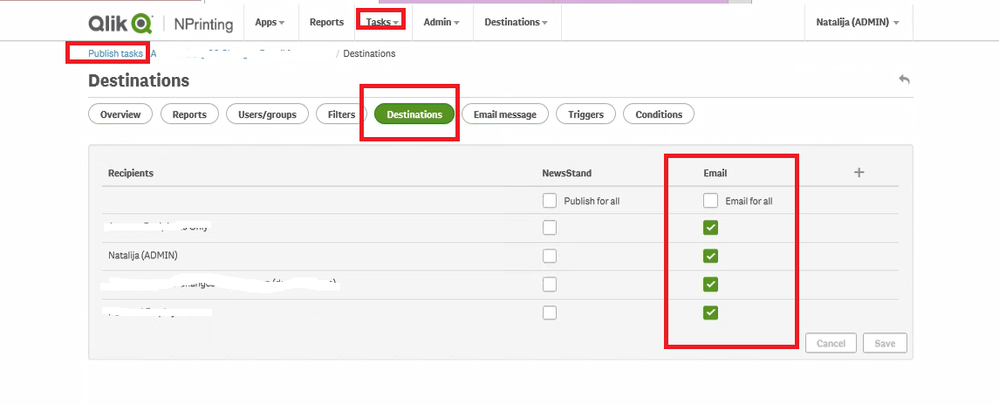Unlock a world of possibilities! Login now and discover the exclusive benefits awaiting you.
- Qlik Community
- :
- All Forums
- :
- Qlik NPrinting
- :
- Sending Reports to Distribution List
- Subscribe to RSS Feed
- Mark Topic as New
- Mark Topic as Read
- Float this Topic for Current User
- Bookmark
- Subscribe
- Mute
- Printer Friendly Page
- Mark as New
- Bookmark
- Subscribe
- Mute
- Subscribe to RSS Feed
- Permalink
- Report Inappropriate Content
Sending Reports to Distribution List
Hi,
Is it possible to email reports to a Distro via NPrinting?
I have a distro group e.g. scmbi@company.com, when I added this email ID as a User and added it under in Publish task,it is not sending anything. It does send to myself i.e. myuserid@company.com but not to the distro.
I'm using Nprinting Nov 2018 version.
Below is the log I see from task executions, which doesn't tell much.
- « Previous Replies
-
- 1
- 2
- Next Replies »
Accepted Solutions
- Mark as New
- Bookmark
- Subscribe
- Mute
- Subscribe to RSS Feed
- Permalink
- Report Inappropriate Content
Hi,
Sometimes "User" role is not enough, try to add "Newsstand User" role, just for test purposes.
Natalija
- Mark as New
- Bookmark
- Subscribe
- Mute
- Subscribe to RSS Feed
- Permalink
- Report Inappropriate Content
Hi,
Did you assigned role to user scmbi@company.com in webconsole? It should have at least "User" role assigned to be able receive e-mails from NPrinting.
Natalija
- Mark as New
- Bookmark
- Subscribe
- Mute
- Subscribe to RSS Feed
- Permalink
- Report Inappropriate Content
Hi @Asha
From this image it looks like that you may not have added an NPrinting report to the Publish Task.
Please check the following link to ensure you have configured your report task correctly.
I did a test with a publish task that has no report attached to it and received the same results.
- Mark as New
- Bookmark
- Subscribe
- Mute
- Subscribe to RSS Feed
- Permalink
- Report Inappropriate Content
Hi Natalija, Thanks for checking
Yes I assigned "User" role in the webconsole.
I further checked the logs of Nprtinting Scheduler i.e. in C:\ProgramData\NPrinting\Logs
The user scmbi@company.com for the task Daily Service Level Summary-Markets has no permission to see the published reports. No email will be sent.
Qlik.NPrinting.Scheduler 18.39.6.0 Qlik.NPrinting.Scheduler.Task.PublishReportsEngineTask 20190606T142123.002+00:00 WARN User scmbi@company.com is inserted as recipient in task Daily Service Level Summary-Markets but no destination is configured. Report will not be generated
Do you know if this distro needs to have access to QlikSense report?
- Mark as New
- Bookmark
- Subscribe
- Mute
- Subscribe to RSS Feed
- Permalink
- Report Inappropriate Content
Hi,
Check if e-mail as destination is ticked, and doublecheck if report is attached to "Publish Task", as per Frank's suggestion.
Natalija
- Mark as New
- Bookmark
- Subscribe
- Mute
- Subscribe to RSS Feed
- Permalink
- Report Inappropriate Content
Hi Frank,
Thanks for the response. I do have the report for the task, if I use my user id this is how it shows.
- Mark as New
- Bookmark
- Subscribe
- Mute
- Subscribe to RSS Feed
- Permalink
- Report Inappropriate Content
@Natalija Yes email destination is clicked and report is attached and email id is given a User role
Log still says
The user scmbi@company.com for the task Daily Service Level Summary-Markets has no permission to see the published reports. No email will be sent.
Qlik.NPrinting.Scheduler 18.39.6.0 Qlik.NPrinting.Scheduler.Task.PublishReportsEngineTask 20190606T142123.002+00:00 WARN User scmbi@company.com is inserted as recipient in task Daily Service Level Summary-Markets but no destination is configured. Report will not be generated
I'm trying to understand where the email needs to be configured . I have already added it under users.
Thanks,
Asha
- Mark as New
- Bookmark
- Subscribe
- Mute
- Subscribe to RSS Feed
- Permalink
- Report Inappropriate Content
Hi,
Sometimes "User" role is not enough, try to add "Newsstand User" role, just for test purposes.
Natalija
- Mark as New
- Bookmark
- Subscribe
- Mute
- Subscribe to RSS Feed
- Permalink
- Report Inappropriate Content
Hi,
Double check Destination configuration and "e-mail message" tab is where you have to add your report as attachment.
- Mark as New
- Bookmark
- Subscribe
- Mute
- Subscribe to RSS Feed
- Permalink
- Report Inappropriate Content
Thank you so much for looking into this @Natalija it worked after adding "Newsstand User" role
- « Previous Replies
-
- 1
- 2
- Next Replies »