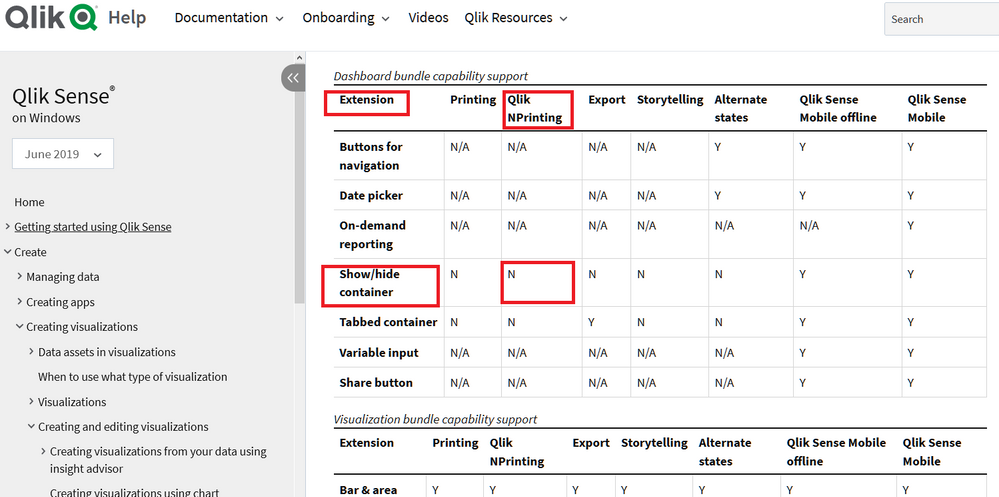Unlock a world of possibilities! Login now and discover the exclusive benefits awaiting you.
- Qlik Community
- :
- All Forums
- :
- Qlik NPrinting
- :
- Re: Show Hide Container Nprinting
- Subscribe to RSS Feed
- Mark Topic as New
- Mark Topic as Read
- Float this Topic for Current User
- Bookmark
- Subscribe
- Mute
- Printer Friendly Page
- Mark as New
- Bookmark
- Subscribe
- Mute
- Subscribe to RSS Feed
- Permalink
- Report Inappropriate Content
Show Hide Container Nprinting
Hi,
I am using the "ShowHide Container" graph in Qlik sense. When I want to display image from this graphic in Word, nothing is displayed in the box provided for the image.
Can you help me please?
Accepted Solutions
- Mark as New
- Bookmark
- Subscribe
- Mute
- Subscribe to RSS Feed
- Permalink
- Report Inappropriate Content
Thanks @JonnyPoole
@Alou9
If you are using the show hide container from the visualization bundle, then note that it is not supported for use with NPrinting unfortunately.
Sorry I can't give you better news on this but as mentioned earlier, you can use the contents of the container in your report.
- Mark as New
- Bookmark
- Subscribe
- Mute
- Subscribe to RSS Feed
- Permalink
- Report Inappropriate Content
If I understand the situation correctly, note that Qlik Sense containers themselves do not work but you can use the objects inside the container.
Objects in Qlik Sense containers
If a supported object is inside a Qlik Sense container, it can be used normally. For example, if you put a KPI in a container, you can use it as an image or table. The fact that it is inside a container has no effect.
Kind regards...
- Mark as New
- Bookmark
- Subscribe
- Mute
- Subscribe to RSS Feed
- Permalink
- Report Inappropriate Content
Thank you for your answer Frank.
Actually I am using the "Show Hide Container" extension to conditionally display images in Qlik Sense. Everything is going well in Qlik Sense, but when I put the chart in Nprinting, sometimes the conditional images show up, sometimes it doesn't show up.
- Mark as New
- Bookmark
- Subscribe
- Mute
- Subscribe to RSS Feed
- Permalink
- Report Inappropriate Content
are you putting the chart in the template or the container (containing the chart) in the template. What is the chart type ? (Map, Bar, Line etc...)
- Mark as New
- Bookmark
- Subscribe
- Mute
- Subscribe to RSS Feed
- Permalink
- Report Inappropriate Content
Actually, I put the graphic in the model. And the graphic is called "Show Hide Container". It is an extension of QkilSense (https://help.qlik.com/en-US/sense/June2019/Subsystems/Hub/Content/Sense_Hub/Visualizations/Dashboard... )
Here is a screenshot attached,
Thanks for your help
- Mark as New
- Bookmark
- Subscribe
- Mute
- Subscribe to RSS Feed
- Permalink
- Report Inappropriate Content
Thanks @JonnyPoole
@Alou9
If you are using the show hide container from the visualization bundle, then note that it is not supported for use with NPrinting unfortunately.
Sorry I can't give you better news on this but as mentioned earlier, you can use the contents of the container in your report.
- Mark as New
- Bookmark
- Subscribe
- Mute
- Subscribe to RSS Feed
- Permalink
- Report Inappropriate Content
Thank you so much,
Now it's clear for me 🙂
Is the another way to do a conditional display ?
For example if a value of dimension is "Projet" then Nprinting displays the first picture. If a value is "Programme", Nprinting displays the second picture.
Thank you again very very much for your help!
- Mark as New
- Bookmark
- Subscribe
- Mute
- Subscribe to RSS Feed
- Permalink
- Report Inappropriate Content
Hi @Alou9
There is a new feature in Qlik Sense February 2021 release called 'hidden sheets' which you may be able to leverage to achieve your requirement
I've copied the Feb. 2021 QS tutorial video below for convenience.
https://youtu.be/OGSK5WdSJE4?t=547
Kind regards...
- Mark as New
- Bookmark
- Subscribe
- Mute
- Subscribe to RSS Feed
- Permalink
- Report Inappropriate Content
Hello,
If I have two tables that are in a container with Qlik Sense and NPrinting Nov 2020, can I use both tables in NPrinting pixel perfect?
How about if I hide the tabs in the container so the user only sees one table but I use the other table in NPrinting? I need to add some columns to my table for NPrinting and I would like to create table that is just for NPrinting but hidden from the user.
I don't have hidden sheets in my version.
Thank You,
Michael