Unlock a world of possibilities! Login now and discover the exclusive benefits awaiting you.
- Qlik Community
- :
- All Forums
- :
- Qlik NPrinting
- :
- Shrink Pivot Table to Fit
- Subscribe to RSS Feed
- Mark Topic as New
- Mark Topic as Read
- Float this Topic for Current User
- Bookmark
- Subscribe
- Mute
- Printer Friendly Page
- Mark as New
- Bookmark
- Subscribe
- Mute
- Subscribe to RSS Feed
- Permalink
- Report Inappropriate Content
Shrink Pivot Table to Fit
Hello Everyone,
I have a Pivot table that I want to add to an NPrinting report from a Qlik Sense app. Unfortunately, no matter what sizing of the image I choose, it won't fit it into the Details area. It either cuts it off, or if I set it to "Auto-Size", it will spread it out over multiple pages. Is there a way I can get my Pivot Table -> Image -> Properly sized in NPrinting?
Any help is greatly appreciated.
- Mark as New
- Bookmark
- Subscribe
- Mute
- Subscribe to RSS Feed
- Permalink
- Report Inappropriate Content
Hi
- What template are you using? HTML, XLS, PPT, DOC PixelPerfec?
- Could you attach screeenshot of your pivot table in QlikSense and provide what is a resolution of screen the snapshot is taken in and what is a Zooim setting in your web browser when you take this snapshot (is is set to default 100%)
- What is a designed outcome? PDF, JPG, PNG?
- If you are using Office template - did you set printing are in your templates?
- What is a your PDF printer printing to (is A4 size, A3 size? or any other size?)
There so many factors affecting what you are trying to do that we have to be specific what we are trying to do.
cheers
Lech
---------------------------------------------
When applicable please mark the appropriate replies as CORRECT. This will help community members and Qlik Employees know which discussions have already been addressed and have a possible known solution. Please mark threads as HELPFUL if the provided solution is helpful to the problem, but does not necessarily solve the indicated problem. You can mark multiple threads as HELPFUL if you feel additional info is useful to others.
- Mark as New
- Bookmark
- Subscribe
- Mute
- Subscribe to RSS Feed
- Permalink
- Report Inappropriate Content
Hi Lech! me too, same issue, I've got a pivot table with 24 columns, but just 1 row,
I've try every configuration in designer (dont fit,fit inside,fit width,fit heightl,stretch),
I've been testing all formats:

with all output formats:
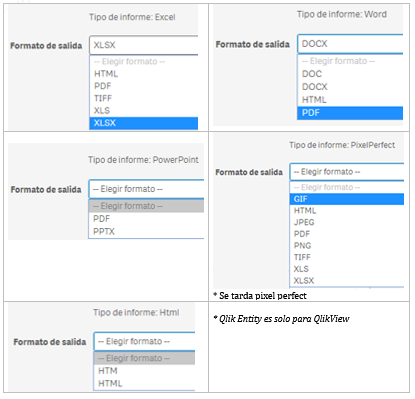
But no result, the image is always getting cut.
I've have plenty of pivot tables in my app, and looks like NP17.3 still not processing well the image object coming from a pivot table.
Too bad we can't get either the NP table object from a pivot table in sense, is it coming in the future releases of NP 17.3 or more??
Thanks a lot. If you have any other idea for testing, let me know
- Mark as New
- Bookmark
- Subscribe
- Mute
- Subscribe to RSS Feed
- Permalink
- Report Inappropriate Content
Hi Heloise,
Just like i mentioned above:
- RDP to your NPrinting Server (the one where the Engine is installed), Open QlikSense Hub using NPrinting service account user and attach screeenshot of your pivot table in QlikSense and provide what is a resolution of screen the snapshot is taken in and what is a "Zoom" setting in your web browser when you take this screenshot (is is set to default 100%)
NPrinting is taking a screenshot of the image using default server screen resolution (the one which is set on your Qlik NPrinting ENGINE machine! So If the image of pivot table on ENGINE box has a scroll bar that is how it is going to apear in your image!
Scaling is used for different purpose. It is used to strech/fit/kepp aspect etc of that image.
Understanding this will help you with further development.
Workaround: If you could use XLS template i would suggest:
- create a traight table in QlikSense,
- Migrate data to XLS as a straight table
- Use migrated data to create pivot table in XLS (Excel Pivot Table)
- How to Create an Excel PivotTable Report
cheers
Lech
---------------------------------------------
When applicable please mark the appropriate replies as CORRECT. This will help community members and Qlik Employees know which discussions have already been addressed and have a possible known solution. Please mark threads as HELPFUL if the provided solution is helpful to the problem, but does not necessarily solve the indicated problem. You can mark multiple threads as HELPFUL if you feel additional info is useful to others.
- Mark as New
- Bookmark
- Subscribe
- Mute
- Subscribe to RSS Feed
- Permalink
- Report Inappropriate Content
Thanks a lot,
for some reasons, once I start playing with excel options in the NP Designer, the report doesn't work, preview sends me an error, and the report is not generated.
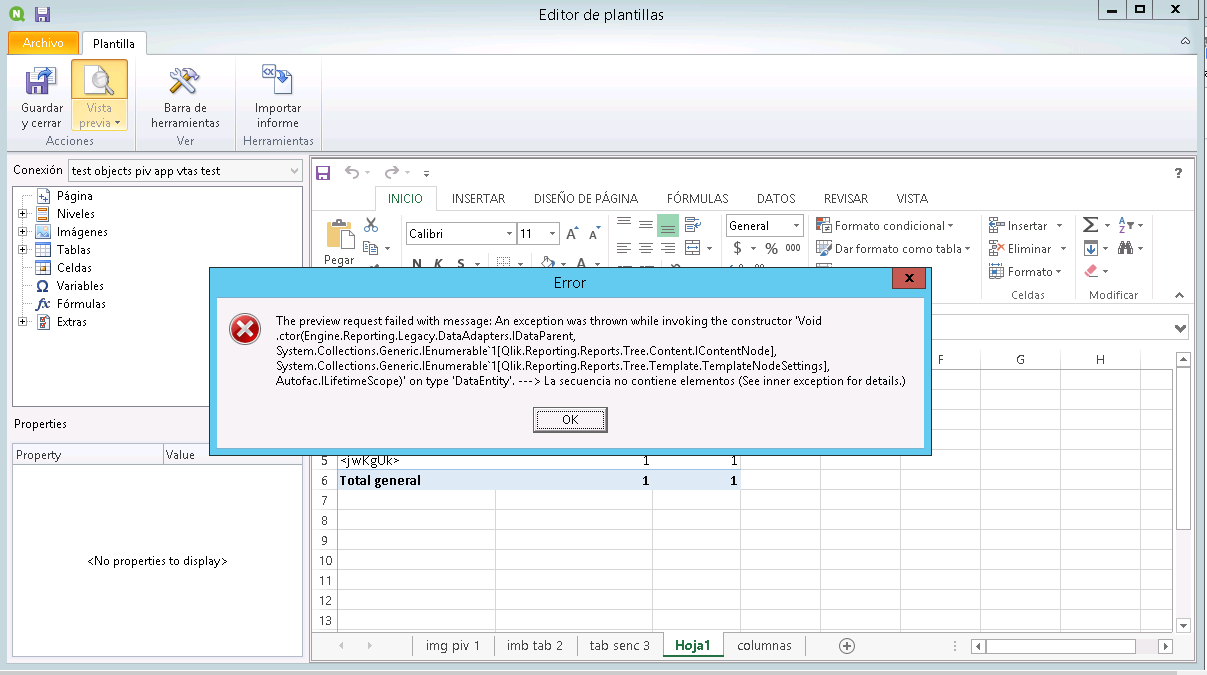
- Mark as New
- Bookmark
- Subscribe
- Mute
- Subscribe to RSS Feed
- Permalink
- Report Inappropriate Content
Re-Generate your connection and Re create all your "entities" on left hand side of template editor. Some entities from there are missing in your source app.
cheers
Lech
---------------------------------------------
When applicable please mark the appropriate replies as CORRECT. This will help community members and Qlik Employees know which discussions have already been addressed and have a possible known solution. Please mark threads as HELPFUL if the provided solution is helpful to the problem, but does not necessarily solve the indicated problem. You can mark multiple threads as HELPFUL if you feel additional info is useful to others.
- Mark as New
- Bookmark
- Subscribe
- Mute
- Subscribe to RSS Feed
- Permalink
- Report Inappropriate Content
Dear all,
Old post, but none-less still actual. I am facing the same problems with NPrinting and Qlik Sense. Can Qlik give an update when they will do something about it and make sure that the export of Pivot tables scales?
Kind regards, Gerald
- Mark as New
- Bookmark
- Subscribe
- Mute
- Subscribe to RSS Feed
- Permalink
- Report Inappropriate Content
Hi all,
I'm struggling with the same issue of having a Qlik Sense pivot table scale down, so it can be fit into a piece of paper. How did you solve the cases?
Kind regards