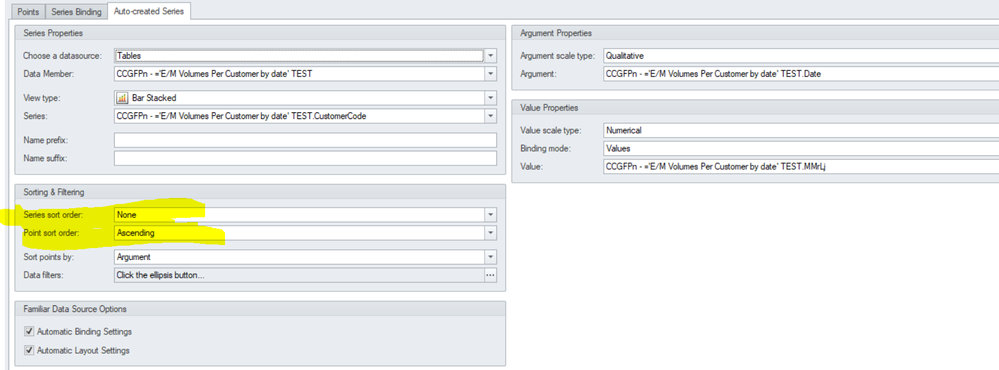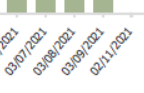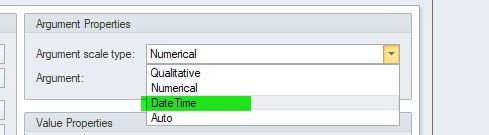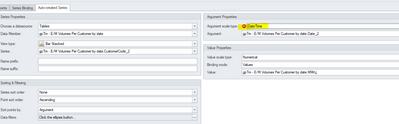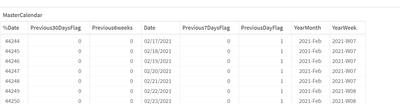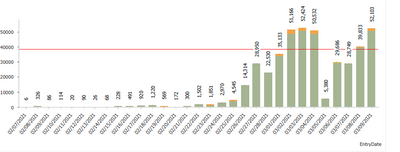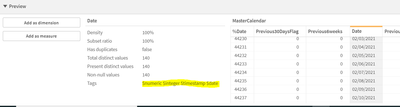Unlock a world of possibilities! Login now and discover the exclusive benefits awaiting you.
- Qlik Community
- :
- All Forums
- :
- Qlik NPrinting
- :
- Re: Sorting in the chart is not working in Pixel P...
- Subscribe to RSS Feed
- Mark Topic as New
- Mark Topic as Read
- Float this Topic for Current User
- Bookmark
- Subscribe
- Mute
- Printer Friendly Page
- Mark as New
- Bookmark
- Subscribe
- Mute
- Subscribe to RSS Feed
- Permalink
- Report Inappropriate Content
Sorting in the chart is not working in Pixel Perfect
Hello
Unable to sort the date, the issue is in my report I am using the many charts and in that all other charts are sorted properly some charts date not sorted correct.
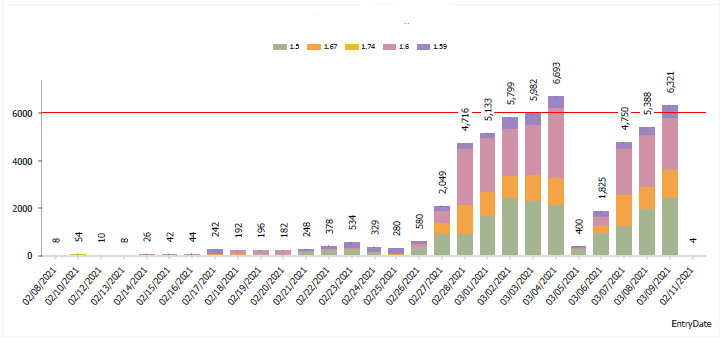
but I am using the same data source for the below chart its sorted well
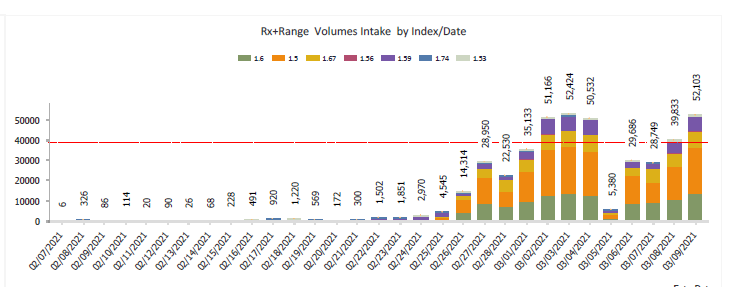
and also I have set the sorting based on the Argument
In Qliksense straight table its well sorted,
I am not sure why its not sorting for above chart
Please help
- Tags:
- nprinting
- « Previous Replies
-
- 1
- 2
- Next Replies »
Accepted Solutions
- Mark as New
- Bookmark
- Subscribe
- Mute
- Subscribe to RSS Feed
- Permalink
- Report Inappropriate Content
Have you checked under the axis properties?
i am not sure if it is there as i cannot check it now, but this is a place where i would look for it
- Mark as New
- Bookmark
- Subscribe
- Mute
- Subscribe to RSS Feed
- Permalink
- Report Inappropriate Content
Sorry - when I am looking at your chart images they both seem to be sorted based on US date format correctly.
Can you help me where is it not sorted properly? So far everything looks ok.
- Mark as New
- Bookmark
- Subscribe
- Mute
- Subscribe to RSS Feed
- Permalink
- Report Inappropriate Content
on the first chart its not sorted in chronological order
after march and then I see 03/9/2021 and then I have this feb date (2/11/2021)
- Mark as New
- Bookmark
- Subscribe
- Mute
- Subscribe to RSS Feed
- Permalink
- Report Inappropriate Content
I see...Shouldn't your argument scale type be DateTime?
- Mark as New
- Bookmark
- Subscribe
- Mute
- Subscribe to RSS Feed
- Permalink
- Report Inappropriate Content
But when I tried to change the scale to date time its not allowing
- Mark as New
- Bookmark
- Subscribe
- Mute
- Subscribe to RSS Feed
- Permalink
- Report Inappropriate Content
What about Numerical?
I would also check how the date field is created in Qlik Sense. What is the field tag in data model? Is it text field, or dual or numericalel,date, integer.....
- Mark as New
- Bookmark
- Subscribe
- Mute
- Subscribe to RSS Feed
- Permalink
- Report Inappropriate Content
Its a date formatted
and also I used the same datefield for other chart its seems good
- Mark as New
- Bookmark
- Subscribe
- Mute
- Subscribe to RSS Feed
- Permalink
- Report Inappropriate Content
It is not Date. You can see that it is left alligned which indicates that it is a TEXT!
The field type I was talking about you can see in Data Model Viewer when selecting field - there you will be able to see field type.
@Ruggero_Piccoli - do you have any insights on what type of data is supported as argument (DateTime) ?
- Mark as New
- Bookmark
- Subscribe
- Mute
- Subscribe to RSS Feed
- Permalink
- Report Inappropriate Content
it is a date format but as you see below chart , the same date I am using but gets sorted perfectly
- Mark as New
- Bookmark
- Subscribe
- Mute
- Subscribe to RSS Feed
- Permalink
- Report Inappropriate Content
This is confusing. In model you showed me Date and on chart you use EntryDate dimension. Is this the same field?
I dont know what else i can suggest…
like i mentioned in previous post you may try to use numerical sorting which in case of date is used typically in qlik sense to allow for proper date sorting…
- « Previous Replies
-
- 1
- 2
- Next Replies »