Unlock a world of possibilities! Login now and discover the exclusive benefits awaiting you.
- Qlik Community
- :
- All Forums
- :
- Qlik NPrinting
- :
- Sparkline tool in Nprinting September 2017- work j...
- Subscribe to RSS Feed
- Mark Topic as New
- Mark Topic as Read
- Float this Topic for Current User
- Bookmark
- Subscribe
- Mute
- Printer Friendly Page
- Mark as New
- Bookmark
- Subscribe
- Mute
- Subscribe to RSS Feed
- Permalink
- Report Inappropriate Content
Sparkline tool in Nprinting September 2017- work just for first row in a table
Hi,
I am trying to make a report in Nprinting, version September 2017. I am using Excel template.
I need to put sparkline column in a table. When I put it, it cannot be filled for all rows in table. Just in one row. What can I do?
How I set:
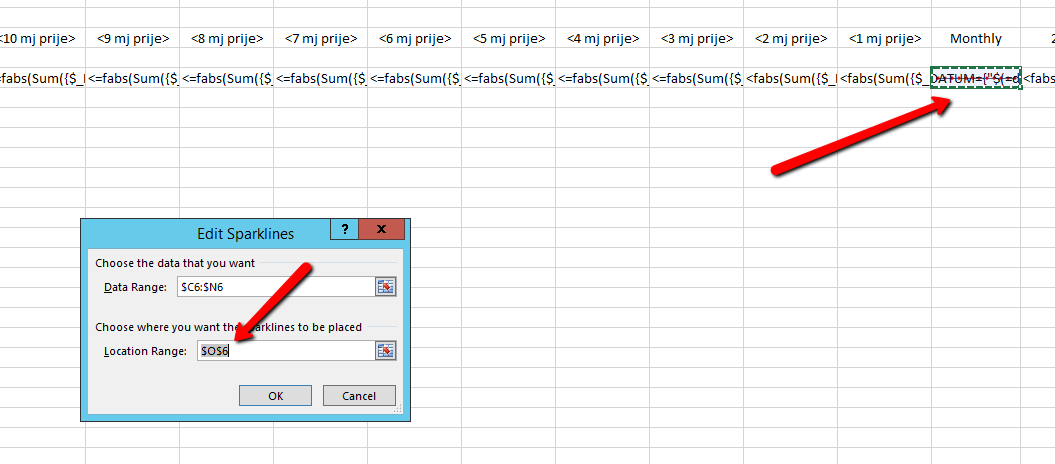
What I get:
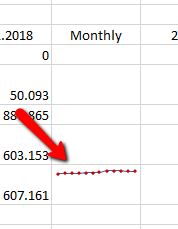
Thanks,
Jasmina
- Mark as New
- Bookmark
- Subscribe
- Mute
- Subscribe to RSS Feed
- Permalink
- Report Inappropriate Content
Hi,
I created a simple example to try to reproduce your issue but mine works fine.
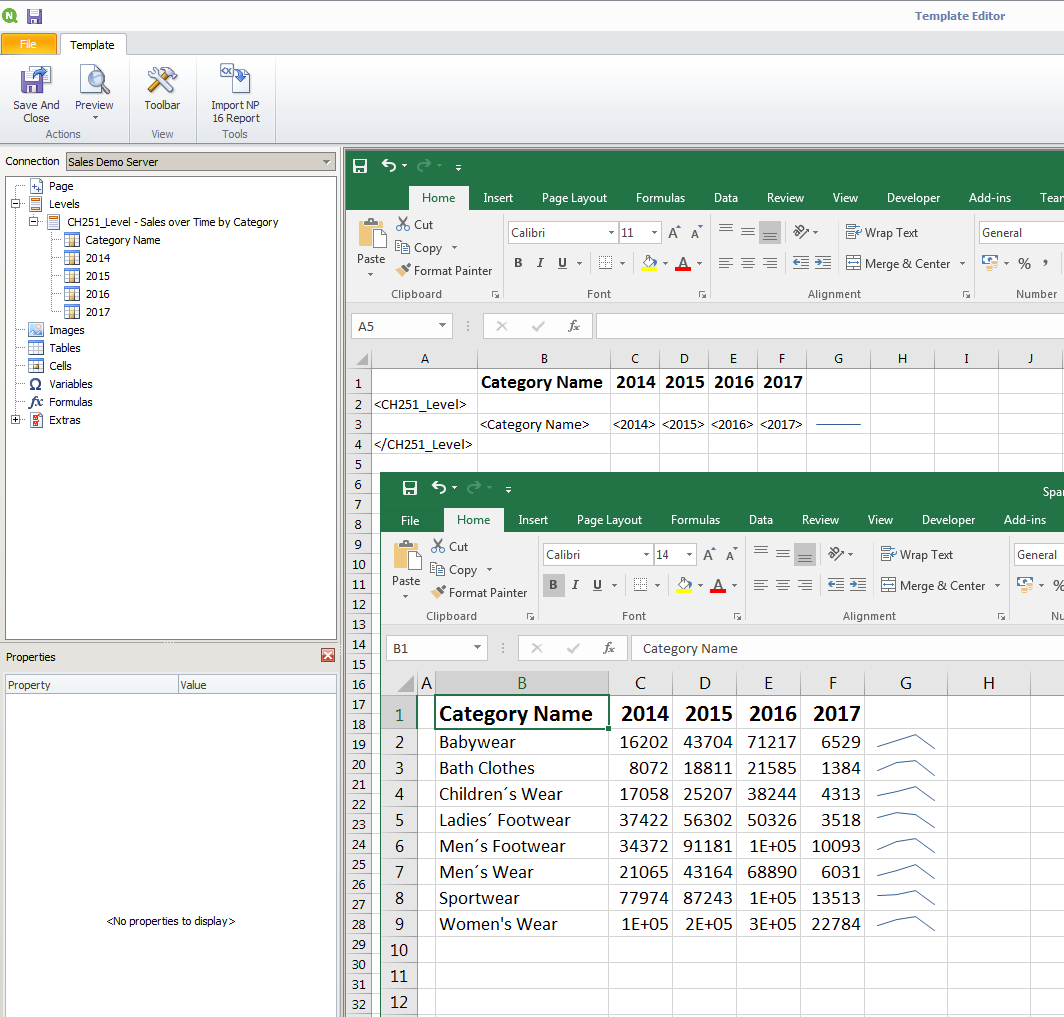
In the Excel file that you obtain from the preview, please try to manually add some sparklines in the cells where they are not added during the report production. I would to check if you get some specific Excel errors.
Best Regards,
Ruggero
---------------------------------------------
When applicable please mark the appropriate replies as CORRECT. This will help community members and Qlik Employees know which discussions have already been addressed and have a possible known solution. Please mark threads as HELPFUL if the provided solution is helpful to the problem, but does not necessarily solve the indicated problem. You can mark multiple threads as HELPFUL if you feel additional info is useful to others.
Best Regards,
Ruggero
---------------------------------------------
When applicable please mark the appropriate replies as CORRECT. This will help community members and Qlik Employees know which discussions have already been addressed and have a possible known solution. Please mark threads with a LIKE if the provided solution is helpful to the problem, but does not necessarily solve the indicated problem. You can mark multiple threads with LIKEs if you feel additional info is useful to others.
- Mark as New
- Bookmark
- Subscribe
- Mute
- Subscribe to RSS Feed
- Permalink
- Report Inappropriate Content
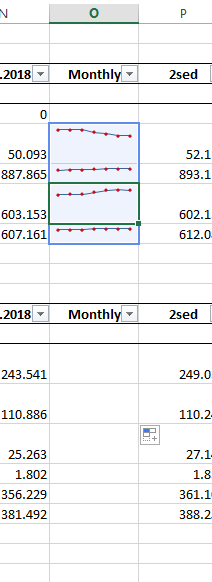
In output document just first row in the first level is printed with sparkline. Then, I can manually put down to all rows and I will get in all rows in the first level. But I want it is printed for all rows automatically.
For all other levels I cannot do anything. ![]()
Thanks for help,
Jasmina
- Mark as New
- Bookmark
- Subscribe
- Mute
- Subscribe to RSS Feed
- Permalink
- Report Inappropriate Content
Of course it must print the sparklines automatically on all rows. I would to be sure that there are not issues in the data or in Excel.
At this point I suggest you to open a support ticket so my colleagues can organize a remote session with you and check directly your Excel template. Remember to add a link to this conversation in the ticket.
As alternative you can evaluate to create a PixelPerfect template https://help.qlik.com/en-US/nprinting/February2018/Content/PixelPerfectReports/HowUseSparklinesPixel...
Best Regards,
Ruggero
---------------------------------------------
When applicable please mark the appropriate replies as CORRECT. This will help community members and Qlik Employees know which discussions have already been addressed and have a possible known solution. Please mark threads as HELPFUL if the provided solution is helpful to the problem, but does not necessarily solve the indicated problem. You can mark multiple threads as HELPFUL if you feel additional info is useful to others.
Best Regards,
Ruggero
---------------------------------------------
When applicable please mark the appropriate replies as CORRECT. This will help community members and Qlik Employees know which discussions have already been addressed and have a possible known solution. Please mark threads with a LIKE if the provided solution is helpful to the problem, but does not necessarily solve the indicated problem. You can mark multiple threads with LIKEs if you feel additional info is useful to others.
- Mark as New
- Bookmark
- Subscribe
- Mute
- Subscribe to RSS Feed
- Permalink
- Report Inappropriate Content
You mean I should write to Qlik Support? Open a new case?
Hmmm i didn't make any pixel perfect report. I think it cannot be realised like an excel document. I need to create excel document, that is the point. But I would like to learn working with pixel perfect. I am interested in all about Qlik Sense and Nprinting.
I am happy because you help me now. ![]() Thank you a lot.
Thank you a lot.
Jasmina
- Mark as New
- Bookmark
- Subscribe
- Mute
- Subscribe to RSS Feed
- Permalink
- Report Inappropriate Content
I have logged a case.
01344918
Is this what you asked for?
- Mark as New
- Bookmark
- Subscribe
- Mute
- Subscribe to RSS Feed
- Permalink
- Report Inappropriate Content
Good!
Best Regards,
Ruggero
---------------------------------------------
When applicable please mark the appropriate replies as CORRECT. This will help community members and Qlik Employees know which discussions have already been addressed and have a possible known solution. Please mark threads with a LIKE if the provided solution is helpful to the problem, but does not necessarily solve the indicated problem. You can mark multiple threads with LIKEs if you feel additional info is useful to others.
- Mark as New
- Bookmark
- Subscribe
- Mute
- Subscribe to RSS Feed
- Permalink
- Report Inappropriate Content
I hope that we will be able to find a solution thanks to a deeper investigation.
Best,
Ruggero
Best Regards,
Ruggero
---------------------------------------------
When applicable please mark the appropriate replies as CORRECT. This will help community members and Qlik Employees know which discussions have already been addressed and have a possible known solution. Please mark threads with a LIKE if the provided solution is helpful to the problem, but does not necessarily solve the indicated problem. You can mark multiple threads with LIKEs if you feel additional info is useful to others.
- Mark as New
- Bookmark
- Subscribe
- Mute
- Subscribe to RSS Feed
- Permalink
- Report Inappropriate Content
Thank you Ruggero, I hope too.
Now I feel that I am not alone in this working. ![]()
Best,
Jasmina
- Mark as New
- Bookmark
- Subscribe
- Mute
- Subscribe to RSS Feed
- Permalink
- Report Inappropriate Content
Hi @jasmina_karcic - did you get a resolution for this?
I am having the same problem (using NPrinting April 2018 still) with a sparkline in Excel. I don't even have NPrinting report levels; just a single table, but the sparkline will not fill down beyond the first row.
I'm already trying with the <deleterow> trick, and I know I have data for each row - it really does sound like the same problem you described. So I'm keen to know if Qlik Support were able to find you a workaround, or if it's a bug, or something else.
- Mark as New
- Bookmark
- Subscribe
- Mute
- Subscribe to RSS Feed
- Permalink
- Report Inappropriate Content
Hi,
Did you used Levels as visible in my post dated 28-02-2018 12:05 PM?
Best Regards,
Ruggero
Best Regards,
Ruggero
---------------------------------------------
When applicable please mark the appropriate replies as CORRECT. This will help community members and Qlik Employees know which discussions have already been addressed and have a possible known solution. Please mark threads with a LIKE if the provided solution is helpful to the problem, but does not necessarily solve the indicated problem. You can mark multiple threads with LIKEs if you feel additional info is useful to others.