Unlock a world of possibilities! Login now and discover the exclusive benefits awaiting you.
- Qlik Community
- :
- All Forums
- :
- Qlik NPrinting
- :
- Special Character NPrinting On Demand
- Subscribe to RSS Feed
- Mark Topic as New
- Mark Topic as Read
- Float this Topic for Current User
- Bookmark
- Subscribe
- Mute
- Printer Friendly Page
- Mark as New
- Bookmark
- Subscribe
- Mute
- Subscribe to RSS Feed
- Permalink
- Report Inappropriate Content
Special Character NPrinting On Demand
Hello guys,
I need to design an On Demand report with NPrintng. I have installed the Add On, but the icon are not displayed correctly . Do you have an idea of the solution?
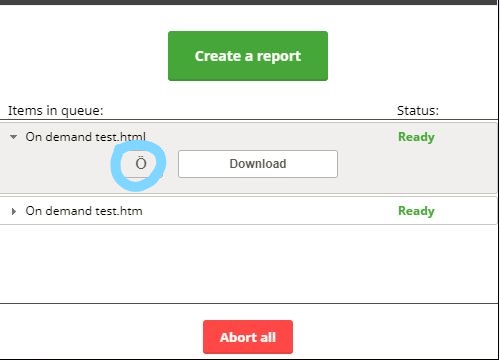
Thank you,
Accepted Solutions
- Mark as New
- Bookmark
- Subscribe
- Mute
- Subscribe to RSS Feed
- Permalink
- Report Inappropriate Content
Hi Lech,
I have found the solution. It was due to that the extension. '.TTF' was not set on the QMC.
I had to go to System> Setup> Qlikview Veb Server, add .TTF and in the content field:'application/x-font-truetype'
Best regards
- Mark as New
- Bookmark
- Subscribe
- Mute
- Subscribe to RSS Feed
- Permalink
- Report Inappropriate Content
This looks like IE not loading the font properly.
Did you try to open up access point in different browser (Chrome?)?
I would also suggest to inspect by pressing "F12" the loaded content. It might be that some things are not loaded or cached. Do you see any errors or warnings there? Mine(below) loads everything ok.
cheers
Lech
- Mark as New
- Bookmark
- Subscribe
- Mute
- Subscribe to RSS Feed
- Permalink
- Report Inappropriate Content
Hi Lech,
Thank you for your answer. Yes I have a 404 error for an icon. Even in Chrome.
Thanks for your help
- Mark as New
- Bookmark
- Subscribe
- Mute
- Subscribe to RSS Feed
- Permalink
- Report Inappropriate Content
That is helpful - have you gone through the setup properly - all the steps as described on official help site?
https://help.qlik.com/en-US/nprinting/June2018/Content/On-Demand/Install-Components.htm
cheers
Lech
- Mark as New
- Bookmark
- Subscribe
- Mute
- Subscribe to RSS Feed
- Permalink
- Report Inappropriate Content
Hi,
Yes I have done all these steps
- Mark as New
- Bookmark
- Subscribe
- Mute
- Subscribe to RSS Feed
- Permalink
- Report Inappropriate Content
Hi Lech,
I have found the solution. It was due to that the extension. '.TTF' was not set on the QMC.
I had to go to System> Setup> Qlikview Veb Server, add .TTF and in the content field:'application/x-font-truetype'
Best regards
- Mark as New
- Bookmark
- Subscribe
- Mute
- Subscribe to RSS Feed
- Permalink
- Report Inappropriate Content
great hint - thanks for sharing
cheers
Lech