Unlock a world of possibilities! Login now and discover the exclusive benefits awaiting you.
- Qlik Community
- :
- All Forums
- :
- Qlik NPrinting
- :
- Still not getting On Demand button Nprinting 17 on...
- Subscribe to RSS Feed
- Mark Topic as New
- Mark Topic as Read
- Float this Topic for Current User
- Bookmark
- Subscribe
- Mute
- Printer Friendly Page
- Mark as New
- Bookmark
- Subscribe
- Mute
- Subscribe to RSS Feed
- Permalink
- Report Inappropriate Content
Still not getting On Demand button Nprinting 17 on Qlikview 11.20 SR15
Installed the add-on on the QV server
The NPrint Server Service Account is in the QV server's Qlikview Administrators group and the QlikView Management API group
The Qlikview server has been added as a trusted source
I have setup an app with a connection to the QVP of the Qlikview server
A report was created with On-Demand enabled
All current users are admins, so have access to creating On-Demand reports via the Create authorization
The On Demand user is configured in Qlikview and Nprinting, has distribution to the QVW
Despite all this, and numerous QV server reboots, I am still not seeing the On-Demand option in Access Point...I am lost in regards to what else I need?
- Mark as New
- Bookmark
- Subscribe
- Mute
- Subscribe to RSS Feed
- Permalink
- Report Inappropriate Content
Hi Jonathan,
We need more information.
Are you not able to see this button? If not please post a screenshot.

What version/SR of NPrinting 17? You need t be on 17.2.2 at least, although at this time November 2017 is highly recommended. Note that the add-on and server versions must match exactly.
HTH - Daniel.
- Mark as New
- Bookmark
- Subscribe
- Mute
- Subscribe to RSS Feed
- Permalink
- Report Inappropriate Content
Hi,
Try by pressing CTRL+F5 to reload the access point web page.
Best Regards,
Ruggero
---------------------------------------------
When applicable please mark the appropriate replies as CORRECT. This will help community members and Qlik Employees know which discussions have already been addressed and have a possible known solution. Please mark threads as HELPFUL if the provided solution is helpful to the problem, but does not necessarily solve the indicated problem. You can mark multiple threads as HELPFUL if you feel additional info is useful to others.
Best Regards,
Ruggero
---------------------------------------------
When applicable please mark the appropriate replies as CORRECT. This will help community members and Qlik Employees know which discussions have already been addressed and have a possible known solution. Please mark threads with a LIKE if the provided solution is helpful to the problem, but does not necessarily solve the indicated problem. You can mark multiple threads with LIKEs if you feel additional info is useful to others.
- Mark as New
- Bookmark
- Subscribe
- Mute
- Subscribe to RSS Feed
- Permalink
- Report Inappropriate Content
Qlikview is V11.20 SR15...here are the other components:
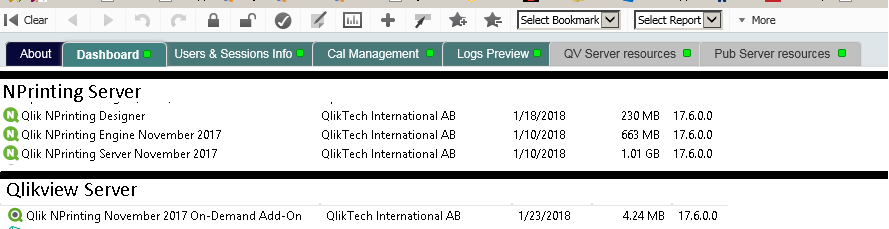
- Mark as New
- Bookmark
- Subscribe
- Mute
- Subscribe to RSS Feed
- Permalink
- Report Inappropriate Content
Hi Jonathan,
Since you are on QlikView Server 11.20 SR15 you may be encountering this known issue (from NPrinting 17.6 release notes):
On-Demand objects do not appear in Access Point
After performing an upgrade to QlikView 11.20 SR15 or SR16, you must add the missing mime types to make the On-Demand add-on work.
To add the two new mime types in the QMC:
1. In the QMC, open the System tab.
2. Click Setup.
3. Expand the QlikView Web Server node.
4. Click on QVWS@YourServer.
5. Click the Web tab.
6. In the Mime Types section, the click the green + button in the upper right corner.
7. Add the following rows:
.JSON in the Extension column and application/json in the Content column
.TTF in the Extension column and
This problem does not occur with new installations of QlikView 11.20 SR15 or SR16.
Here are some screenshots:

Click Apply and then Ctrl+F5 on the QlikView AccessPoint.
Let us know if this resolves your issue.
HTH - Daniel.
- Mark as New
- Bookmark
- Subscribe
- Mute
- Subscribe to RSS Feed
- Permalink
- Report Inappropriate Content
It is this way, but still the same issue.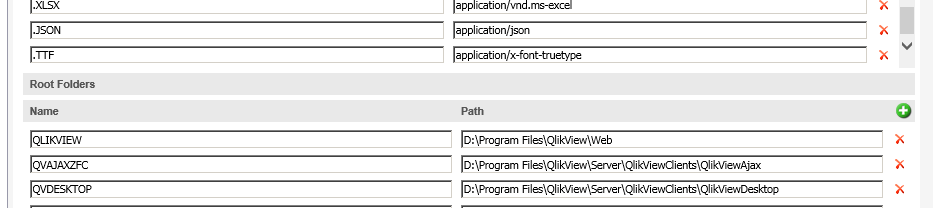
- Mark as New
- Bookmark
- Subscribe
- Mute
- Subscribe to RSS Feed
- Permalink
- Report Inappropriate Content
Hi Jonathan,
I suggest you try the usual: restart services, empty browser cache, try with a different browser, enable default browser settings etc. etc.
If still unable to get it to work please open a Support case.
HTH - Daniel.
- Mark as New
- Bookmark
- Subscribe
- Mute
- Subscribe to RSS Feed
- Permalink
- Report Inappropriate Content
I restarted both servers and cleared my cache...still no success.
- Mark as New
- Bookmark
- Subscribe
- Mute
- Subscribe to RSS Feed
- Permalink
- Report Inappropriate Content
Hi Jonathan,
Please open a Support case.
- Daniel.