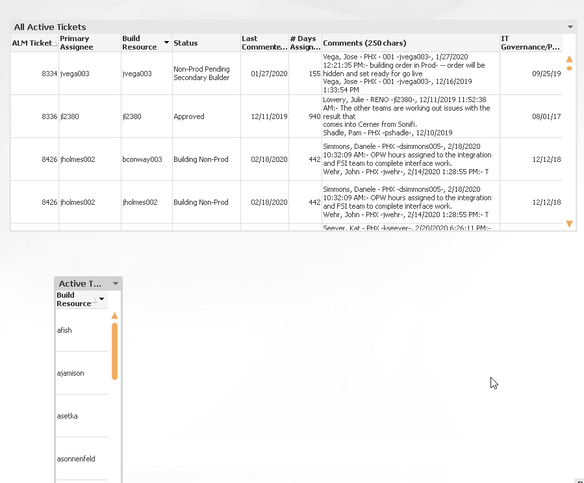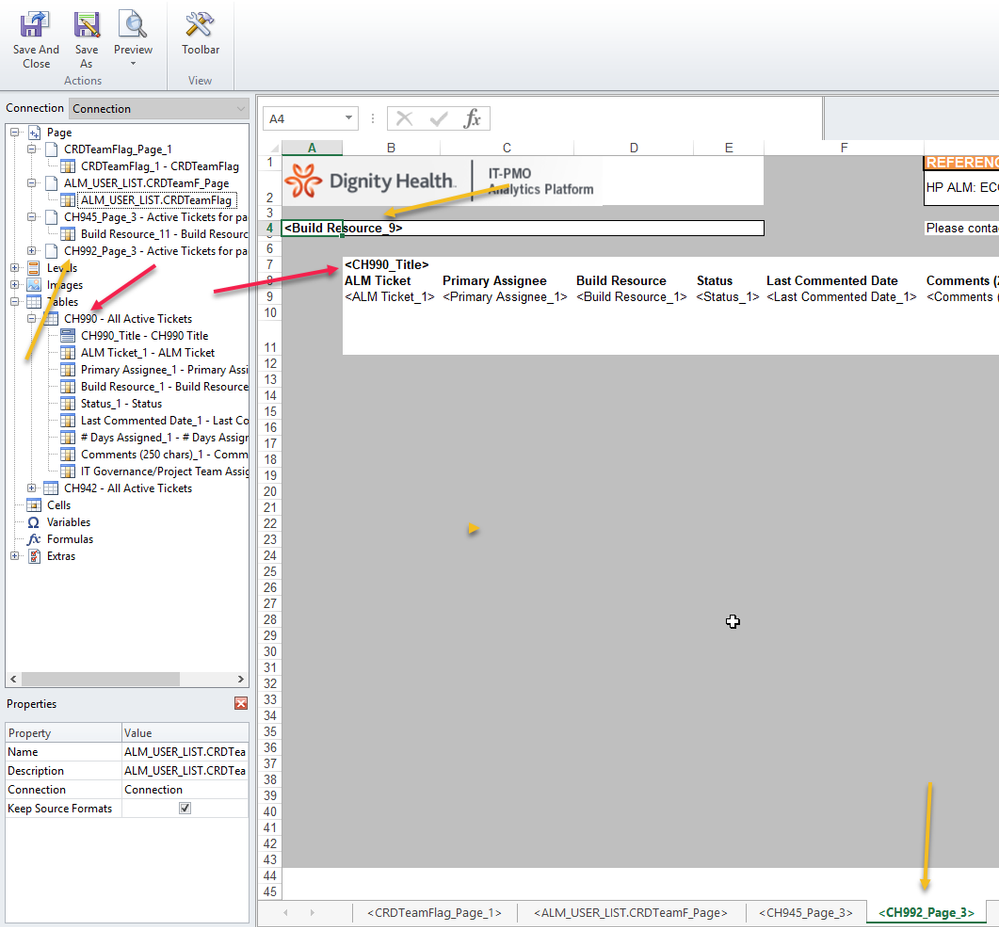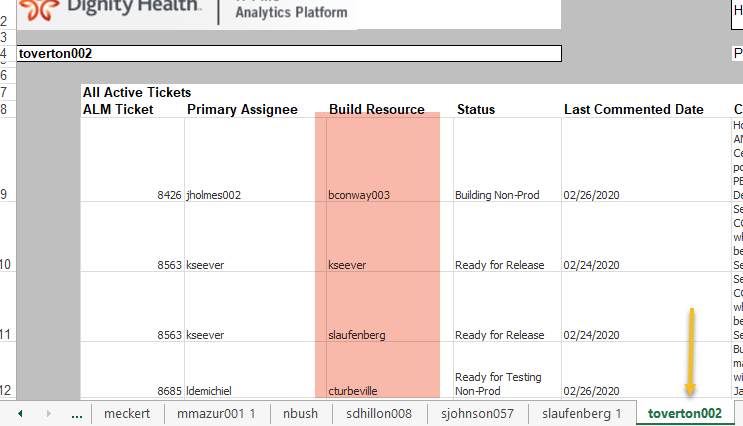Unlock a world of possibilities! Login now and discover the exclusive benefits awaiting you.
- Qlik Community
- :
- All Forums
- :
- Qlik NPrinting
- :
- Straight table not paging correctly
- Subscribe to RSS Feed
- Mark Topic as New
- Mark Topic as Read
- Float this Topic for Current User
- Bookmark
- Subscribe
- Mute
- Printer Friendly Page
- Mark as New
- Bookmark
- Subscribe
- Mute
- Subscribe to RSS Feed
- Permalink
- Report Inappropriate Content
Straight table not paging correctly
If I pull the field USER_NAME into my NP 16.9 file, I do get a tab for each person but I also get empty tabs where the table is blank.
If I use the same logic to build a straight table that only shows the USER_NAME column, the tabs are the same for each person instead of showing only the user's applicable data.
I've been working on this for a week and can't figure it out. Help!
- Tags:
- paging
- straight table
Accepted Solutions
- Mark as New
- Bookmark
- Subscribe
- Mute
- Subscribe to RSS Feed
- Permalink
- Report Inappropriate Content
Hi @cbaqir
this gives us a lot more to work with. Thanks for detailed description of the problem and I guess I will be able to help you more with this.
Lets start with the basics: For paging table (CH992) I would never use calculated dimension. Instead I would either do the calculation at the script level or create in this table measure which would return values only when your condition is true.
So how about if you:
put a dimension: USER_NAME
put a measure and suppress 0 values:
=if(match(DM_STAT_ALM_DEFECT.CUR_STATUS,'Closed', 'Deferred', 'Denied', 'Closed - Maintenance', 'Dismissed', 'Nursing Research & Analytics')>0 ,0,
if (match(DM_STAT_ALM_DEFECT.CUR_COMMITTEE_CAT,'ERC - Assigned','ERC - Project')>0,1,0))
as a rule you want to avoid using calculated dimensions as they may not be selectable!!
If you use table for any other paging I would apply the same principles.
hope this helps
- Mark as New
- Bookmark
- Subscribe
- Mute
- Subscribe to RSS Feed
- Permalink
- Report Inappropriate Content
There is not enough information and the one you have given us is too generic:
- Proviode screenshots of how you use this field in the table
- Provide also screenshots of your template how you have implemented it in the template. I am assuming by judging by description of your thread that you are using Excel template and are trying to use PAGE functionality. This means that when you use field as a page you only need to put field in Page node, but when you use Table you need to put whole table in there - hence need to show us how you put your page tag in your template.....
In short I would give it some effort to describe in details what is not workin so we could replicate issue and give you more meaningfull information
thanks
Lech
- Mark as New
- Bookmark
- Subscribe
- Mute
- Subscribe to RSS Feed
- Permalink
- Report Inappropriate Content
Hi Lech,
Thanks for the reply. I currently have two data sets. One I refer to as DH and one as CSH.
In the DH data set I need to page in Excel base on the field called USER_NAME for individuals and ALM_USER_LIST.CRDTeamFlag for a team summary view. They should filter the chart called All Active Tickets (CH990). I also have a filter to only show me tickets for people in the ALM_USER_LIST.CRDTeamFlag = CRD Team.
The straight table (CH992) I am trying to use for Paging only displays the dimension: =if(match(DM_STAT_ALM_DEFECT.CUR_STATUS,'Closed', 'Deferred', 'Denied', 'Closed - Maintenance', 'Dismissed', 'Nursing Research & Analytics')>0 ,null(),
if (match(DM_STAT_ALM_DEFECT.CUR_COMMITTEE_CAT,'ERC - Assigned','ERC - Project')>0,USER_NAME,null()))
In Nprinting:
The preview, however, is shwing the same tickets for each user and not filtering correctly:
- Mark as New
- Bookmark
- Subscribe
- Mute
- Subscribe to RSS Feed
- Permalink
- Report Inappropriate Content
Hi @cbaqir
this gives us a lot more to work with. Thanks for detailed description of the problem and I guess I will be able to help you more with this.
Lets start with the basics: For paging table (CH992) I would never use calculated dimension. Instead I would either do the calculation at the script level or create in this table measure which would return values only when your condition is true.
So how about if you:
put a dimension: USER_NAME
put a measure and suppress 0 values:
=if(match(DM_STAT_ALM_DEFECT.CUR_STATUS,'Closed', 'Deferred', 'Denied', 'Closed - Maintenance', 'Dismissed', 'Nursing Research & Analytics')>0 ,0,
if (match(DM_STAT_ALM_DEFECT.CUR_COMMITTEE_CAT,'ERC - Assigned','ERC - Project')>0,1,0))
as a rule you want to avoid using calculated dimensions as they may not be selectable!!
If you use table for any other paging I would apply the same principles.
hope this helps
- Mark as New
- Bookmark
- Subscribe
- Mute
- Subscribe to RSS Feed
- Permalink
- Report Inappropriate Content
Thank you!
- Mark as New
- Bookmark
- Subscribe
- Mute
- Subscribe to RSS Feed
- Permalink
- Report Inappropriate Content
Hi @cbaqir
I made one mistake in my explanation.
I am not sure if using a measure in table will actually work in Page tag... I don't have currently an environment which I could use to test it.
So please dont take my response in regards to this as a rock solid truth as i would have to test it.
So how about if you:
put a dimension: USER_NAME
put a measure and suppress 0 values:
=if(match(DM_STAT_ALM_DEFECT.CUR_STATUS,'Closed', 'Deferred', 'Denied', 'Closed - Maintenance', 'Dismissed', 'Nursing Research & Analytics')>0 ,0,
if (match(DM_STAT_ALM_DEFECT.CUR_COMMITTEE_CAT,'ERC - Assigned','ERC - Project')>0,1,0))
however the part of moving the logic to script would be the best solution.
If I have some time i may spin up environment with QlikView to test other solution.
Apologies for confusion!
cheers
Lech
- Mark as New
- Bookmark
- Subscribe
- Mute
- Subscribe to RSS Feed
- Permalink
- Report Inappropriate Content
There is one more option available as well:
use filed as page and apply advanced filter on it.
https://nprintingadventures.com/2019/06/26/nprinting-filters-part-3-advanced-search/
- Mark as New
- Bookmark
- Subscribe
- Mute
- Subscribe to RSS Feed
- Permalink
- Report Inappropriate Content
The first solution worked perfectly but I appreciate options. Thanks again!