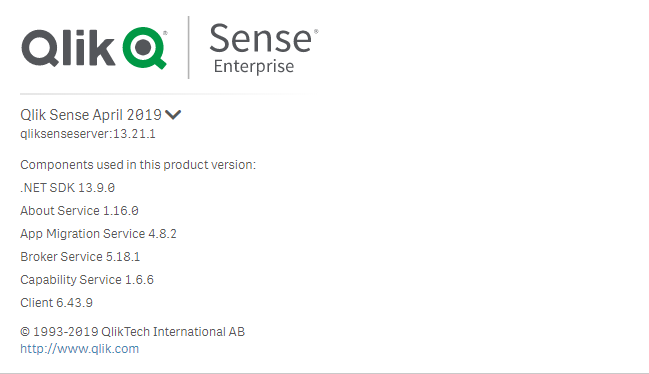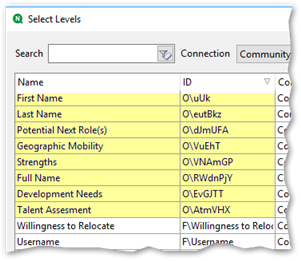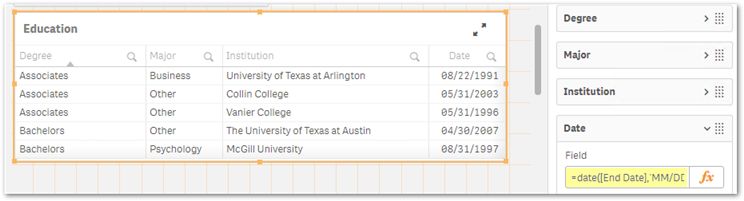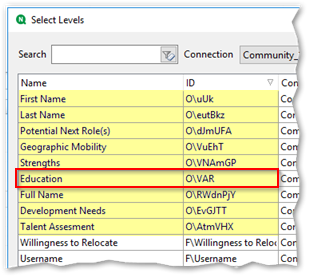Unlock a world of possibilities! Login now and discover the exclusive benefits awaiting you.
- Qlik Community
- :
- All Forums
- :
- Qlik NPrinting
- :
- Re: Table in Nprinting Pixel Perfect showing only ...
- Subscribe to RSS Feed
- Mark Topic as New
- Mark Topic as Read
- Float this Topic for Current User
- Bookmark
- Subscribe
- Mute
- Printer Friendly Page
- Mark as New
- Bookmark
- Subscribe
- Mute
- Subscribe to RSS Feed
- Permalink
- Report Inappropriate Content
Table in Nprinting Pixel Perfect showing only first row
I needed help to resolve the issue I am facing on Pixel Perfect table. In qlik sense app, I have created a table that has more than 1 rows for each employees(levels in the report). In Pixel Perfect Report, when I am selecting and dropping that table as full or even column wise, I can only see the first row in the pdf preview. In the property grid of Table cell, I have made Row Span = 5(it can be N numbers but just for testing I have put >1), but still I see only the first row.
I was wondering if you have any idea on how to retrieve all the rows of a table in Pixel Perfect Nprinting report.
Thank you in advance,
- Tags:
- qliksense
- « Previous Replies
-
- 1
- 2
- Next Replies »
- Mark as New
- Bookmark
- Subscribe
- Mute
- Subscribe to RSS Feed
- Permalink
- Report Inappropriate Content
Hi @PoojaPrasad
- What version of NPrinting and Qlik Sense do you use?
- Does the table have calculated dimensions?
- Can you share a sample Qlik Sense App that we can use to test with? Best if we work with the exact same App.
- Daniel.
- Mark as New
- Bookmark
- Subscribe
- Mute
- Subscribe to RSS Feed
- Permalink
- Report Inappropriate Content
Hello Daniel,
Thank you for your response. Please find below the details
1. Qlik Sense Enterprise version
2. Npriniting Designer version
QlikTech International AB product version 19.9.5.0
3. No, the table just have columns from the table as dimensions
4. Exact Qlik App is attached.
Thank you for your help.
Pooja
- Mark as New
- Bookmark
- Subscribe
- Mute
- Subscribe to RSS Feed
- Permalink
- Report Inappropriate Content
Hi Pooja,
Thanks for the sample App.
If you look at the available tables for Levels you will see this list:
There are several that are not in the list because they are unsupported for some reason.
Let us take the table called Education for example. Examining it we find that the Date column is actually a calculated dimension:
Once we change that...
...and reload the metadata in NPrinting, we see that the table Education is now available for selection in Levels:
For reference: https://community.qlik.com/t5/Qlik-NPrinting-Discussions/PixelPerfect-Levels-from-Qlik-Sense/td-p/13...
HTH - Daniel.
- Mark as New
- Bookmark
- Subscribe
- Mute
- Subscribe to RSS Feed
- Permalink
- Report Inappropriate Content
Wow! I did not think that way. Let me try the solution you provided.
Once Again Thank you so much Daniel for an elaborate explanation.
Thanks
- Mark as New
- Bookmark
- Subscribe
- Mute
- Subscribe to RSS Feed
- Permalink
- Report Inappropriate Content
After removing all the functions from date field, I am able to add the table charts as levels in Nprinting Pixel Perfect Designer.
Thank you Daniel for your help.
- Mark as New
- Bookmark
- Subscribe
- Mute
- Subscribe to RSS Feed
- Permalink
- Report Inappropriate Content
Hello Frank,
In the above explanation, do you have only one year i.e.2016? I am trying to do the same in order to print table charts employee wise. I have emp id as my first level and table1 object second level. In preview, details inside detail report of level 1 shows values employee wise but the table added as second level shows all the details getting printed at the end of the report.
Is it possible to create table charts inside emp id level so that table charts are displayed employee wise?
Thank you.
- Mark as New
- Bookmark
- Subscribe
- Mute
- Subscribe to RSS Feed
- Permalink
- Report Inappropriate Content
Hi @PoojaPrasad
In my example, I am only showing the top part of the report. There are actually 3 years of data:
- 2016
- 2017
- 2018
If you want to show data for a specific year, you can create a filter ie:
'numeric value is' 'Year=2016'
Then apply the filter to the report, table object, task or even the user as needed but follow the rules outlined in the filters help section.
See 'filters' help for more assistance with creating filters.
Again, this is basic training information. As suggested in my previous comments, your great enthusiasm for using NPrinting can be greatly enhance with either online training via Qlik or Qlik partners or just by watching videos or reviewing the help information around report design, filtering and other solutions therein.
https://www.qlik.com/us/services/training
https://www.youtube.com/channel/UCFxZPr8pHfZS0n3jxx74rpA/playlists?view=50&sort=dd&shelf_id=30
Hope this has guided you in the right direction.
Kind regards.
- Mark as New
- Bookmark
- Subscribe
- Mute
- Subscribe to RSS Feed
- Permalink
- Report Inappropriate Content
Thank you Frank for your post. It helped be achieve nested level report. In order to create a nested level, I needed to add the levels inside the main level. Thank you for sharing the exact video explaining it. Appreciate it.
I have one more query. Is it possible to display two table charts side by side. In my requirement, I need to print the details of employees where education table is in left side and job history table on right side in same row. Basically I am looking for subdividing the report to display 2 tables in one row , employee wise. So, I have first level as emp_id, inside that level 2 more levels, education and job history tables.
- Mark as New
- Bookmark
- Subscribe
- Mute
- Subscribe to RSS Feed
- Permalink
- Report Inappropriate Content
Hi,
No, it is not possible do display two native PixelPerfect tables side-by-side. The workaround is to import the tables as images. Of course this workaround is not applicable to all situations.
Best Regards,
Ruggero
Best Regards,
Ruggero
---------------------------------------------
When applicable please mark the appropriate replies as CORRECT. This will help community members and Qlik Employees know which discussions have already been addressed and have a possible known solution. Please mark threads with a LIKE if the provided solution is helpful to the problem, but does not necessarily solve the indicated problem. You can mark multiple threads with LIKEs if you feel additional info is useful to others.
- Mark as New
- Bookmark
- Subscribe
- Mute
- Subscribe to RSS Feed
- Permalink
- Report Inappropriate Content
Thank you Ruggero for this information. In many of the project, the requirement is to have tables and any other charts side by side to capture most of the details in smaller space. Kindly let me know if this feature becomes available in future in Nprinting Pixel Perfect report to display 2 table charts side by side.
Thank you.
- « Previous Replies
-
- 1
- 2
- Next Replies »