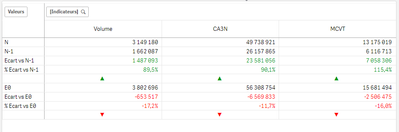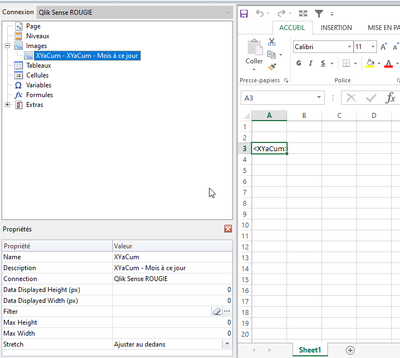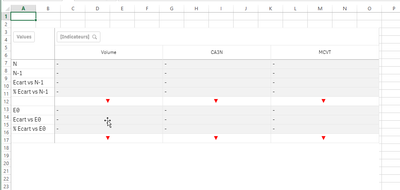Unlock a world of possibilities! Login now and discover the exclusive benefits awaiting you.
- Qlik Community
- :
- All Forums
- :
- Qlik NPrinting
- :
- Re: Table object shows no data in Nprinting but sh...
- Subscribe to RSS Feed
- Mark Topic as New
- Mark Topic as Read
- Float this Topic for Current User
- Bookmark
- Subscribe
- Mute
- Printer Friendly Page
- Mark as New
- Bookmark
- Subscribe
- Mute
- Subscribe to RSS Feed
- Permalink
- Report Inappropriate Content
Table object shows no data in Nprinting but shows data in QS
Hello!
We are having a strange problem.
We needed to change the marge measure used in the reports to a new marge measure with the transport cost removed. So before the reports were based on the measure MCV, today we need to update them to the measure MCVT.
So we updated our Qlik Sense application with the new measure, and made this new measure available in the objects referenced by Nprinting. The QS appli was re-published. We then reloaded the metadata in the Nprinting connection.
There is one object that now shows an empty data set in the Nprinting reports. The object is a pivot table. We use it in Nprinting as an image.
There is not a filter on the image, we use the filter at the report level.
In Qlik Sense we see this :
The filter on the report is the same as the selection used to show the above table with data.
In an nprinting report we add the object as an image :
no extra filters...
It renders as this empty table :
To be sure, I created a test report with only this image added and no filters on the report, no filters on the image. And the object is still showing no data.
Any ideas ?
Accepted Solutions
- Mark as New
- Bookmark
- Subscribe
- Mute
- Subscribe to RSS Feed
- Permalink
- Report Inappropriate Content
are you using master measure references in the other measures? If yes - you may be experiencing this issue:
- Mark as New
- Bookmark
- Subscribe
- Mute
- Subscribe to RSS Feed
- Permalink
- Report Inappropriate Content
are you using master measure references in the other measures? If yes - you may be experiencing this issue:
- Mark as New
- Bookmark
- Subscribe
- Mute
- Subscribe to RSS Feed
- Permalink
- Report Inappropriate Content
Aghg! Yes, that seems to be the issue, I replaced one of the master items in the table by the formula and it works. So something we did in the latest dev seems to have triggered this bug...
At the same time, I'm going to ask my serveur guys to add the line to the server.ini file.
This is completely crazy!!! You can't use master items! That's the great thing about Qlik Sense!!
Thanks so much for your help
- Mark as New
- Bookmark
- Subscribe
- Mute
- Subscribe to RSS Feed
- Permalink
- Report Inappropriate Content
Hi @leenlart ,
That has been fixed in recent versions of Qlik Sense and NPrinting however some older versions were affected.
cheers
Lech