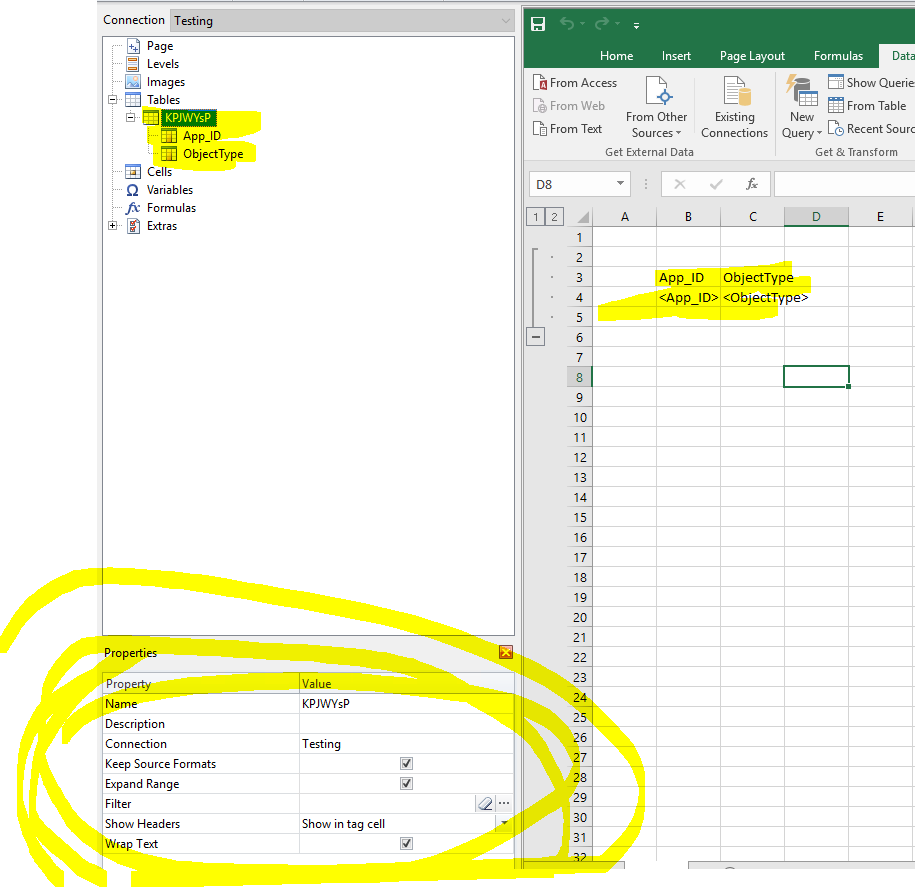Unlock a world of possibilities! Login now and discover the exclusive benefits awaiting you.
- Qlik Community
- :
- All Forums
- :
- Qlik NPrinting
- :
- Unable to Expand Grouped Rows in Excel Output
- Subscribe to RSS Feed
- Mark Topic as New
- Mark Topic as Read
- Float this Topic for Current User
- Bookmark
- Subscribe
- Mute
- Printer Friendly Page
- Mark as New
- Bookmark
- Subscribe
- Mute
- Subscribe to RSS Feed
- Permalink
- Report Inappropriate Content
Unable to Expand Grouped Rows in Excel Output
Hi All,
I am using NPrinting February 2019 SR1 and I have an excel NPrinting report in which I am grouping cells. When I generate the report the expand buttons do not work in Excel. Has anyone ever experienced this issue?
Thanks,
Mark
Accepted Solutions
- Mark as New
- Bookmark
- Subscribe
- Mute
- Subscribe to RSS Feed
- Permalink
- Report Inappropriate Content
Hi @Lech_Miszkiewicz ,
Thanks for your response. I tried verifying the excel settings (make sure sheet is unprotected and cells are unlocked) and aligning my table properties with what you show and still same issue. I tried having the cells expaneded in the template then when the report was generated I was able to use the + button to hide the detail successfully, so unclear what the issue was maybe my template became corrupted some how. I ended up creating a new report with the exact same template and it worked.
Thanks,
Mark
- Mark as New
- Bookmark
- Subscribe
- Mute
- Subscribe to RSS Feed
- Permalink
- Report Inappropriate Content
Just tested it - grouping works well.
In such case you are doing something wrong. Please provide detailed screenshots of your NPrinting designer including template properties, the way you create grouping and the way you nest objects in them.
If there are tables you use inside also include screenshot of those tables properties...
see below as example:
- Mark as New
- Bookmark
- Subscribe
- Mute
- Subscribe to RSS Feed
- Permalink
- Report Inappropriate Content
Hi @Lech_Miszkiewicz ,
Thanks for your response. I tried verifying the excel settings (make sure sheet is unprotected and cells are unlocked) and aligning my table properties with what you show and still same issue. I tried having the cells expaneded in the template then when the report was generated I was able to use the + button to hide the detail successfully, so unclear what the issue was maybe my template became corrupted some how. I ended up creating a new report with the exact same template and it worked.
Thanks,
Mark