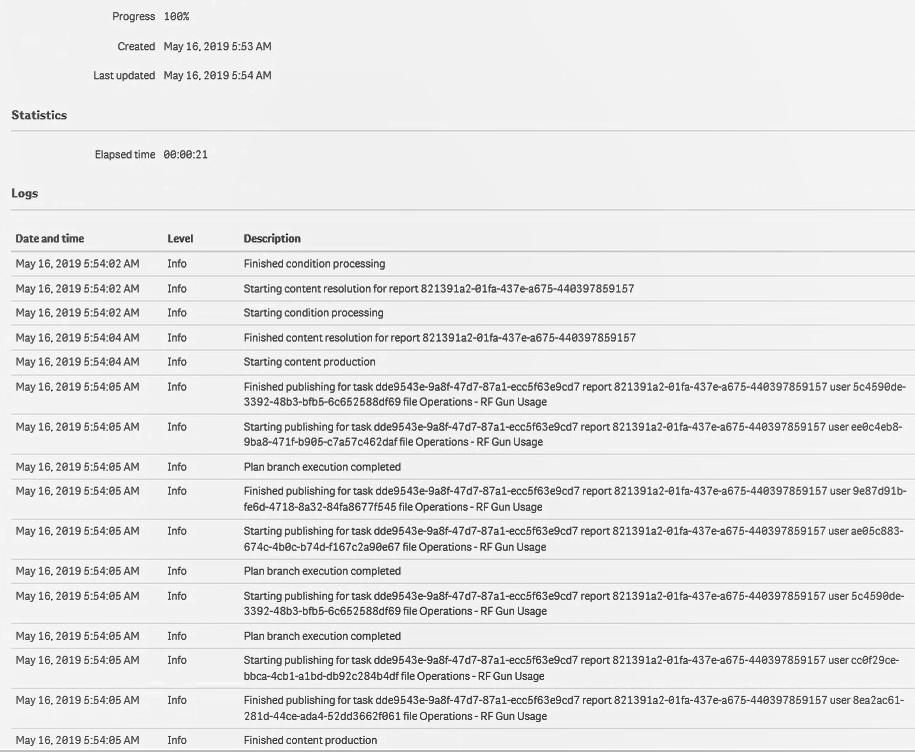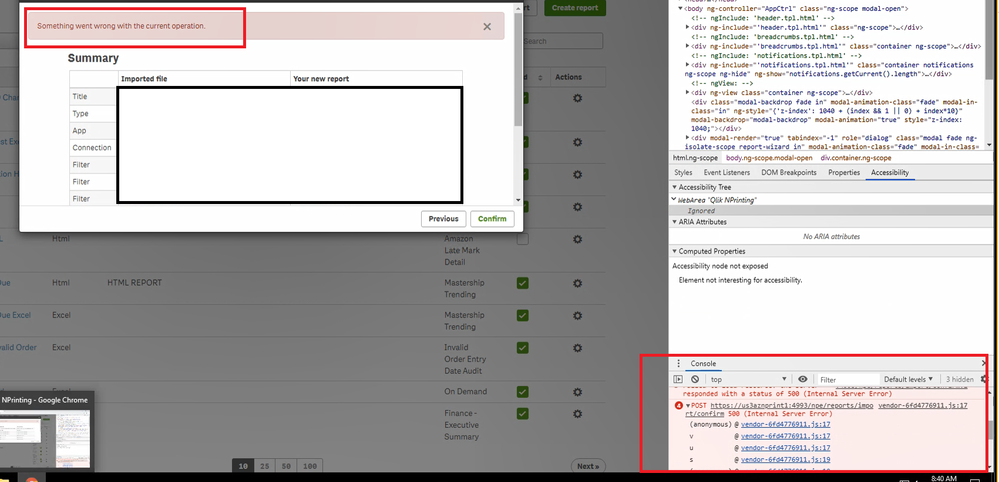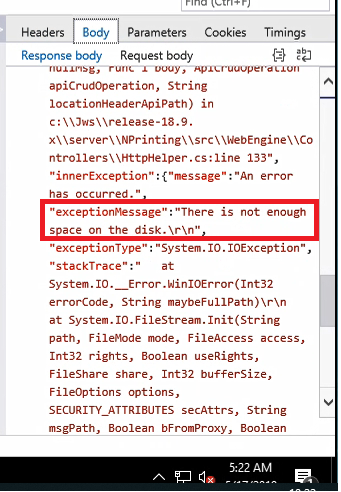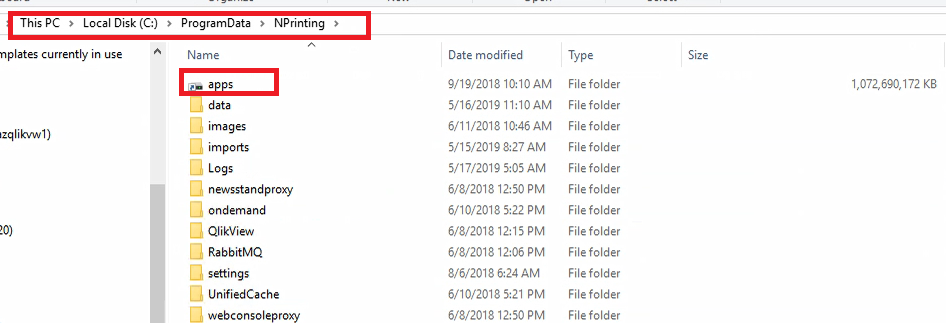Unlock a world of possibilities! Login now and discover the exclusive benefits awaiting you.
- Qlik Community
- :
- All Forums
- :
- Qlik NPrinting
- :
- Unable to Import NPrinting template
- Subscribe to RSS Feed
- Mark Topic as New
- Mark Topic as Read
- Float this Topic for Current User
- Bookmark
- Subscribe
- Mute
- Printer Friendly Page
- Mark as New
- Bookmark
- Subscribe
- Mute
- Subscribe to RSS Feed
- Permalink
- Report Inappropriate Content
Unable to Import NPrinting template
Hi,
I have very strange NP issue. I am using NP April 18 version. I am trying to re-import just extracted template from the same environment and i get this error:
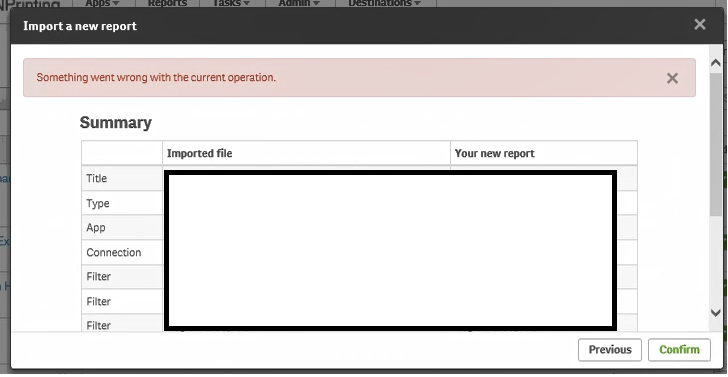
In NP Logs no errors.
While i am having this issue ,reports in NewsStand are distributed with failed icon (even tho Task is running correctly without any issue/errors in Task executions )
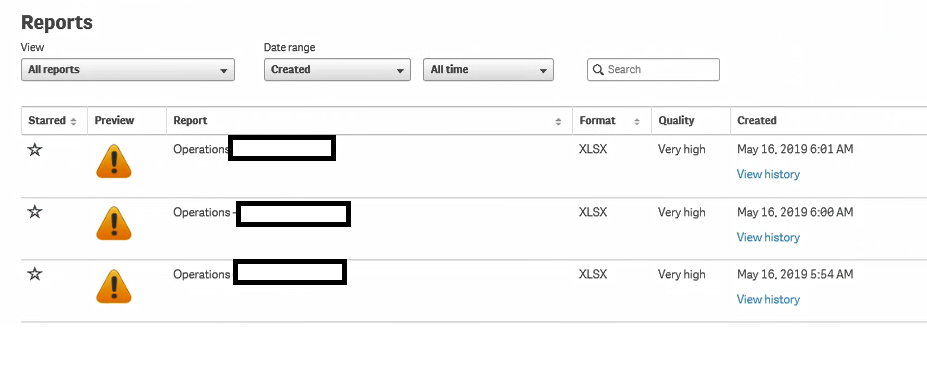
I don't think it is NP issue originally as we had server issues past two days, in developer tools i could catch following errors while trying to import template :Internal server error 500 and Internal server error 401 =system doesn't recognise me.
Question : Have you ever experienced something like that?What shall i ask IT to do to fix this issue (server reboot did not help 🙂 ), what potentially can cause such issue?
Natalija
Accepted Solutions
- Mark as New
- Bookmark
- Subscribe
- Mute
- Subscribe to RSS Feed
- Permalink
- Report Inappropriate Content
Issue wasn't network related.
We run out of disk space in "apps" folder, therefore i was unable to import templates/nor publish them correctly in NewsStand.
- Mark as New
- Bookmark
- Subscribe
- Mute
- Subscribe to RSS Feed
- Permalink
- Report Inappropriate Content
Issue wasn't network related.
We run out of disk space in "apps" folder, therefore i was unable to import templates/nor publish them correctly in NewsStand.
- Mark as New
- Bookmark
- Subscribe
- Mute
- Subscribe to RSS Feed
- Permalink
- Report Inappropriate Content
Hi @Natalija
Thanks for sharing your findings.
I created this article based on what you shared here.
https://support.qlik.com/articles/000075324
Take care...