Unlock a world of possibilities! Login now and discover the exclusive benefits awaiting you.
- Qlik Community
- :
- All Forums
- :
- Qlik NPrinting
- :
- Using IncludeFiles to reduce filter maintenance
- Subscribe to RSS Feed
- Mark Topic as New
- Mark Topic as Read
- Float this Topic for Current User
- Bookmark
- Subscribe
- Mute
- Printer Friendly Page
- Mark as New
- Bookmark
- Subscribe
- Mute
- Subscribe to RSS Feed
- Permalink
- Report Inappropriate Content
Using IncludeFiles to reduce filter maintenance
At my firm, we produce a lot of reports filtered to US Sales, Canadian Sales, Customer Service Reps, etc. These positions go through a fair amount of turnover, and when the filters were hard-coded in nPrinting, each change meant I had to go through (say) five or six different Sales Reports, and change the filter to add Tom, and remove Harry.
Now, I use IncludeFiles to eliminate the need to change filters. I created an Excel file with separate tabs for each groups, and in each tab, I put in the Group name, and the member ID.
Then, I have the following code in a text file:
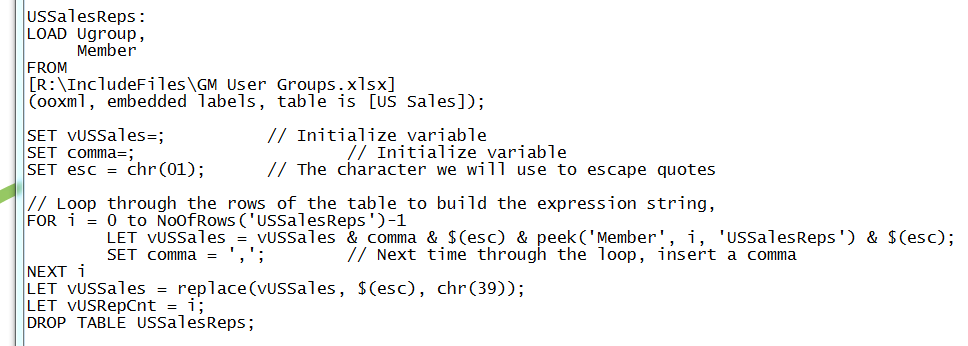
This code is 'borrowed' from someone (Rob Wunderlich, maybe?) and I am just reusing it. It steps through the members, and creates a comma separated, quote delineated string, e.g 'BMOR', 'EKES', 'HPRI', 'JHAR', 'JSIL', which is then assigned to the variable "vUSSales".
Now, in my nPrinting filters, I can select the field "Sales Rep", and set the value equal to =$(vUSSales) <- Note that the "dollar-sign-expansion" is required.
This means that our Admin staff can go into the Excel file, add or delete or modify the members of any group/value of any field that is to be used in a filter without knowing anything about nPrinting or QV, and, much more important, without my involvement. This has simplified and sped up our reporting process and eliminated a number of errors. I currently have 13 tabs in my Excel file, covering everything from Sales Rep to Holiday dates, to Titles to be searched.
- Mark as New
- Bookmark
- Subscribe
- Mute
- Subscribe to RSS Feed
- Permalink
- Report Inappropriate Content
Should have added that in my script, one of my first lines is:
$(Must_Include=C:\IncludeFiles\UserGroups.txt);
I use Must_Include because it throws up an error message if there's a problem.