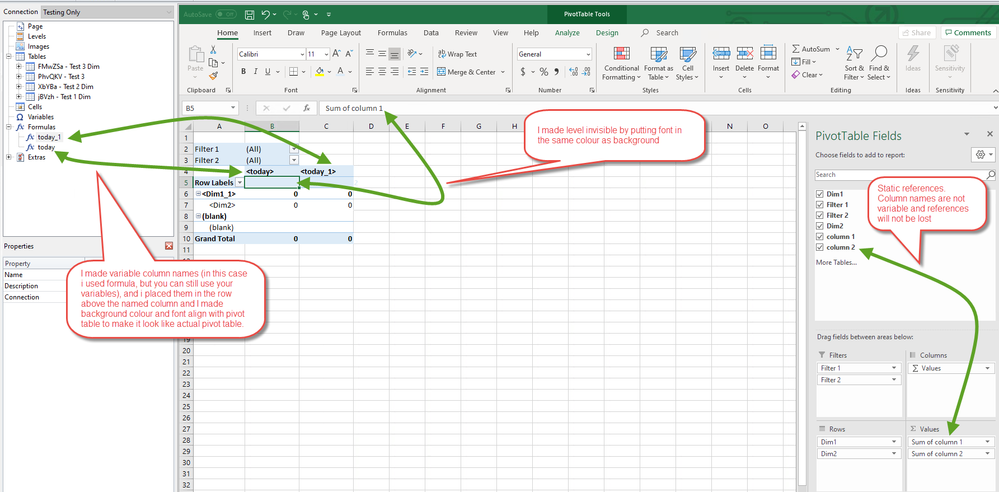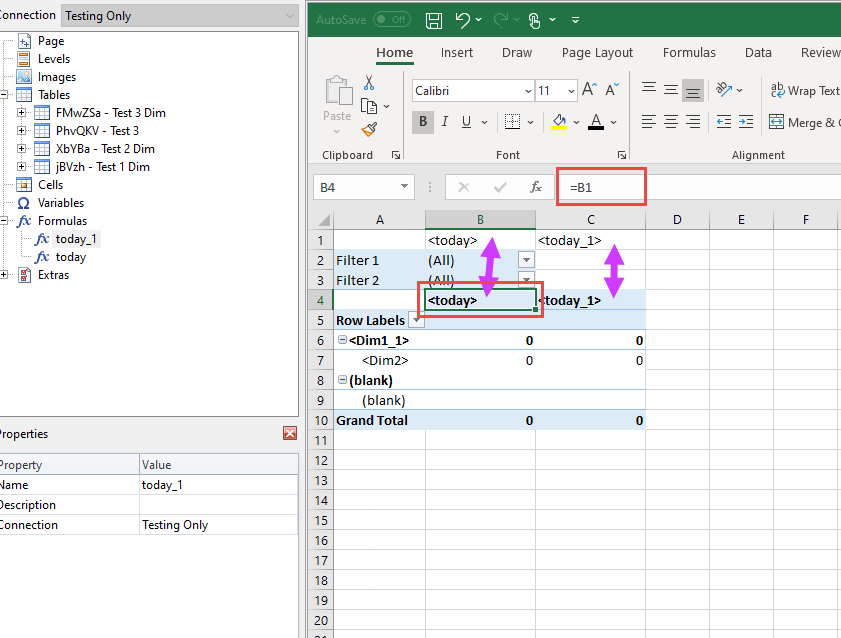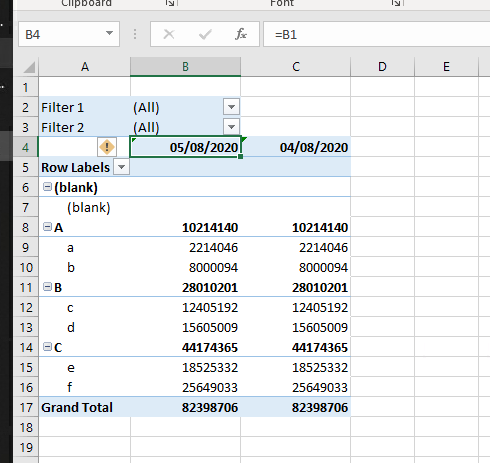Unlock a world of possibilities! Login now and discover the exclusive benefits awaiting you.
- Qlik Community
- :
- All Forums
- :
- Qlik NPrinting
- :
- Using Variables as header in Nprinting and Pivot t...
- Subscribe to RSS Feed
- Mark Topic as New
- Mark Topic as Read
- Float this Topic for Current User
- Bookmark
- Subscribe
- Mute
- Printer Friendly Page
- Mark as New
- Bookmark
- Subscribe
- Mute
- Subscribe to RSS Feed
- Permalink
- Report Inappropriate Content
Using Variables as header in Nprinting and Pivot table failed
Hi!
I'm developing a Nprinting report for one of my users and for period, I need to use variables in order to update each month.
Until here, ok, perfect, everything works.
However, I need also to create a pivot table, that takes as a reference this table - with variables in headers.
When I sent out the email, it looses the references and I cannot see my values anymore.
I'm attaching some prints to help to understand, maybe my question is a little bit confusing.
Qlik NPrinting February 2019 SR1
Version: 19.0.4.0
Thank you all for your help! 🙂 🙂
- Mark as New
- Bookmark
- Subscribe
- Mute
- Subscribe to RSS Feed
- Permalink
- Report Inappropriate Content
This is not going to work - pivot tables in excel use the existing headers to create linkage to date. What you are experiencing is working as designed and is not even NPrinting problem. Just to prove the point create regular pivot table in excel, change column name in your source table, refresh pivot table and you will see that you have lost the previously created reference. You may want to try looking this up in Microsoft forum which specialises more in excel as it is not really NPrinting issue.
On the other hand - why do you need to use pivot table? You are already transposing this table to use variables as columns so my approach would be to use straight table built of levels to achieve "pivot table like" view.
- Mark as New
- Bookmark
- Subscribe
- Mute
- Subscribe to RSS Feed
- Permalink
- Report Inappropriate Content
one more comment/workaround
you may want to use row above your pivot table (outside of your pivot table) to put your variables in there and at the same time use static column references in your source table. Not ideal - but will work. See screenshot below.
Note - in some cases the actual tag (in my case <today> or <today_1> may need to be placed in some other cells outside pivot table range and referenced as cell reference for it to work. workaround explained below :
- drag and drop <today> tag into cell B1 and make font invisible
- reference your label using cell reference (see second screenshot)
and result: