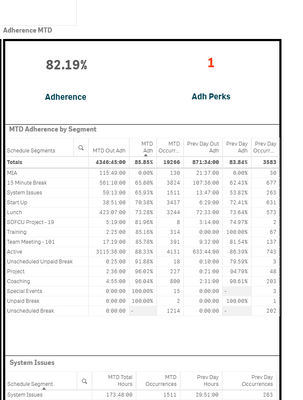Unlock a world of possibilities! Login now and discover the exclusive benefits awaiting you.
- Qlik Community
- :
- All Forums
- :
- Qlik NPrinting
- :
- Hi @danaleota1 I mentioned your predicament to R&D...
- Subscribe to RSS Feed
- Mark Topic as New
- Mark Topic as Read
- Float this Topic for Current User
- Bookmark
- Subscribe
- Mute
- Printer Friendly Page
- Mark as New
- Bookmark
- Subscribe
- Mute
- Subscribe to RSS Feed
- Permalink
- Report Inappropriate Content
Viz Lib KPI Designer in an Nprinting report
Hello I've embedded KPI Designer Objects in an HTML report in Nprinting. I've applied different levels in the report and have tested applying filters at the user level or task level.
In my KPI Designer Object I have multiple layers all the layers are filtering as I would expect in the report, until I get to a layer that is a master visualization, which is a straight table (native). The filters are not being applied to the contents of the straight table. In the Dashboard the filters work but not in the Nprinting report. Also using the latest version of Nprinting
*Not relevant but just to add color to my question-- the contents of the table are the meat of this report and I do hope this doesn't have to do with the multiple layers not being supported in Nprinting. I really like KPI designer objects as it has allowed me more flexibility meeting business needs and taking advantage of all real estate in a QLIK Sense Sheet!
Any help or insight on this would be great!
Accepted Solutions
- Mark as New
- Bookmark
- Subscribe
- Mute
- Subscribe to RSS Feed
- Permalink
- Report Inappropriate Content
Hi @danaleota1
If so and you've verified the points that 'might' cause this issue via native Qlik behavior are not in play then you next step is to approach Vizilb.
I mentioned your predicament to R&D and they did respond that similar problems have been seen like this with Vizlib visualizations.
It is suggested that you file a report with the vizlib support desktop to have them look into the issue.
Kind regards...
- Mark as New
- Bookmark
- Subscribe
- Mute
- Subscribe to RSS Feed
- Permalink
- Report Inappropriate Content
Hi @danaleota1
First, check and remove 'report' filters from your NPrinting report if any
If your QVF contains 'always one selected' properties for a specific dimension or dimensions, then those would need to come out.
If so, then you will likely need to copy your QVF, remove unsupported items from the copy and use the copy for reporting purposes. Leave the original as is to ensure continuity for your users experience.
Just a couple of initial thoughts to consider while others here get a chance to respond as well.
Kind regards...
- Mark as New
- Bookmark
- Subscribe
- Mute
- Subscribe to RSS Feed
- Permalink
- Report Inappropriate Content
Thanks @Frank_S
I did try all of your suggestions but the master visualization in my viz lib kpi designer object is still not rendering correctly in Nprinting.
I did notice there is a warning when using a master item as a layer that it is a experimental feature and could impact performance? Not sure if this is why the filter isn't being applied when the report goes out?
Thanks!
- Mark as New
- Bookmark
- Subscribe
- Mute
- Subscribe to RSS Feed
- Permalink
- Report Inappropriate Content
Hi @danaleota1
If so and you've verified the points that 'might' cause this issue via native Qlik behavior are not in play then you next step is to approach Vizilb.
I mentioned your predicament to R&D and they did respond that similar problems have been seen like this with Vizlib visualizations.
It is suggested that you file a report with the vizlib support desktop to have them look into the issue.
Kind regards...
- Mark as New
- Bookmark
- Subscribe
- Mute
- Subscribe to RSS Feed
- Permalink
- Report Inappropriate Content
Thanks @Frank_S for your help. Yes when I use the straight table outside of the Viz Lib KPI object it works as expected. I'll reach out to them and file a report and see what they can do.
Thanks!
- Mark as New
- Bookmark
- Subscribe
- Mute
- Subscribe to RSS Feed
- Permalink
- Report Inappropriate Content
Perfect!
Take care..