Unlock a world of possibilities! Login now and discover the exclusive benefits awaiting you.
- Qlik Community
- :
- All Forums
- :
- Qlik NPrinting
- :
- Re: What is the meaning of this error? Sequence co...
- Subscribe to RSS Feed
- Mark Topic as New
- Mark Topic as Read
- Float this Topic for Current User
- Bookmark
- Subscribe
- Mute
- Printer Friendly Page
- Mark as New
- Bookmark
- Subscribe
- Mute
- Subscribe to RSS Feed
- Permalink
- Report Inappropriate Content
What is the meaning of this error? Sequence contains no elements...
I'm adding a column from a straight table to an excel report and receive the following error:
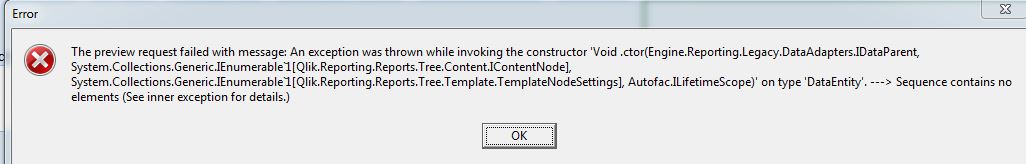
One particular column is causing the error and the report works once I remove it. Does anyone know what this means and why it happens? The contents of the column are very similar to the other columns in the table that pull in fine to the report.
- Mark as New
- Bookmark
- Subscribe
- Mute
- Subscribe to RSS Feed
- Permalink
- Report Inappropriate Content
Hi Mike,
It's possible that the data has changed.
Please refresh your metadata then restart your Qlik NPrinting services.
If your sense app id or qvw path has changed you should address that before refreshing.
If the data doesn't refresh in your template editor, try creating a new app, connection and report and retest.
Data refresh issues are going to be addressed in the upcoming release of NP 17.3 scheduled for release in Early February.
If you continue to experience the issue, please submit a support case at the Qlik Support portal with detailed steps to reproduce the issue.
https://qliksupport.force.com/qs_casewizard
Hope this helps in the interim.
- Mark as New
- Bookmark
- Subscribe
- Mute
- Subscribe to RSS Feed
- Permalink
- Report Inappropriate Content
Thanks Frank,
I tried these things and it didn't work. The error message DID change but as I said, not working.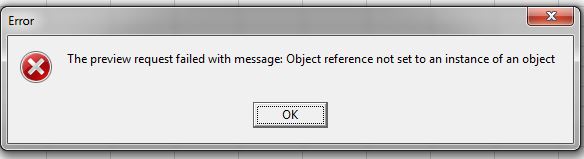
Thanks for getting back to me though and I appreciate the response.
Mike
- Mark as New
- Bookmark
- Subscribe
- Mute
- Subscribe to RSS Feed
- Permalink
- Report Inappropriate Content
Hi Mike,
This new error indicates that you may be attempting to export a pivot table.
I don't know what version of NPrinting you are running but this is fixed in NP 17.3 which will be released later next week or early the following week.
If you wish, you may also submit a support request and someone from our team will get back to you to investigate more closely with you.
fs
- Mark as New
- Bookmark
- Subscribe
- Mute
- Subscribe to RSS Feed
- Permalink
- Report Inappropriate Content
Frank,
That's strange. I'm not sourcing or creating a pivot table. We'll upgrade and see if that fixes the issues. I'll put in a ticket if it's still not working after the upgrade.
Mike