Unlock a world of possibilities! Login now and discover the exclusive benefits awaiting you.
- Qlik Community
- :
- All Forums
- :
- Qlik NPrinting
- :
- Re: Why is NPrinting Server not generating my repo...
- Subscribe to RSS Feed
- Mark Topic as New
- Mark Topic as Read
- Float this Topic for Current User
- Bookmark
- Subscribe
- Mute
- Printer Friendly Page
- Mark as New
- Bookmark
- Subscribe
- Mute
- Subscribe to RSS Feed
- Permalink
- Report Inappropriate Content
Why is NPrinting Server not generating my reports?
Greetings everyone,
I'm having trouble making a scheduled .nsq file work in the NPrinting Server, it appears to be stuck at "Message Run Task".
Here is what i have done:
- Added the nsq file and folder of the project in NPrinting Server.
- Pushed the start button at the bottom.
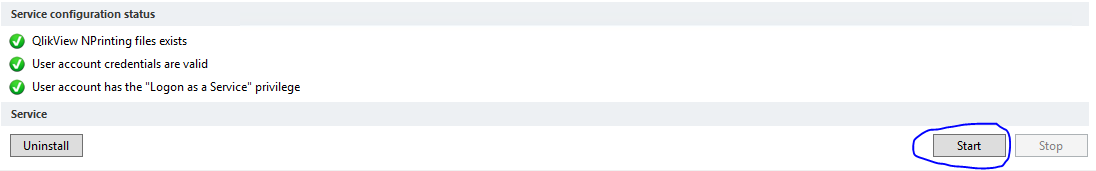
- Everything is looking good, except when the scheduled job starts to run, and the log is stuck at "Message Run Task" forever, and no report is ever generated. I was expecting it to open the QVW file, and start generating reports, but it just stays at "Message Run Task".
Log:
When i run the same NSQ file in NPrinting Designer, everything works ok and all reports are generated.
Can anyone help me?
I'm stuck at this problem. Any help would be greatly appreciated.
Regards,
Susana Silva
- Tags:
- qliksense
- « Previous Replies
-
- 1
- 2
- Next Replies »
Accepted Solutions
- Mark as New
- Bookmark
- Subscribe
- Mute
- Subscribe to RSS Feed
- Permalink
- Report Inappropriate Content
Yes, I meant the Designer.
Ok, so:
- Did you activate the Server License?
- Did you activate a valid license of QlikView Desktop for the user used for running the QlikView NPrinting service?
- Mark as New
- Bookmark
- Subscribe
- Mute
- Subscribe to RSS Feed
- Permalink
- Report Inappropriate Content
Hi, some suggestions/check to perform:
- make sure D:\ is not a mapped drive: they're not supported
- make sure reports are added to tasks, tasks are added to jobs, jobs to schedules, schedule timing is ok and all of the previous entities are enabled
- do not add nsq files in the ServiceConfig if you already added a folder that contains the nsq file itself.
- Mark as New
- Bookmark
- Subscribe
- Mute
- Subscribe to RSS Feed
- Permalink
- Report Inappropriate Content
Hi Andrea,
Thank you for your reply.
- Unfortunately D:\ is not a mapped drive, i even tried running the same scheduled nsq from other folder is C:\ Drive, changed every directory, and still the same response was generated. Stuck forever at "Message Run Task".
- Everything seems ok, when i run the same scheduled job using the NPrinting Designer, it works. Only in Server is the problem.
- I tried adding only the folder now, but the problem persists. Same response.
Any more ideas?
Thanks for helping.
Susana Silva
- Mark as New
- Bookmark
- Subscribe
- Mute
- Subscribe to RSS Feed
- Permalink
- Report Inappropriate Content
Regarding the point #2, what do you mean with "when i run the same scheduled job using the NPrinting Designer, it works"?
Do you mean that you select the job and click on "Run"? If so, you should click the "Start" button instead. What happen?
In this way QlikView NPrinting will manage schedules in a "scheduler" mode (=check the timing and run jobs contained in the schedules at the right time).
- Mark as New
- Bookmark
- Subscribe
- Mute
- Subscribe to RSS Feed
- Permalink
- Report Inappropriate Content
I meant i click the Start Button of the scheduled job, and it generates the reports without errors in about 2 min.
- Mark as New
- Bookmark
- Subscribe
- Mute
- Subscribe to RSS Feed
- Permalink
- Report Inappropriate Content
Ok, so please try to run a schedule using the Desktop application by clicking "Start" and see what happen.
If nothing happens, it's probably due to wrong configuration of the schedule.
- Mark as New
- Bookmark
- Subscribe
- Mute
- Subscribe to RSS Feed
- Permalink
- Report Inappropriate Content
Do you mean through using NPrinting Designer?
Using the designer i already pushed the Start Button, and it runs correctly, generating the reports without errors.
- Mark as New
- Bookmark
- Subscribe
- Mute
- Subscribe to RSS Feed
- Permalink
- Report Inappropriate Content
Did you click "Start" or "Run"?
"Start" will activate the Scheduler which will execute schedules at some specified time in the future.
"Run" will execute schedules immediately.
If you can send a copy of the desktop log file, that may provide some hints.
Best
Aran
- Mark as New
- Bookmark
- Subscribe
- Mute
- Subscribe to RSS Feed
- Permalink
- Report Inappropriate Content
Yes, I meant the Designer.
Ok, so:
- Did you activate the Server License?
- Did you activate a valid license of QlikView Desktop for the user used for running the QlikView NPrinting service?
- Mark as New
- Bookmark
- Subscribe
- Mute
- Subscribe to RSS Feed
- Permalink
- Report Inappropriate Content
if you have the designer on the server, I would suggest running the task from designer to see what happens. Make sure you are logged in to the server as the user the nprinting service is running under.
make sure the user the nprinting service is running under is not the same as the qlikview user - it should be a dedicated user, but also needs to ahve access to all of the qlikview applications
manually running the task from designer on server will let you know if you ar having access isues - it will run the task9s) which then will run the reports. If all works there, your issue could then be in the job or scheduled
- « Previous Replies
-
- 1
- 2
- Next Replies »