Unlock a world of possibilities! Login now and discover the exclusive benefits awaiting you.
- Qlik Community
- :
- All Forums
- :
- Qlik NPrinting
- :
- Will the new version 17 NPrinting have the capabil...
- Subscribe to RSS Feed
- Mark Topic as New
- Mark Topic as Read
- Float this Topic for Current User
- Bookmark
- Subscribe
- Mute
- Printer Friendly Page
- Mark as New
- Bookmark
- Subscribe
- Mute
- Subscribe to RSS Feed
- Permalink
- Report Inappropriate Content
Will the new version 17 NPrinting have the capability of using a QlikView Field for email "Send To" addresses?
We know NPrinting can send an email to a group of users (currently no dynamic option is available).
NPrinting needs to have the capability to send individual emails with their information just like "cycling" does for dynamically naming files.
I have 200 sales representatives who I need to email their daily performance reviews. It is my understanding that NPrinting can only send to a pre-set group and not dynamically to individuals.
This feature is really a "must" in dealing with many individual reports. I believe NPrinting v17 will have a subscription option but that is not effective if you need to push reports to individuals using emails.
I am looking for any suggestions or support to Qlik to include this functionality in NPrinting.
Thanks.
- Mark as New
- Bookmark
- Subscribe
- Mute
- Subscribe to RSS Feed
- Permalink
- Report Inappropriate Content
Hi Andy,
I'm not sure what 'dynamic' option you are looking for. Currently QlikView NPrinting allows you to maintain your list of recipients (Sales Reps. in your case) and their filters, groups and other information in a number of sources - in files like Excel, CSV etc., in any DBMS like Oracle etc., in a QlikView document and so on.
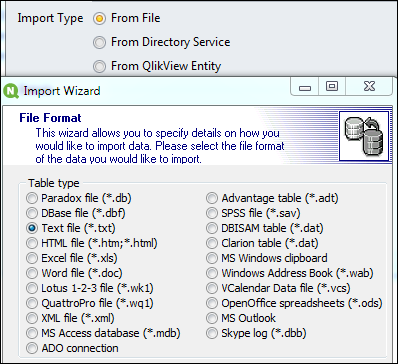
You can make changes as required and run an import recipient task to update your recipients in your NPrinting project. You add groups as recipients in a report task and when the task is run each recipient will get a report filtered according to the recipient filter definition. See How to Distribute User Specific QlikView Reports by E-mail Once this is set up you only need to make changes to your recipient source when required, run the import recipient task and then the report task. You can schedule this to happen automatically.
For your use case I would:
* create a Recipient Group called SalesReps
* create an import recipient entity to import all the sales reps, assign them to the group SalesReps and define their recipient filters, e-mail addresses etc. How to Create and Import Recipients with Filters and Distribution Groups
* Create an Import Recipient task for the above entity
* create a daily performance review report
* Create a Report Task for the above report and add the group SalesReps as the only recipient - an appropriately filtered report will be sent to each individual
* Add the 2 tasks into a job (import recipients task first) and schedule it to run once a day when required
This way you can add, remove or modify Sales Reps in the source file or database when required and the reports will be sent to the latest list when run.
HTH - Daniel.
- Mark as New
- Bookmark
- Subscribe
- Mute
- Subscribe to RSS Feed
- Permalink
- Report Inappropriate Content
Thanks Daniel.
I am working through your suggestion to make sure I have understood the process to accomplish the objective.
My initial thought was if NPrinting would accept a "QlikView Field" for the "Send To" field then "issue solved". All the "filtering" takes place at the QlikView level and all NPrinting needs to do is cycle through the "SalesRep" field which will change the "EmailSalesRep".
-- Andy T