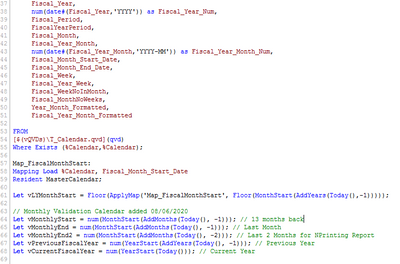Unlock a world of possibilities! Login now and discover the exclusive benefits awaiting you.
- Qlik Community
- :
- All Forums
- :
- Qlik NPrinting
- :
- Re: Year to Date Variable minus current Month
- Subscribe to RSS Feed
- Mark Topic as New
- Mark Topic as Read
- Float this Topic for Current User
- Bookmark
- Subscribe
- Mute
- Printer Friendly Page
- Mark as New
- Bookmark
- Subscribe
- Mute
- Subscribe to RSS Feed
- Permalink
- Report Inappropriate Content
Year to Date Variable minus current Month
Hello,
I'm looking for assistance to either create a variable for QlikView or have a filter that will work on NPrinting for getting the current year to date minus the current month.
Currently I have a filter that does the current YTD and includes the current months data -> Let vCurrentFiscalYear = num(YearStart(Today())); // Current Year.
I have tried a few variations from the forums on both QlikView (by creating a new variable) and NPrinting.
Would anyone be able to assist please.
These are the current other variables in my script.
Thanks.
Accepted Solutions
- Mark as New
- Bookmark
- Subscribe
- Mute
- Subscribe to RSS Feed
- Permalink
- Report Inappropriate Content
For the NPrinting filter, use the advanced search
=YOUR_DATE_FIELD_HERE >= YearStart(Floor(Today())) and YOUR_DATE_FIELD_HERE < MonthStart(Floor(Today()))
- Mark as New
- Bookmark
- Subscribe
- Mute
- Subscribe to RSS Feed
- Permalink
- Report Inappropriate Content
Hi @jwjackso
As much as your expression will work I'd like to argue on why would you use Floor in the places you have used it?
Floor() removes decimal points, so in case of dates it removes time part of date/timestamp. Now as soon as you introduce functions like MonthStart or MonthEnd or YearStart, YearEnd you will get back timestamp part, but here is a trick. YearStart and MonthStart will put it back to the same value as Floor() function does, but if you were to use MonthEnd or YearEnd functions you will get back date&23:59:59 timestamp. Thats it why if anything it only makes sense to put Floor ahead of your month/year start formulas despite the fact that in this case it is completel reduntant:
=YOUR_DATE_FIELD_HERE >= Floor(YearStart(Today())) and YOUR_DATE_FIELD_HERE < Floor(MonthStart(Today()))
instead of:
=YOUR_DATE_FIELD_HERE >= YearStart(Floor(Today())) and YOUR_DATE_FIELD_HERE < MonthStart(Floor(Today()))
- Mark as New
- Bookmark
- Subscribe
- Mute
- Subscribe to RSS Feed
- Permalink
- Report Inappropriate Content
in NPrinitng use Advanced Search option as per @jwjackso suggestion. You may want to look at this post with samples: https://nprintingadventures.com/2019/06/26/nprinting-filters-part-3-advanced-search/
- Mark as New
- Bookmark
- Subscribe
- Mute
- Subscribe to RSS Feed
- Permalink
- Report Inappropriate Content
For the NPrinting filter, use the advanced search
=YOUR_DATE_FIELD_HERE >= YearStart(Floor(Today())) and YOUR_DATE_FIELD_HERE < MonthStart(Floor(Today()))
- Mark as New
- Bookmark
- Subscribe
- Mute
- Subscribe to RSS Feed
- Permalink
- Report Inappropriate Content
Hi @jwjackso
As much as your expression will work I'd like to argue on why would you use Floor in the places you have used it?
Floor() removes decimal points, so in case of dates it removes time part of date/timestamp. Now as soon as you introduce functions like MonthStart or MonthEnd or YearStart, YearEnd you will get back timestamp part, but here is a trick. YearStart and MonthStart will put it back to the same value as Floor() function does, but if you were to use MonthEnd or YearEnd functions you will get back date&23:59:59 timestamp. Thats it why if anything it only makes sense to put Floor ahead of your month/year start formulas despite the fact that in this case it is completel reduntant:
=YOUR_DATE_FIELD_HERE >= Floor(YearStart(Today())) and YOUR_DATE_FIELD_HERE < Floor(MonthStart(Today()))
instead of:
=YOUR_DATE_FIELD_HERE >= YearStart(Floor(Today())) and YOUR_DATE_FIELD_HERE < MonthStart(Floor(Today()))
- Mark as New
- Bookmark
- Subscribe
- Mute
- Subscribe to RSS Feed
- Permalink
- Report Inappropriate Content
in NPrinitng use Advanced Search option as per @jwjackso suggestion. You may want to look at this post with samples: https://nprintingadventures.com/2019/06/26/nprinting-filters-part-3-advanced-search/
- Mark as New
- Bookmark
- Subscribe
- Mute
- Subscribe to RSS Feed
- Permalink
- Report Inappropriate Content
Thanks a million @jwjackso & @Lech_Miszkiewicz
Put me on the right path and got the resolution.
Assistance is much appreciated.