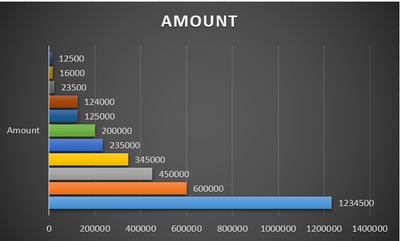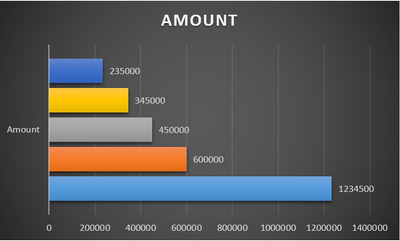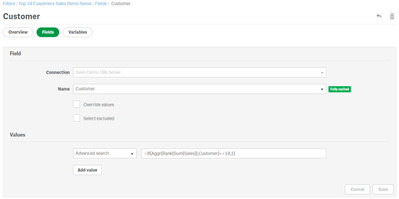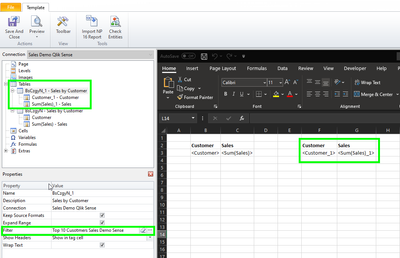Unlock a world of possibilities! Login now and discover the exclusive benefits awaiting you.
- Qlik Community
- :
- All Forums
- :
- Qlik NPrinting
- :
- create an object filter on NPRINTING to display th...
- Subscribe to RSS Feed
- Mark Topic as New
- Mark Topic as Read
- Float this Topic for Current User
- Bookmark
- Subscribe
- Mute
- Printer Friendly Page
- Mark as New
- Bookmark
- Subscribe
- Mute
- Subscribe to RSS Feed
- Permalink
- Report Inappropriate Content
create an object filter on NPRINTING to display the TOP 10 without using qliksense
Hi everyone, I am working on NPRINTING right now. I have a chart that I am attaching to my application
and I would like to create a NPRINTING object filter so that I can display the TOP 5 without going through the modification of my chart on QLIKSENSE
Is it possible ?
If yes how to proceed, thank you for any help.
Accepted Solutions
- Mark as New
- Bookmark
- Subscribe
- Mute
- Subscribe to RSS Feed
- Permalink
- Report Inappropriate Content
hi,
yes - you can use advanced search filter for that purpose. Obviously it depends how the chart was written, what is dimension and measure etc.
In simple terms if you have sales by customer you could write expression like below to show top 5:
Advanced search: =[Customer]=sum({<[Customer]={"=rank(aggr(sum([Sales]),[Customer])) <= 5"}>} [Sales])
Important thing to understand is that Advanced Search filter can be affected by other filters in the NPrinting as it may be applied on top of other filters hence on data set already affected. Think that through when designing the solution.
More on advanced search filters you will find in https://help.qlik.com or on my blog here: https://nprintingadventures.com/2019/06/26/nprinting-filters-part-3-advanced-search/
- Mark as New
- Bookmark
- Subscribe
- Mute
- Subscribe to RSS Feed
- Permalink
- Report Inappropriate Content
Hi,
You can create a Qlik NPrinting filter that uses Advanced Search:
The formula is =If(Aggr(Rank(Sum(Sales)),Customer)<=10,1) so it returns 1 if a customer is in the Top 10
Advanced Search uses the Qlik Sense advanced search syntax, so it is more a Qlik Sense question about how to create the advanced search.
Add the table in the template with the object filter:
Run a preview:
The table on the right is filtered with the object filter and has 10 rows. The table on the left is complete.
Best Regards,
Ruggero
Best Regards,
Ruggero
---------------------------------------------
When applicable please mark the appropriate replies as CORRECT. This will help community members and Qlik Employees know which discussions have already been addressed and have a possible known solution. Please mark threads with a LIKE if the provided solution is helpful to the problem, but does not necessarily solve the indicated problem. You can mark multiple threads with LIKEs if you feel additional info is useful to others.
- Mark as New
- Bookmark
- Subscribe
- Mute
- Subscribe to RSS Feed
- Permalink
- Report Inappropriate Content
hi,
yes - you can use advanced search filter for that purpose. Obviously it depends how the chart was written, what is dimension and measure etc.
In simple terms if you have sales by customer you could write expression like below to show top 5:
Advanced search: =[Customer]=sum({<[Customer]={"=rank(aggr(sum([Sales]),[Customer])) <= 5"}>} [Sales])
Important thing to understand is that Advanced Search filter can be affected by other filters in the NPrinting as it may be applied on top of other filters hence on data set already affected. Think that through when designing the solution.
More on advanced search filters you will find in https://help.qlik.com or on my blog here: https://nprintingadventures.com/2019/06/26/nprinting-filters-part-3-advanced-search/
- Mark as New
- Bookmark
- Subscribe
- Mute
- Subscribe to RSS Feed
- Permalink
- Report Inappropriate Content
Hi,
You can create a Qlik NPrinting filter that uses Advanced Search:
The formula is =If(Aggr(Rank(Sum(Sales)),Customer)<=10,1) so it returns 1 if a customer is in the Top 10
Advanced Search uses the Qlik Sense advanced search syntax, so it is more a Qlik Sense question about how to create the advanced search.
Add the table in the template with the object filter:
Run a preview:
The table on the right is filtered with the object filter and has 10 rows. The table on the left is complete.
Best Regards,
Ruggero
Best Regards,
Ruggero
---------------------------------------------
When applicable please mark the appropriate replies as CORRECT. This will help community members and Qlik Employees know which discussions have already been addressed and have a possible known solution. Please mark threads with a LIKE if the provided solution is helpful to the problem, but does not necessarily solve the indicated problem. You can mark multiple threads with LIKEs if you feel additional info is useful to others.
- Mark as New
- Bookmark
- Subscribe
- Mute
- Subscribe to RSS Feed
- Permalink
- Report Inappropriate Content
@Lech_Miszkiewicz thank you a lot, it's perfect for me.
Have a nice day
- Mark as New
- Bookmark
- Subscribe
- Mute
- Subscribe to RSS Feed
- Permalink
- Report Inappropriate Content