Unlock a world of possibilities! Login now and discover the exclusive benefits awaiting you.
- Qlik Community
- :
- All Forums
- :
- Qlik NPrinting
- :
- Re: do we really required installation excel/power...
- Subscribe to RSS Feed
- Mark Topic as New
- Mark Topic as Read
- Float this Topic for Current User
- Bookmark
- Subscribe
- Mute
- Printer Friendly Page
- Mark as New
- Bookmark
- Subscribe
- Mute
- Subscribe to RSS Feed
- Permalink
- Report Inappropriate Content
do we really required installation excel/power point on Npriting Server
Hi Guys ,
I am working on below version of NPrinting Designer
Qlik NPrinting February 2019 SR1
Version: 19.0.4.0
While creating the report in Nprinting designer , i am getting below error even after installed excel/power point on my local machine where i have opened nprinting in hub,
>>>So do we really required further product installation excel/ppt in NPrinting server as well ???
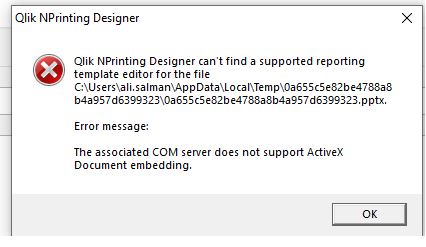
Regards,
Ali
- Tags:
- qliksense
Accepted Solutions
- Mark as New
- Bookmark
- Subscribe
- Mute
- Subscribe to RSS Feed
- Permalink
- Report Inappropriate Content
Hi,
Qlik NPrinting Desiger February 2019 installation requirements are listed in the page https://help.qlik.com/en-US/nprinting/February2019/Content/NPrinting/DeployingQVNprinting/System-req...
Excel, PowerPoint, and Word 2007, 2010, 2013, 2016 and 2019. Both 32-bit and 64-bit architectures are supported.
Microsoft Office must be installed locally on computers where Qlik NPrinting Designer is installed if you plan to create and manage Excel, PowerPoint, or Word report templates. Microsoft Office 365 is not compatible with Qlik NPrinting Designer.
You do not need Microsoft Office to manage QlikEntity, HTML, and PixelPerfect report templates.
So yes, you must install one of the supported versions of Microsoft Office in the computers used to develop Office templates.
Best Regards,
Ruggero
Best Regards,
Ruggero
---------------------------------------------
When applicable please mark the appropriate replies as CORRECT. This will help community members and Qlik Employees know which discussions have already been addressed and have a possible known solution. Please mark threads with a LIKE if the provided solution is helpful to the problem, but does not necessarily solve the indicated problem. You can mark multiple threads with LIKEs if you feel additional info is useful to others.
- Mark as New
- Bookmark
- Subscribe
- Mute
- Subscribe to RSS Feed
- Permalink
- Report Inappropriate Content
Hi,
Qlik NPrinting Desiger February 2019 installation requirements are listed in the page https://help.qlik.com/en-US/nprinting/February2019/Content/NPrinting/DeployingQVNprinting/System-req...
Excel, PowerPoint, and Word 2007, 2010, 2013, 2016 and 2019. Both 32-bit and 64-bit architectures are supported.
Microsoft Office must be installed locally on computers where Qlik NPrinting Designer is installed if you plan to create and manage Excel, PowerPoint, or Word report templates. Microsoft Office 365 is not compatible with Qlik NPrinting Designer.
You do not need Microsoft Office to manage QlikEntity, HTML, and PixelPerfect report templates.
So yes, you must install one of the supported versions of Microsoft Office in the computers used to develop Office templates.
Best Regards,
Ruggero
Best Regards,
Ruggero
---------------------------------------------
When applicable please mark the appropriate replies as CORRECT. This will help community members and Qlik Employees know which discussions have already been addressed and have a possible known solution. Please mark threads with a LIKE if the provided solution is helpful to the problem, but does not necessarily solve the indicated problem. You can mark multiple threads with LIKEs if you feel additional info is useful to others.
- Mark as New
- Bookmark
- Subscribe
- Mute
- Subscribe to RSS Feed
- Permalink
- Report Inappropriate Content
Thanks for you support ..