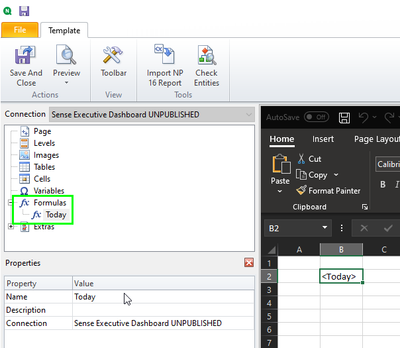Unlock a world of possibilities! Login now and discover the exclusive benefits awaiting you.
- Qlik Community
- :
- All Forums
- :
- Qlik NPrinting
- :
- dynamic title in report based on trigger date
- Subscribe to RSS Feed
- Mark Topic as New
- Mark Topic as Read
- Float this Topic for Current User
- Bookmark
- Subscribe
- Mute
- Printer Friendly Page
- Mark as New
- Bookmark
- Subscribe
- Mute
- Subscribe to RSS Feed
- Permalink
- Report Inappropriate Content
dynamic title in report based on trigger date
Hi,
I need to have a dynamic report title based on the date on which there will be the trigger ( in my case every monday), so I need to insert the extraction date both in the top of the excel sheet and in the title of the file excel, how can I do?
Thank you
Accepted Solutions
- Mark as New
- Bookmark
- Subscribe
- Mute
- Subscribe to RSS Feed
- Permalink
- Report Inappropriate Content
Hi, Since you are the Qlik partner you should be very familiar with help site https://help.qlik.com. On this side there is everything you need to know about this subject. Please study it or google it before posting question which is very well documented.
In short: for whatever dynamic title in this case you can use Qlik Sense variable (For date it can be simply variable like "=Text(Date(Today(),'DD MM YYYY'))". Note that date format you can change according to your needs. Make sure you take into account characters which are prohibitted in file names like ":" or "/"...
As an alternative you can create such variable in load script and set it value there too.
- dynamic reports title (help and video) https://help.qlik.com/en-US/nprinting/February2021/Content/NPrinting/ReportsDevelopment/Dynamic-repo...
- variables in NPrinting: https://help.qlik.com/en-US/nprinting/February2021/Content/NPrinting/ReportsDevelopment/Work-with-va...
Make sure you study it carefully as there is a lot to learn, also make sure you understand why variable may not expand properly (it is also in help)!
Similar topics on community (it may slightly differ as some examples cover v16 of NPrinitng which is different):
- https://community.qlik.com/t5/QlikView-App-Dev/Nprinting-Dynamic-Name-with-variables/td-p/46779
- https://community.qlik.com/t5/Qlik-NPrinting-Discussions/Nprinting-Dynamic-Name-with-variable/td-p/1...
- Mark as New
- Bookmark
- Subscribe
- Mute
- Subscribe to RSS Feed
- Permalink
- Report Inappropriate Content
Hi, Since you are the Qlik partner you should be very familiar with help site https://help.qlik.com. On this side there is everything you need to know about this subject. Please study it or google it before posting question which is very well documented.
In short: for whatever dynamic title in this case you can use Qlik Sense variable (For date it can be simply variable like "=Text(Date(Today(),'DD MM YYYY'))". Note that date format you can change according to your needs. Make sure you take into account characters which are prohibitted in file names like ":" or "/"...
As an alternative you can create such variable in load script and set it value there too.
- dynamic reports title (help and video) https://help.qlik.com/en-US/nprinting/February2021/Content/NPrinting/ReportsDevelopment/Dynamic-repo...
- variables in NPrinting: https://help.qlik.com/en-US/nprinting/February2021/Content/NPrinting/ReportsDevelopment/Work-with-va...
Make sure you study it carefully as there is a lot to learn, also make sure you understand why variable may not expand properly (it is also in help)!
Similar topics on community (it may slightly differ as some examples cover v16 of NPrinitng which is different):
- https://community.qlik.com/t5/QlikView-App-Dev/Nprinting-Dynamic-Name-with-variables/td-p/46779
- https://community.qlik.com/t5/Qlik-NPrinting-Discussions/Nprinting-Dynamic-Name-with-variable/td-p/1...
- Mark as New
- Bookmark
- Subscribe
- Mute
- Subscribe to RSS Feed
- Permalink
- Report Inappropriate Content
Hi,
You could also add the Qlik Sense formula as a Qlik NPrinting formula:
In case, for example, you cannot change the Qlik Sense app. More details in https://help.qlik.com/en-US/nprinting/February2021/Content/NPrinting/ReportsDevelopment/Formulas.htm.
Best Regards,
Ruggero
Best Regards,
Ruggero
---------------------------------------------
When applicable please mark the appropriate replies as CORRECT. This will help community members and Qlik Employees know which discussions have already been addressed and have a possible known solution. Please mark threads with a LIKE if the provided solution is helpful to the problem, but does not necessarily solve the indicated problem. You can mark multiple threads with LIKEs if you feel additional info is useful to others.