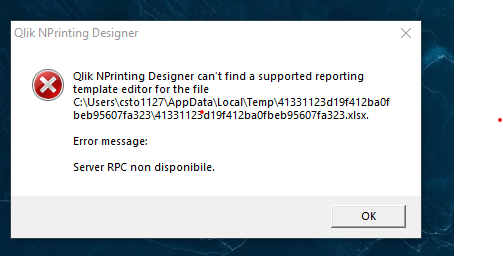Unlock a world of possibilities! Login now and discover the exclusive benefits awaiting you.
- Qlik Community
- :
- All Forums
- :
- Qlik NPrinting
- :
- error opening nprinting designer
- Subscribe to RSS Feed
- Mark Topic as New
- Mark Topic as Read
- Float this Topic for Current User
- Bookmark
- Subscribe
- Mute
- Printer Friendly Page
- Mark as New
- Bookmark
- Subscribe
- Mute
- Subscribe to RSS Feed
- Permalink
- Report Inappropriate Content
error opening nprinting designer
Hi,
I have this error when I try to open nprinting designer, the other days it worked.
What happened?
Thank you
Accepted Solutions
- Mark as New
- Bookmark
- Subscribe
- Mute
- Subscribe to RSS Feed
- Permalink
- Report Inappropriate Content
Hi,
This error message usually appears when you have issues with the local Microsoft Office installation:
- there is not the part of Office you are trying to use installed
- an unsupported version is installed
- the installation is damaged
- plus the suggestions already listed by @Lech_Miszkiewicz
You can try to edit an HTML or PixelPerfect report and the error should not appear, for confirmation that the issue is related to Office.
Best Regards,
Ruggero
Best Regards,
Ruggero
---------------------------------------------
When applicable please mark the appropriate replies as CORRECT. This will help community members and Qlik Employees know which discussions have already been addressed and have a possible known solution. Please mark threads with a LIKE if the provided solution is helpful to the problem, but does not necessarily solve the indicated problem. You can mark multiple threads with LIKEs if you feel additional info is useful to others.
- Mark as New
- Bookmark
- Subscribe
- Mute
- Subscribe to RSS Feed
- Permalink
- Report Inappropriate Content
Try to
- restart machine.
- or check if there is EXCEL process left hanging in processes
- or maybe someone uninstalled excel?
cheers
- Mark as New
- Bookmark
- Subscribe
- Mute
- Subscribe to RSS Feed
- Permalink
- Report Inappropriate Content
Hi,
This error message usually appears when you have issues with the local Microsoft Office installation:
- there is not the part of Office you are trying to use installed
- an unsupported version is installed
- the installation is damaged
- plus the suggestions already listed by @Lech_Miszkiewicz
You can try to edit an HTML or PixelPerfect report and the error should not appear, for confirmation that the issue is related to Office.
Best Regards,
Ruggero
Best Regards,
Ruggero
---------------------------------------------
When applicable please mark the appropriate replies as CORRECT. This will help community members and Qlik Employees know which discussions have already been addressed and have a possible known solution. Please mark threads with a LIKE if the provided solution is helpful to the problem, but does not necessarily solve the indicated problem. You can mark multiple threads with LIKEs if you feel additional info is useful to others.