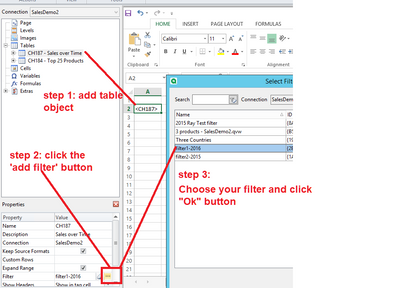Unlock a world of possibilities! Login now and discover the exclusive benefits awaiting you.
- Qlik Community
- :
- All Forums
- :
- Qlik NPrinting
- :
- how to show filter applied on a single table objec...
- Subscribe to RSS Feed
- Mark Topic as New
- Mark Topic as Read
- Float this Topic for Current User
- Bookmark
- Subscribe
- Mute
- Printer Friendly Page
- Mark as New
- Bookmark
- Subscribe
- Mute
- Subscribe to RSS Feed
- Permalink
- Report Inappropriate Content
how to show filter applied on a single table object
Hi,
I have and excel report with some sheet, each sheet has a table object with a different filter applied.
I need to show on the top of each sheet the selection and filter applied to each table object, usually when I apply filter to the whole report I use GetCurrentSelections on the formula and it works but in this case it doesn't work because I don't have filter applied to the whole report but I have different filter applied to each table object, how can I do?
Thank you
- Tags:
- need help
Accepted Solutions
- Mark as New
- Bookmark
- Subscribe
- Mute
- Subscribe to RSS Feed
- Permalink
- Report Inappropriate Content
Hi @P_qlik
- create a text object in the connected QlikView document
- insert on it a GetCurrentSelections() customized based on your needs https://help.qlik.com/en-US/qlikview/April2020/Subsystems/Client/Content/QV_QlikView/ChartFunctions/...
- refresh the connection cache and when finished close and reopen the Designer
- add the text object as image, apply the object filter to it and drag and drop into the template
- add the table object, apply the object filter and drag and drop it into the template
- run a preview
You need to add an object with the GetCurrentSelections() formula and the same object filter of the table. You cannot simply add the GetCurrentSelections() as formula because it will not show the object filter selections.
Best Regards,
Ruggero
Best Regards,
Ruggero
---------------------------------------------
When applicable please mark the appropriate replies as CORRECT. This will help community members and Qlik Employees know which discussions have already been addressed and have a possible known solution. Please mark threads with a LIKE if the provided solution is helpful to the problem, but does not necessarily solve the indicated problem. You can mark multiple threads with LIKEs if you feel additional info is useful to others.
- Mark as New
- Bookmark
- Subscribe
- Mute
- Subscribe to RSS Feed
- Permalink
- Report Inappropriate Content
To be honest @P_qlik it is not abundantly clear what your requirement is.
So I will just make some suggestions to try to help you based on what I 'think' you requirement is:
- Add a current selections box in your QlikView Document, reload the NP connection then add this box to your NP report to see current selections in the report
- Create a filter you want to use on your table object and apply each filter to each table object as needed. See image below. Detailed instructions here: https://help.qlik.com/en-US/nprinting/February2021/Content/NPrinting/ReportsDevelopment/Static-dynam...
- Repeat for each sheet in your excel report
If this does not help, I would suggest that you clarify your requirement further with
- Detailed steps to reproduce
- What are your expected results: (provide description and mock up image)
- What are you actual results: (provide description and image
Kind regards...
- Mark as New
- Bookmark
- Subscribe
- Mute
- Subscribe to RSS Feed
- Permalink
- Report Inappropriate Content
Make sure to remove the 'report' filter in the above case.
- Mark as New
- Bookmark
- Subscribe
- Mute
- Subscribe to RSS Feed
- Permalink
- Report Inappropriate Content
Hi @Frank_S , thank you for the answer.
What I need is something that says what selections are applied on table object, for example if on table object CH187 I applied a filter 2016, I need to see written something like "current selection: 2016",.
Is it possible to do?
- Mark as New
- Bookmark
- Subscribe
- Mute
- Subscribe to RSS Feed
- Permalink
- Report Inappropriate Content
Hi @P_qlik
- create a text object in the connected QlikView document
- insert on it a GetCurrentSelections() customized based on your needs https://help.qlik.com/en-US/qlikview/April2020/Subsystems/Client/Content/QV_QlikView/ChartFunctions/...
- refresh the connection cache and when finished close and reopen the Designer
- add the text object as image, apply the object filter to it and drag and drop into the template
- add the table object, apply the object filter and drag and drop it into the template
- run a preview
You need to add an object with the GetCurrentSelections() formula and the same object filter of the table. You cannot simply add the GetCurrentSelections() as formula because it will not show the object filter selections.
Best Regards,
Ruggero
Best Regards,
Ruggero
---------------------------------------------
When applicable please mark the appropriate replies as CORRECT. This will help community members and Qlik Employees know which discussions have already been addressed and have a possible known solution. Please mark threads with a LIKE if the provided solution is helpful to the problem, but does not necessarily solve the indicated problem. You can mark multiple threads with LIKEs if you feel additional info is useful to others.
- Mark as New
- Bookmark
- Subscribe
- Mute
- Subscribe to RSS Feed
- Permalink
- Report Inappropriate Content
Perfect, thank you!