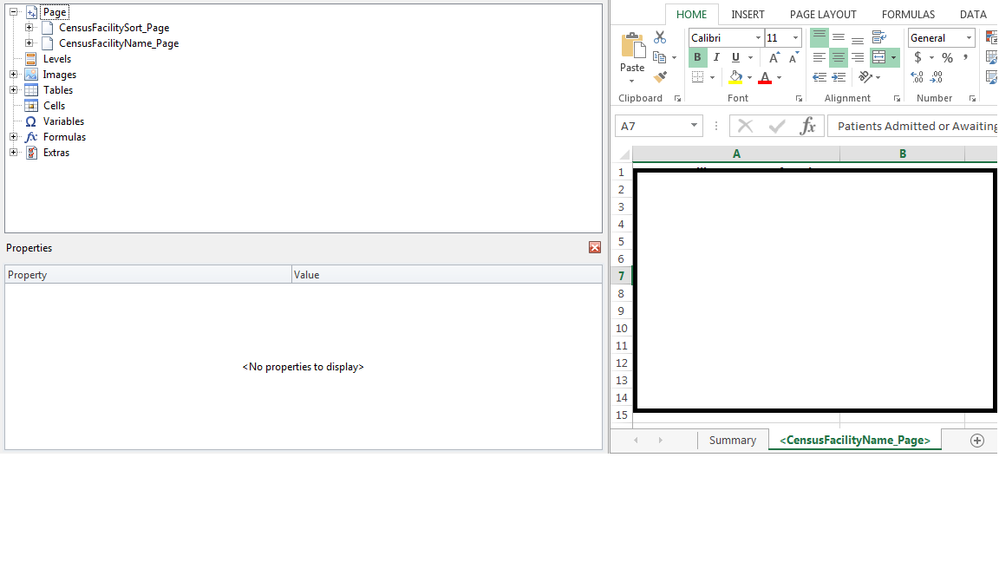Unlock a world of possibilities! Login now and discover the exclusive benefits awaiting you.
- Qlik Community
- :
- All Forums
- :
- Qlik NPrinting
- :
- Re: how to specify a sort order for pages in excel...
- Subscribe to RSS Feed
- Mark Topic as New
- Mark Topic as Read
- Float this Topic for Current User
- Bookmark
- Subscribe
- Mute
- Printer Friendly Page
- Mark as New
- Bookmark
- Subscribe
- Mute
- Subscribe to RSS Feed
- Permalink
- Report Inappropriate Content
how to specify a sort order for pages in excel report
I have added a page to an excel report. By default, the worksheet names are sorted alphabetically. I have created, in QlikSense, a sortorder field associated with the names in order to make them sort the way I want. In various tables, I have applied this sort order as an expression and that works to cause the tables in nprinting to be sorted. But I cannot get the worksheet tabs to work.
I found here a discussion post that said I should add the sort order field to the page and then make the label be the name. That does not work; the names continue to be sorted alphabetically. If I remove the names from the pages, then it just prints the field name as the worksheet. Can someone explain exactly the steps to cause the worksheets to be named for the field that has the text in it, but to follow the sort order defined by the associated sort order field?
- Mark as New
- Bookmark
- Subscribe
- Mute
- Subscribe to RSS Feed
- Permalink
- Report Inappropriate Content
The only method I know (when using Qlik Sense) is to convert field used in Page to DUAL() where:
- number is the sort order i want tabs appearing
- text is a label
Then you just use this field as Page Tag. You dont need to change anything - sorting will work automatically based on numerical value of the field.
Obviously this requires change in data model as your field needs to be loaded as dual.
thanks
Lech
- Mark as New
- Bookmark
- Subscribe
- Mute
- Subscribe to RSS Feed
- Permalink
- Report Inappropriate Content
This appears to work in Qlik if I turn off the auto sort and sort numerically, but it is not taking effect in Nprinting. I don't really understand how nprinting chooses the sort order when a field is selected, but that field may be in dozens of places in QlikSense, sorted differently, etc. Does it use the first object in order? Why is sorting not supported in nprinting? That's kind of a key part of reporting!
- Mark as New
- Bookmark
- Subscribe
- Mute
- Subscribe to RSS Feed
- Permalink
- Report Inappropriate Content
You must be doing something wrong. Before i posted my answer i always double check in my environment working solution and applying dual worked in Nprinting.
Since in Page tag we are referring only to fields (not visualisations) the only sort which can be applied is the default sort order as qlik sense does not support global sort setting for field (which QlikView had).
Cheers
Lech