Unlock a world of possibilities! Login now and discover the exclusive benefits awaiting you.
- Qlik Community
- :
- All Forums
- :
- Qlik NPrinting
- :
- nPrinting 16.2.0.0 Connection is Blank
- Subscribe to RSS Feed
- Mark Topic as New
- Mark Topic as Read
- Float this Topic for Current User
- Bookmark
- Subscribe
- Mute
- Printer Friendly Page
- Mark as New
- Bookmark
- Subscribe
- Mute
- Subscribe to RSS Feed
- Permalink
- Report Inappropriate Content
nPrinting 16.2.0.0 Connection is Blank
I recently installed QlikView nPrinting version 16.2.0.0.
I made a connection successfully to a qvw file. It is seen in the connections as follows:
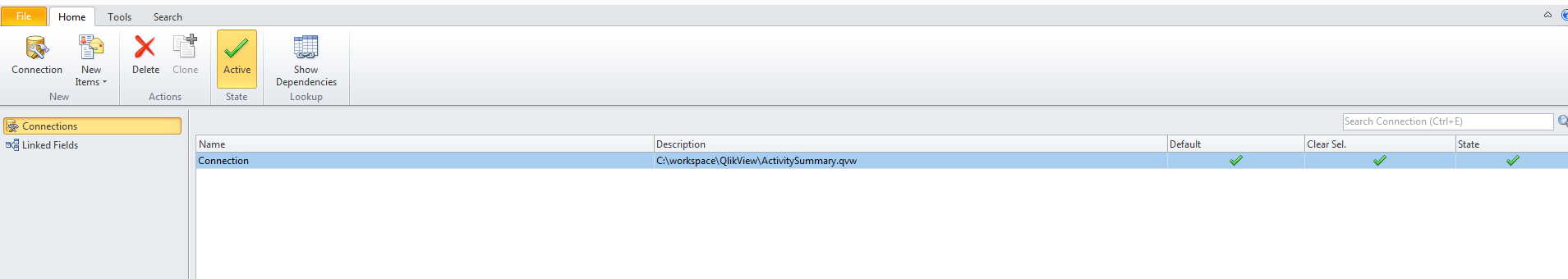
Now when I try to make an excel report out of it, I cannot see my connection in the Connection field of the new Excel Report Dialog box.
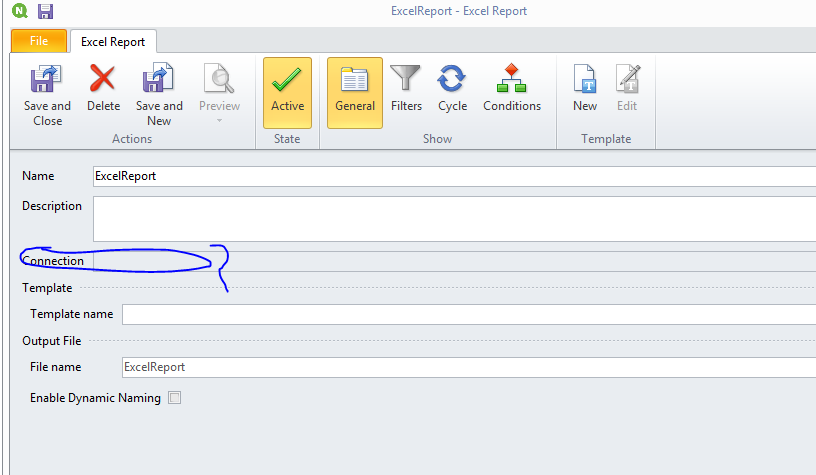
When I click on New Template button, I get an error, saying “Invalid characters in path.”
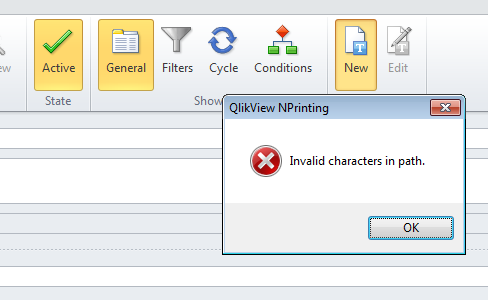
Can you please help with this, because this is the first time I am using nPrinting and such errors are not even letting me start working with it.
Accepted Solutions
- Mark as New
- Bookmark
- Subscribe
- Mute
- Subscribe to RSS Feed
- Permalink
- Report Inappropriate Content
Have you created a connection prior to creating the template? If so, what is the path? You will not see the connection in the reports menu where you circled it.
FYI version 16.4 resolves an invalid characters in the path bug, but I'm curious to know if your path has one of those characters.
- Mark as New
- Bookmark
- Subscribe
- Mute
- Subscribe to RSS Feed
- Permalink
- Report Inappropriate Content
Give a valid name for the Excel Template . You will get option to choose the Connection in the New template > left hand side you will see option to import charts , variable > right click >Add here you will get an option to chosse the connection
- Mark as New
- Bookmark
- Subscribe
- Mute
- Subscribe to RSS Feed
- Permalink
- Report Inappropriate Content
Hi Avinash,
I don't think you understand my problem. I haven't made any Excel Template yet. I need to create a new one.
So even if I give a valid name in the field Template Name and click on New Template, I am getting the same error: Invalid characters in path.
- Mark as New
- Bookmark
- Subscribe
- Mute
- Subscribe to RSS Feed
- Permalink
- Report Inappropriate Content
Have you created a connection prior to creating the template? If so, what is the path? You will not see the connection in the reports menu where you circled it.
FYI version 16.4 resolves an invalid characters in the path bug, but I'm curious to know if your path has one of those characters.
- Mark as New
- Bookmark
- Subscribe
- Mute
- Subscribe to RSS Feed
- Permalink
- Report Inappropriate Content
I feel some of the memory location might got corrupted , try to create a new connection and try again ..that should work
- Mark as New
- Bookmark
- Subscribe
- Mute
- Subscribe to RSS Feed
- Permalink
- Report Inappropriate Content
Yes I did create the path prior to creating the template.
The exact path was C:\workspace\QlikView\ActivitySummary.qvw. Have also tried placing the report at many other places and then using connection to path ..\ActivitySummary and ActivitySummary.qvw.
- Mark as New
- Bookmark
- Subscribe
- Mute
- Subscribe to RSS Feed
- Permalink
- Report Inappropriate Content
Doesn't work.
- Mark as New
- Bookmark
- Subscribe
- Mute
- Subscribe to RSS Feed
- Permalink
- Report Inappropriate Content
I suggest you to contact Qlik support ..support@qlik.com
- Mark as New
- Bookmark
- Subscribe
- Mute
- Subscribe to RSS Feed
- Permalink
- Report Inappropriate Content
Hi Stephen,
Can you please help me with this bug number? Or point me in the right direction where I can find this bug documented?
- Mark as New
- Bookmark
- Subscribe
- Mute
- Subscribe to RSS Feed
- Permalink
- Report Inappropriate Content
I don't have a bug number but you can see this in the release notes for the version on the Qlik Downloads page